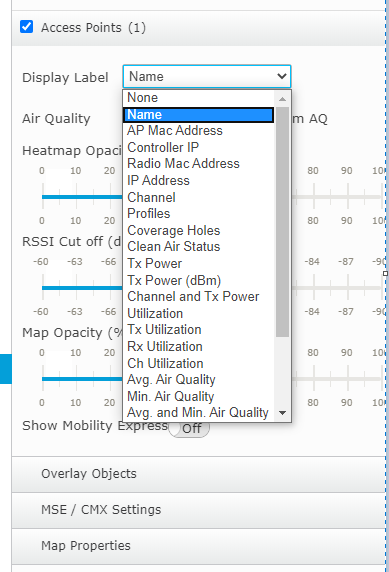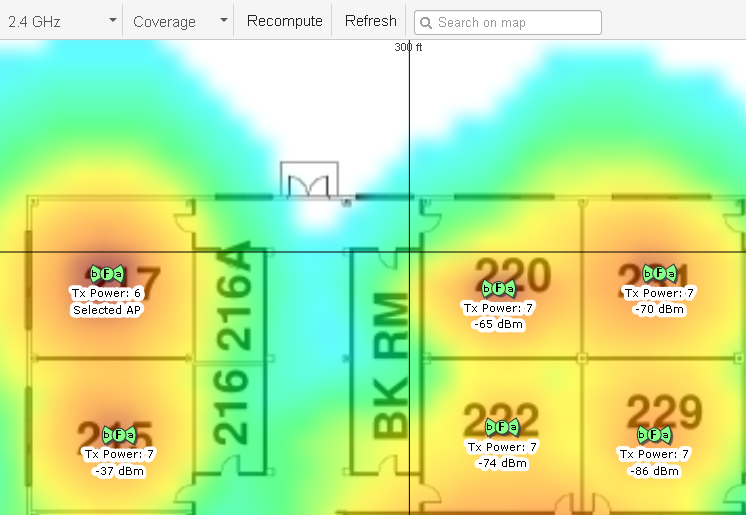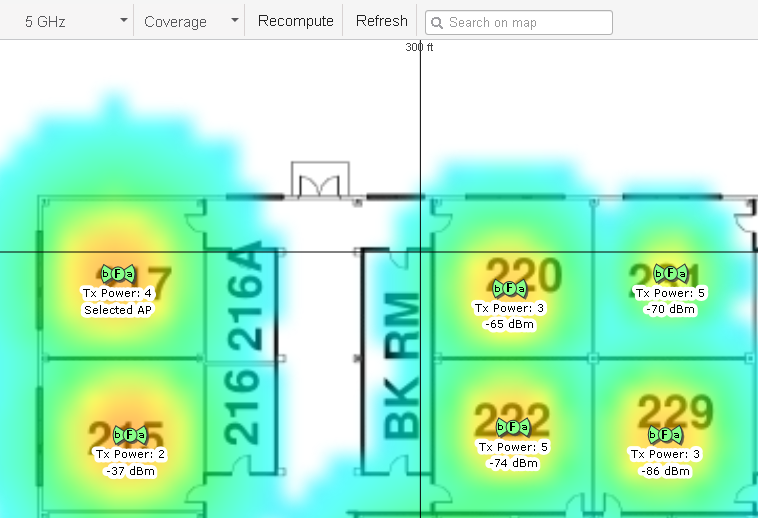- Cisco Community
- Technology and Support
- Wireless - Mobility
- Wireless
- Cisco Prime - Viewing 5 Ghz Rx Neighbors in Maps
- Subscribe to RSS Feed
- Mark Topic as New
- Mark Topic as Read
- Float this Topic for Current User
- Bookmark
- Subscribe
- Mute
- Printer Friendly Page
Cisco Prime - Viewing 5 Ghz Rx Neighbors in Maps
- Mark as New
- Bookmark
- Subscribe
- Mute
- Subscribe to RSS Feed
- Permalink
- Report Inappropriate Content
06-05-2020 11:20 AM - edited 07-05-2021 12:08 PM
Hello all,
I'm a complete newbie with Cisco Prime. One of the customers I work with has it and I'm trying to help implement some wireless changes. I have imported two maps and placed the AP's on the maps at Main Menu > Maps > Site Maps (New!) > Building > Main Building > Floor 1. When I click on a specific AP, I can only see the Rx RSSI level values in the 2.4 Ghz spectrum on the map itself. I have it set to 5 GHz at the top (where the choices are 5 GHz, 2.4 GHz or 2.4 GHz and 5 GHz), and toggling back and forth through the different options changes nothing--the values don't change. Interestingly, the heat map graphics do change, but not the values (e.g. -37 dBm, -55 dBm, etc.).
If I click on an AP, then browse through the two tabs on the right-hand side (showing 802.11b/g/n stats and 802.11a/n/ac stats), I can see the 2.4 GHz and 5 GHz Rx Neighbors, and verify that the 2.4 GHz Rx Neighbors RSSI values are what is displaying on the map, rather than the 5 GHz. It's nice to see this info in a column for 5 GHz, but if I could visualize it on the map in the same way the 2.4 GHz is showing, that would be perfect. Any thoughts? It almost seems like a bug. Software version for Cisco Prime is 3.2.0.0.258 according to Gear at top right > About Prime Infrastructure.
In case I'm off base and need to be redirected in my thinking--I am taking the Rx Neighbors RSSI values to mean "the signal strength at which I can hear my neighbors, from the perspective of the AP I have selected."
I have tried Chrome, Firefox and IE.
Am I just clicking wrong somewhere? Thanks for any and all help and advice.
Cheers,
Cameron
- Labels:
-
Wireless Network Management
- Mark as New
- Bookmark
- Subscribe
- Mute
- Subscribe to RSS Feed
- Permalink
- Report Inappropriate Content
06-05-2020 02:25 PM
Hi Cameron,
Pls have a look at those display label options and see any of those helps to achieve what you need (ex set it to Channel & Power Level)
Rasika
*** Pls rate all useful responses ***
- Mark as New
- Bookmark
- Subscribe
- Mute
- Subscribe to RSS Feed
- Permalink
- Report Inappropriate Content
06-09-2020 05:27 AM
Hi Rasika,
Thanks for your post. Those options do reveal a lot of good information, but unfortunately they don't show the Rx Neighbor relationships in terms of RSSI. See pictures below--you can see that although I have switched between the 2.4ghz and 5ghz spectrum, and the Tx Power values and heatmap have been updated to show the difference between the two spectrums, the RSSI value for "how strongly I see my neighbor" is stuck at the same values.
For the time being I am considering it a glitch, and will see if we can upgrade the platform to a newer version.
Thanks for your help,
Cameron
- Mark as New
- Bookmark
- Subscribe
- Mute
- Subscribe to RSS Feed
- Permalink
- Report Inappropriate Content
06-15-2020 06:58 AM
Discover and save your favorite ideas. Come back to expert answers, step-by-step guides, recent topics, and more.
New here? Get started with these tips. How to use Community New member guide