- Cisco Community
- Technology and Support
- Wireless - Mobility
- Wireless
- Cisco Spectrum Export C9120 Support
- Subscribe to RSS Feed
- Mark Topic as New
- Mark Topic as Read
- Float this Topic for Current User
- Bookmark
- Subscribe
- Mute
- Printer Friendly Page
Cisco Spectrum Export C9120 Support
- Mark as New
- Bookmark
- Subscribe
- Mute
- Subscribe to RSS Feed
- Permalink
- Report Inappropriate Content
08-16-2022 07:30 AM
We are using the option from Cisco Prime to select a radio and use the cisco spectrum analyzer tool to remotely analyse the spectrum on the channel of that particular interface on that AP. This still works fine on 2700/3700/2800/3800 AP's, but not on the 9120 AP's working on a 5520 running 8.10.171 or 9800 controller running 17.3.5a or 17.3.4c (then the spectrum icon is not even shown in Prime). I know that DNA Center should be the way forward where there is also an option to explore the spectrum, but the options you have with the spectrum expert tool are far better
- Mark as New
- Bookmark
- Subscribe
- Mute
- Subscribe to RSS Feed
- Permalink
- Report Inappropriate Content
08-16-2022 07:43 AM
what is the Prime version, i believe you need 3.9 or 3.10 get some feature to work.
=====Preenayamo Vasudevam=====
***** Rate All Helpful Responses *****
- Mark as New
- Bookmark
- Subscribe
- Mute
- Subscribe to RSS Feed
- Permalink
- Report Inappropriate Content
08-16-2022 03:49 PM
Also what version of controller are you running
*** Please rate helpful posts ***
- Mark as New
- Bookmark
- Subscribe
- Mute
- Subscribe to RSS Feed
- Permalink
- Report Inappropriate Content
08-17-2022 02:22 AM
That is in the intitial text, 5520 with 8.10.171 but also 9800's running 17.3.4 or 17.3.5a. In Prime (3.9) on the 9120 APs running on the 9800 controllers the icon is not even displayed, so that tells me it's not supported.
- Mark as New
- Bookmark
- Subscribe
- Mute
- Subscribe to RSS Feed
- Permalink
- Report Inappropriate Content
08-17-2022 02:23 AM
We use Prime 3.9
- Mark as New
- Bookmark
- Subscribe
- Mute
- Subscribe to RSS Feed
- Permalink
- Report Inappropriate Content
08-17-2022 02:40 AM
Interesting, the 2.4 GHz interface does work on Prime 3.9 from an 9120 AP running on a 5520 controller. The 5 Ghz radio does not, the Spectrum expert program gives the error unable to contact remote sensor. 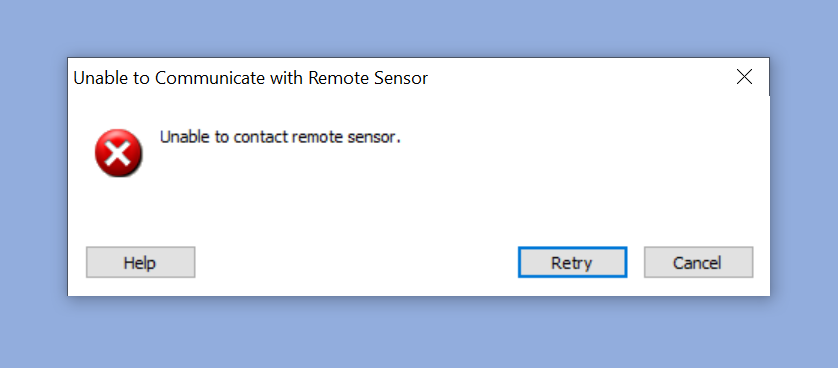
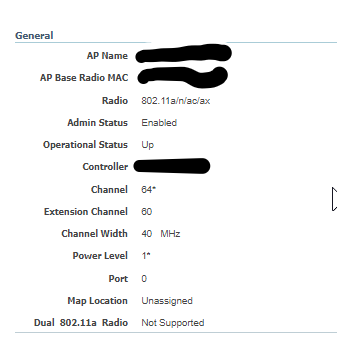
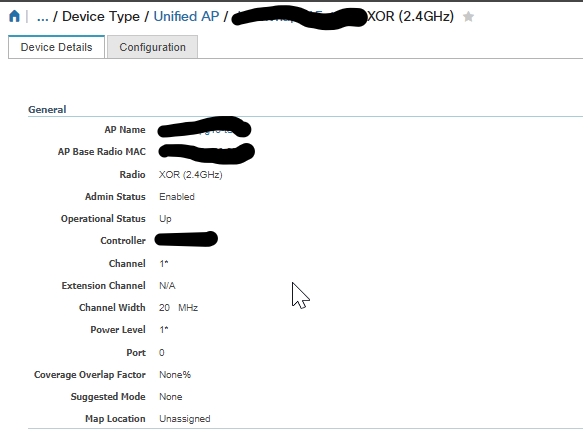
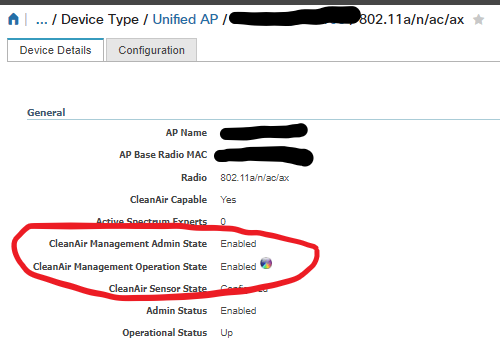
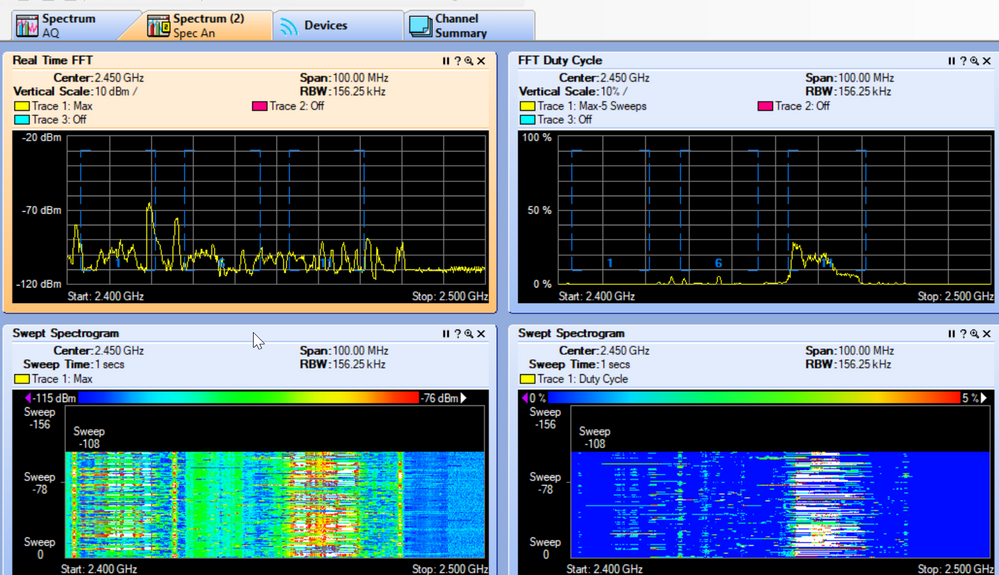
- Mark as New
- Bookmark
- Subscribe
- Mute
- Subscribe to RSS Feed
- Permalink
- Report Inappropriate Content
08-17-2022 06:16 AM
Interesting again, the Spectrum Expert on the 9120 AP by selecting the XOR 2.4 Ghz interface from Prime, measures actually the 2.4 Ghz Spectrum and the 5 Ghz Spectrum. You can select the frequency in the Control Pane. But in general it already measures all channels on the Spectrum tab by default. See attached sceenshots
- Mark as New
- Bookmark
- Subscribe
- Mute
- Subscribe to RSS Feed
- Permalink
- Report Inappropriate Content
10-26-2023 08:03 PM
Would anyone have any news on this? I have been facing the same issue with P.I 3.10 , WLC 8540, AP 9120. Thx
Discover and save your favorite ideas. Come back to expert answers, step-by-step guides, recent topics, and more.
New here? Get started with these tips. How to use Community New member guide


