- Cisco Community
- Technology and Support
- Wireless - Mobility
- Wireless
- Re: For GUI just check the
- Subscribe to RSS Feed
- Mark Topic as New
- Mark Topic as Read
- Float this Topic for Current User
- Bookmark
- Subscribe
- Mute
- Printer Friendly Page
Cisco wireless controller Backup via GUI
- Mark as New
- Bookmark
- Subscribe
- Mute
- Subscribe to RSS Feed
- Permalink
- Report Inappropriate Content
07-06-2015 04:05 AM - edited 07-05-2021 03:30 AM
Hi All.
I want to know how to take backup on Cisco Wireless Controller Via GUI.
Engr.Waqar.
- Labels:
-
Wireless LAN Controller
- Mark as New
- Bookmark
- Subscribe
- Mute
- Subscribe to RSS Feed
- Permalink
- Report Inappropriate Content
07-06-2015 04:44 AM
- Mark as New
- Bookmark
- Subscribe
- Mute
- Subscribe to RSS Feed
- Permalink
- Report Inappropriate Content
07-06-2015 04:55 AM
dear Leo Laohoo
thanks for the support .can you please guide me with the few steps ? i am damn new in this field .
i need to take backup of my wlc via GUI
THANKS
- Mark as New
- Bookmark
- Subscribe
- Mute
- Subscribe to RSS Feed
- Permalink
- Report Inappropriate Content
07-06-2015 10:17 AM
Try this from the via GUI of your wlc assuming that you have a TFTP server on your laptop and have logged in.
1. Go to the 'Commands' tab and select 'Upload file'
2. Select file type 'Configuration', transfer mode 'TFTP'
3. Enter your laptop ip address , file path '/' and enter a unique file name
4. Select 'Upload' in the upper right and confirm the backup file is successfully backed up via your TFTP server
To recover on this wlc or a replacement, simply use the same process from the 'Download file' section
- Mark as New
- Bookmark
- Subscribe
- Mute
- Subscribe to RSS Feed
- Permalink
- Report Inappropriate Content
07-08-2015 01:09 AM
- Mark as New
- Bookmark
- Subscribe
- Mute
- Subscribe to RSS Feed
- Permalink
- Report Inappropriate Content
07-08-2015 01:54 PM
Apologies if I am misunderstanding your problem but it appears that the process above works at 1 location but not at 2 other sites. If this is accurate and these 2 which are problematic are remote sites, RDP to machine on each local network and try again. You should find it much faster and easier from a PC on the same switch as the controller. If you have Prime Infrastructure and you are having TFTP issues in controller software upgrades from a remote site, you can use Prime Infrastructure to update controller software as well. This has proved successful for me in certain instances where attempting TFTP remotely would otherwise timeout and a local client was not immediately accessible.
- Mark as New
- Bookmark
- Subscribe
- Mute
- Subscribe to RSS Feed
- Permalink
- Report Inappropriate Content
10-17-2017 08:24 AM
Something on the network blocking the TFTP access. You can try disabling the "windows firewall" and "anti virus software" running on the PC.
- Mark as New
- Bookmark
- Subscribe
- Mute
- Subscribe to RSS Feed
- Permalink
- Report Inappropriate Content
07-07-2015 05:51 AM
i am damn new in this field .
So let me get this: You're new to the field of wireless but you don't want to bother to read and understand. And yet you call yourself an "engineer"?
You've gotta be kidding me, right?
- Mark as New
- Bookmark
- Subscribe
- Mute
- Subscribe to RSS Feed
- Permalink
- Report Inappropriate Content
07-07-2015 06:12 AM
For GUI just check the following Image and follow as indicated. Its simple in GUI.
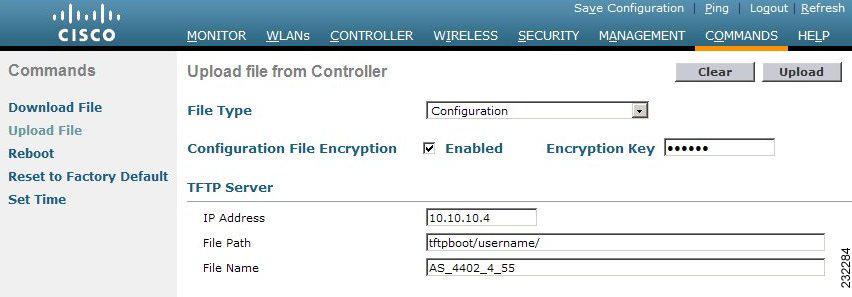
- Mark as New
- Bookmark
- Subscribe
- Mute
- Subscribe to RSS Feed
- Permalink
- Report Inappropriate Content
10-16-2017 01:49 PM
Hi All,
Is there a chance if we could automate the process of backing up the WLC configuration?
And not to do it manually.
Thank you.
- Mark as New
- Bookmark
- Subscribe
- Mute
- Subscribe to RSS Feed
- Permalink
- Report Inappropriate Content
10-17-2017 04:37 AM
- If you acquire Prime Infrastructure you can enter the controller and backups will be made automatically.
M.
-- Each morning when I wake up and look into the mirror I always say ' Why am I so brilliant ? '
When the mirror will then always repond to me with ' The only thing that exceeds your brilliance is your beauty! '
- Mark as New
- Bookmark
- Subscribe
- Mute
- Subscribe to RSS Feed
- Permalink
- Report Inappropriate Content
10-17-2017 08:11 AM
Thank you marce1000!
We are just setting up Cisco Prime in our environment....:)
- Mark as New
- Bookmark
- Subscribe
- Mute
- Subscribe to RSS Feed
- Permalink
- Report Inappropriate Content
06-01-2022 10:55 PM - edited 06-01-2022 10:56 PM
what is encryption key ? can i change or not.
Discover and save your favorite ideas. Come back to expert answers, step-by-step guides, recent topics, and more.
New here? Get started with these tips. How to use Community New member guide

