- Cisco Community
- Technology and Support
- Wireless - Mobility
- Wireless
- Cisco WLAN Controller error "Join request received from an unsupported AP
- Subscribe to RSS Feed
- Mark Topic as New
- Mark Topic as Read
- Float this Topic for Current User
- Bookmark
- Subscribe
- Mute
- Printer Friendly Page
- Mark as New
- Bookmark
- Subscribe
- Mute
- Subscribe to RSS Feed
- Permalink
- Report Inappropriate Content
09-16-2013 07:51 AM - edited 07-04-2021 12:51 AM
Dear All,
I have a wireless lan controller 2504 with software version of 7.3.112.0. and with 25 license. Currently 9 accesspoint is reisterd and working fine ( AIR-LAP1041N-E-K9 and AIR-LAP1242AG-E-K9 Series).
Now I'm trying to install some new accespoints ( AIR-CAP1602I-E-K9) with ios version "C1600 Software (AP1G2-RCVK9W8-M), Version 15.2(2)JB"...
But the registration is rejected with the message of "Join request received from an unsupported AP". I hope I have to upgrade my controller IOS to version of 7.4.110.0
.
But my concen is, there will be any issue for current accespoint while I upgrading Controller IOS.
I'm also fear of the current license status after I upgrade.
Also How can I backup current license.
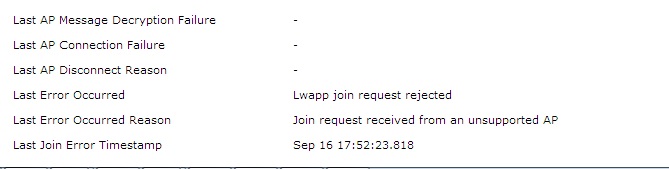
Solved! Go to Solution.
- Labels:
-
Aironet Access Points
Accepted Solutions
- Mark as New
- Bookmark
- Subscribe
- Mute
- Subscribe to RSS Feed
- Permalink
- Report Inappropriate Content
09-16-2013 08:35 AM
Your understanding is correct. 1600 series AP's are supported on 7.4 code and above. Also 1041 and 1242 series AP's are also supported on 7.4, so you don't need to worry about the same.
The license would automatically be used on upgraded code.
Taking a backup is pretty easy. You just need to upload the config from WLC GUI under Commands >> Upload file >> Select file type as configuration and enter the details of tftp server.
You can get more info on below link:
http://www.cisco.com/en/US/docs/wireless/controller/7.0/configuration/guide/c70mfw.html#wp1063850
Please rate the post if it helps!
- Mark as New
- Bookmark
- Subscribe
- Mute
- Subscribe to RSS Feed
- Permalink
- Report Inappropriate Content
09-17-2013 05:15 AM
You can download the backup image anytime from Cisco.com.
- Mark as New
- Bookmark
- Subscribe
- Mute
- Subscribe to RSS Feed
- Permalink
- Report Inappropriate Content
09-16-2013 08:35 AM
Your understanding is correct. 1600 series AP's are supported on 7.4 code and above. Also 1041 and 1242 series AP's are also supported on 7.4, so you don't need to worry about the same.
The license would automatically be used on upgraded code.
Taking a backup is pretty easy. You just need to upload the config from WLC GUI under Commands >> Upload file >> Select file type as configuration and enter the details of tftp server.
You can get more info on below link:
http://www.cisco.com/en/US/docs/wireless/controller/7.0/configuration/guide/c70mfw.html#wp1063850
Please rate the post if it helps!
- Mark as New
- Bookmark
- Subscribe
- Mute
- Subscribe to RSS Feed
- Permalink
- Report Inappropriate Content
09-16-2013 09:40 AM
+1
Follow these steps and be happy
- Mark as New
- Bookmark
- Subscribe
- Mute
- Subscribe to RSS Feed
- Permalink
- Report Inappropriate Content
09-17-2013 01:24 AM
Thank you for your reply...
So befor upgrading the image I would like to backup the current image. Is there any option to bakup the image of this controller?
- Mark as New
- Bookmark
- Subscribe
- Mute
- Subscribe to RSS Feed
- Permalink
- Report Inappropriate Content
09-17-2013 05:15 AM
You can download the backup image anytime from Cisco.com.
- Mark as New
- Bookmark
- Subscribe
- Mute
- Subscribe to RSS Feed
- Permalink
- Report Inappropriate Content
09-18-2013 07:28 AM
Than you dear. I upgraded and everything is ok now.
Discover and save your favorite ideas. Come back to expert answers, step-by-step guides, recent topics, and more.
New here? Get started with these tips. How to use Community New member guide
