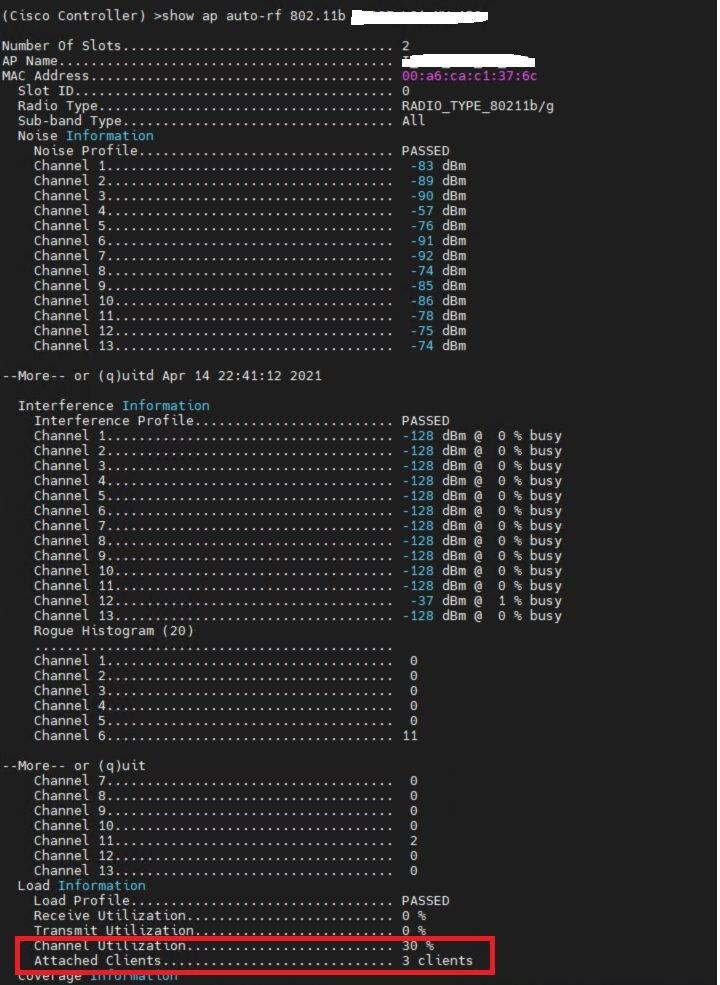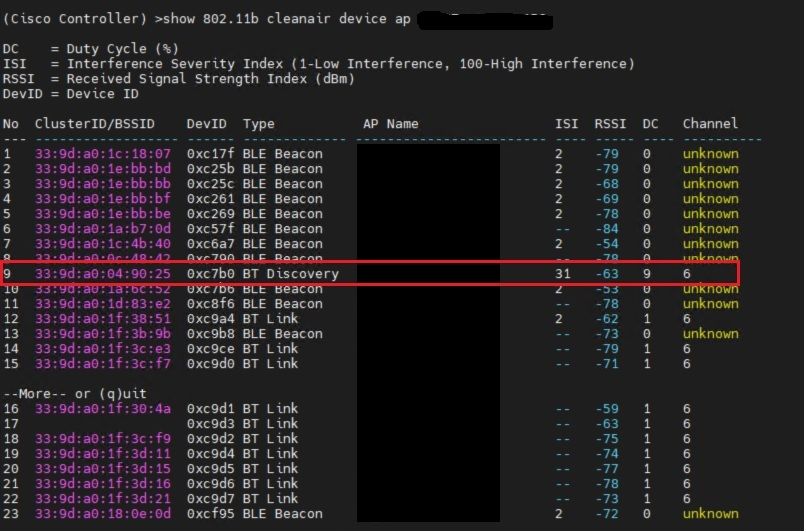- Cisco Community
- Technology and Support
- Wireless - Mobility
- Wireless
- Cisco WLC 5508 / CleanAir Interference vs Channel Utilization
- Subscribe to RSS Feed
- Mark Topic as New
- Mark Topic as Read
- Float this Topic for Current User
- Bookmark
- Subscribe
- Mute
- Printer Friendly Page
Cisco WLC 5508 / CleanAir Interference vs Channel Utilization
- Mark as New
- Bookmark
- Subscribe
- Mute
- Subscribe to RSS Feed
- Permalink
- Report Inappropriate Content
04-17-2021 11:31 AM - edited 07-05-2021 01:10 PM
Hi All,
I wanted to ask about this output from our AP:
We have really poor 2.4Ghz Wi-Fi user experience on two floors of our building. From the above output, I can see there is a Bluetooth discovery device that has an interference value of 31. However on the scale from 0 to 100, this is still relatively low. In your experience is this significant enough to degrade the 2.4Ghz Wi-Fi ?
Also, looking at other stats, the channel utilization is 30% with only 3 clients! Does this point to other issues in the network like co-channel interference or is this something you would expect if there were Bluetooth devices interfering with a severity of up to 30 for example.
Any help is really appreciated, trying to troubleshoot the Wi-Fi has been quite difficult.
Many thanks!
- Labels:
-
Wireless LAN Controller
- Mark as New
- Bookmark
- Subscribe
- Mute
- Subscribe to RSS Feed
- Permalink
- Report Inappropriate Content
04-17-2021 11:34 AM
I wanted to point out there is 30% channel utilization, however the tx/rx utilization is 0%.
Also I wanted to ask, in the cleanair output above with the fields like cluster id or device id, are any of these values able to uniquely identify a device if I use a bluetooth scanner for example (trying to locate these devices!)
- Mark as New
- Bookmark
- Subscribe
- Mute
- Subscribe to RSS Feed
- Permalink
- Report Inappropriate Content
04-17-2021 05:41 PM
@IP Team wrote:
looking at other stats, the channel utilization is 30% with only 3 clients!
No, the output to that command is not an "average" but, rather, an on-the-spot "snapshot". It was a reading taken "that very moment" and DOES NOT REFLECT what the reading was like 10-, 20-, 40 minutes ago.
Screenshot also says that there are 11 Rogue APs sitting on Channel 6.
The BLE you've highlighted only have a Duty Cycle of 6%. Again, same as before, it is a reading for that very moment and is not "historical".
- Mark as New
- Bookmark
- Subscribe
- Mute
- Subscribe to RSS Feed
- Permalink
- Report Inappropriate Content
04-17-2021 06:44 PM
Hi Leo, thanks for your response!
So I've done the output just now for the 'show 802.11b cleanair device ap ________' and it now lists the BT Discovery device previously with a duty cycle of 6% which is now at 10% and an Interference Severity Index of 37. This command I've been doing regularly for the past couple weeks and always see this particular BT Discovery device around those sorts of numbers.
For the 'show ap auto-rf 802.11b _________' command, the Rogue AP count on Channel 6 is now '9' and channel utilization is at 29% with 5 clients and no tx/rx utilization.
If I was to do these commands regularly and notice a similar pattern, would you say one of the main reasons of channel utilization being that high with few clients is the number of Rogue APs causing co-channel interference?
Also, is a BT Discovery device with an interference severity index of 37 with a duty cycle of 10% significant enough to disrupt the Wi-Fi or would that not be much of a cause for worry?
Thanks!
- Mark as New
- Bookmark
- Subscribe
- Mute
- Subscribe to RSS Feed
- Permalink
- Report Inappropriate Content
04-18-2021 05:58 PM
I would also like to add that one of the more "interesting" output to the command "sh ap auto-rf 802.11a <AP NAME>" can be found at the bottom of the page, under "Persistent Interference Devices" section. If there was something "things that make you go hmmmm", it is in this section.
Discover and save your favorite ideas. Come back to expert answers, step-by-step guides, recent topics, and more.
New here? Get started with these tips. How to use Community New member guide