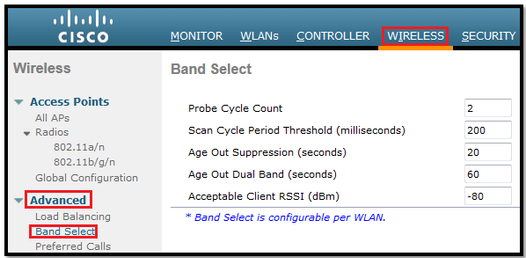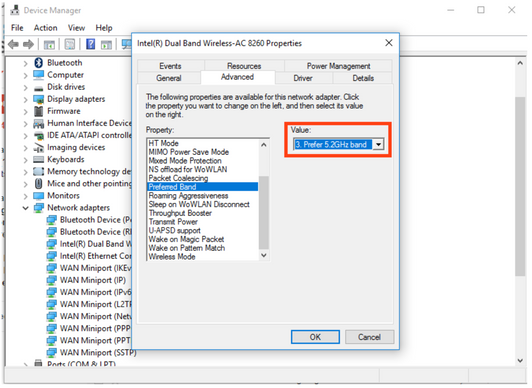- Cisco Community
- Technology and Support
- Wireless - Mobility
- Wireless
- Clients seem to prefer 2.4GHz instead of 5GHz
- Subscribe to RSS Feed
- Mark Topic as New
- Mark Topic as Read
- Float this Topic for Current User
- Bookmark
- Subscribe
- Mute
- Printer Friendly Page
Clients seem to prefer 2.4GHz instead of 5GHz
- Mark as New
- Bookmark
- Subscribe
- Mute
- Subscribe to RSS Feed
- Permalink
- Report Inappropriate Content
05-03-2019 09:06 AM - edited 07-05-2021 10:19 AM
We have the 5508 controller with 40 3702 APs around campus. When I have both 2.4GHz and 5GHz enabled for some specific APs, the client machines seem to prefer to connect to the 2.4GHz instead of the 5GHz even though the machines are pretty close to the AP. Is this something to deal with the client, the controller or both? Any configuration I need to change? What's the more practical range for 5GHz?
Thanks much!
- Labels:
-
Wireless LAN Controller
- Mark as New
- Bookmark
- Subscribe
- Mute
- Subscribe to RSS Feed
- Permalink
- Report Inappropriate Content
05-03-2019 10:13 AM
Selecting band is basically done by end device.
*Check whether the drivers of those devices are up to date.
*Refer the links Adaptor Setting for WiFi performance
*On WLC make sure that Low level data rates are disabled.
*If the SSID is in Local mode. Enable Band select option in the WLAN -> Advanced
Sathiyanarayanan Ravindran
Please rate the post and accept as solution, if my response satisfied your question:)
- Mark as New
- Bookmark
- Subscribe
- Mute
- Subscribe to RSS Feed
- Permalink
- Report Inappropriate Content
05-04-2019 03:37 AM
There are some ways to "influence" the decision making process. They are:
1. Update the firmware of the wireless NIC;
2. Intel-based wireless NIC can be manually configured to prefer 5.0 Ghz over 2.4 Ghz.
- Mark as New
- Bookmark
- Subscribe
- Mute
- Subscribe to RSS Feed
- Permalink
- Report Inappropriate Content
01-02-2021 06:15 AM
While i agree that the decision is made by the client, I have laptops that will only connect to our Meraki wifi on 5ghz and walk into the warehouse and choose 2.4 on the aironet.
- Mark as New
- Bookmark
- Subscribe
- Mute
- Subscribe to RSS Feed
- Permalink
- Report Inappropriate Content
01-02-2021 10:37 AM
*** Please rate helpful posts ***
- Mark as New
- Bookmark
- Subscribe
- Mute
- Subscribe to RSS Feed
- Permalink
- Report Inappropriate Content
01-02-2021 03:42 PM
Agree with @Scott Fella. Turn OFF 2.4 Ghz in the warehouse and determine the RSSI of the 5.0 Ghz.
Also, use different wireless clients, like smartphone or tablets, will also eliminate for any potential wireless NIC &/or SOE issues.
- Mark as New
- Bookmark
- Subscribe
- Mute
- Subscribe to RSS Feed
- Permalink
- Report Inappropriate Content
01-04-2021 06:54 AM
One reason for clients to also prefer the 2.4 GHz is only offering 20 MHz channels on 5 GHz or not having the new AC rates enabled.
- Mark as New
- Bookmark
- Subscribe
- Mute
- Subscribe to RSS Feed
- Permalink
- Report Inappropriate Content
05-03-2019 02:44 PM
Since decision is entirely made by client on what AP they connect & which band, unless you limit SSID to 5.0GHz, you can't achieve 100% dual band client connect on 5GHz.
Band select will influence a bit (by slowing down 2.4GHz probe responses), still client can wait for both 2.4GHz & 5.0GHz probe response & still connect to 2.4GHz depend on client association criteria (mainly RSSI)
If you can't restrict SSID to 5GHz, then practical solution is reduce 2.4GHz power level at least 6-10dBm less than that of 5.0GHz on those AP.
HTH
Rasika
*** Pls rate all useful responses ***
- Mark as New
- Bookmark
- Subscribe
- Mute
- Subscribe to RSS Feed
- Permalink
- Report Inappropriate Content
01-05-2021 11:35 AM - edited 01-05-2021 11:39 AM
Below are some of the options.
- Set the Radio Policy for the SSID to 802.11a only (Users with only 2.4GHz will not be able to connect).
- Enable Client Band Select under the Advanced tab. It delays/suppresses the first few 802.11b/g probe frames so that client will accept the 802.11a probes because it will appear to have a quicker response time.
The cycle count is the number of times a client is denied before being allowed on 2.4 GHz.
The cycle period is how much time needs to pass for the next associating attempt to be considered a unique attempt.
Age Out Suppression: When the clients will be declared as “new” and may have their probe frames delayed/ignored again.
Age Out Dual Band: The AP will not respond to a 2.4 G-Hz probe until a (dual-band) client is no longer marked as dual-band (default is 60 seconds). This is to prevent clients associated on 5 G-Hz radio from switching back to 2.4 G-Hz radio.
And the Acceptable Client RSSI is how well a 2.4 GHz client needs to be heard before trying to push them to the 5 GHz band.
- Configure Wireless adapter in the client laptop to prefer 5GHZ.
- Edit TPC values for 802.11b under RRM to be less than that of 802.11a.
Discover and save your favorite ideas. Come back to expert answers, step-by-step guides, recent topics, and more.
New here? Get started with these tips. How to use Community New member guide