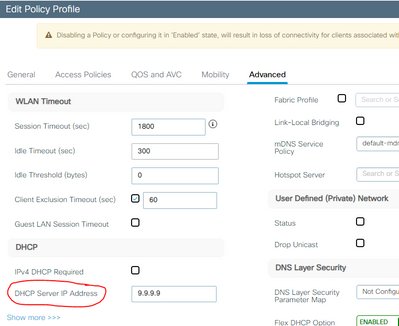- Cisco Community
- Technology and Support
- Wireless - Mobility
- Wireless
- Configuration of dhcp at c9800 wlc
- Subscribe to RSS Feed
- Mark Topic as New
- Mark Topic as Read
- Float this Topic for Current User
- Bookmark
- Subscribe
- Mute
- Printer Friendly Page
- Mark as New
- Bookmark
- Subscribe
- Mute
- Subscribe to RSS Feed
- Permalink
- Report Inappropriate Content
03-21-2023 06:30 AM
Hi We can setup dhcp at Policy ----> Advance --->DHCP, and Configuration ---> vlan SVI to setup ip help address
What is difference between the two ways? Thanks
Solved! Go to Solution.
- Labels:
-
Catalyst Wireless Controllers
Accepted Solutions
- Mark as New
- Bookmark
- Subscribe
- Mute
- Subscribe to RSS Feed
- Permalink
- Report Inappropriate Content
03-21-2023 08:29 PM - edited 03-21-2023 08:29 PM
Ideally there should not have two SVIs defined (one in 9800 & one in upstream). Recommended approach is only have SVI on your upstream switch and no SVI at all on your 9800.
That eliminate need of IP helper address on 9800 completely.
HTH
Rasika
*** pls rate all useful responses ***
- Mark as New
- Bookmark
- Subscribe
- Mute
- Subscribe to RSS Feed
- Permalink
- Report Inappropriate Content
03-21-2023 06:40 AM
- Checkout : https://www.cisco.com/c/en/us/products/collateral/wireless/catalyst-9800-series-wireless-controllers/guide-c07-743627.html#DHCPbridgingandDHCPrelay , in any case when configuring the controller it is always advisable to have a configuration healt check with https://cway.cisco.com/wireless-config-analyzer , that tool needs the output of CLI :
show tech wireless ,
M.
-- Let everything happen to you
Beauty and terror
Just keep going
No feeling is final
Reiner Maria Rilke (1899)
- Mark as New
- Bookmark
- Subscribe
- Mute
- Subscribe to RSS Feed
- Permalink
- Report Inappropriate Content
03-21-2023 08:59 AM - edited 03-21-2023 09:00 AM
Thanks for your reply! The second link cannot be opened in our location. The first document talks about configuration on SVI. but it does not talk about configuring dhcp via policy like the below
- Mark as New
- Bookmark
- Subscribe
- Mute
- Subscribe to RSS Feed
- Permalink
- Report Inappropriate Content
03-21-2023 09:07 AM
- You may try https://cway.cisco.com/wireless-config-analyzer with other browser (too) , to check that it really is not accessible , because it is a rather useful tool ,
M.
-- Let everything happen to you
Beauty and terror
Just keep going
No feeling is final
Reiner Maria Rilke (1899)
- Mark as New
- Bookmark
- Subscribe
- Mute
- Subscribe to RSS Feed
- Permalink
- Report Inappropriate Content
03-21-2023 09:16 AM
Don't get too carried away with options. If you by default use ip helpers on the avi, continue to do that. Options on the controller like the 9800 is the same as AireOS and it will proxy that request to a DHCP server. Maybe if you are testing and want to point DHCP to a different server, you can use the option on the controller to do that testing. Other than that, the preference is to not use that on the controller and define the ip helper on the svi.
If you still have questions, just test it out. Create a new test said mapped to a new profile and look at the behavior. Maybe you will prefer to do it one way vs the other.
*** Please rate helpful posts ***
- Mark as New
- Bookmark
- Subscribe
- Mute
- Subscribe to RSS Feed
- Permalink
- Report Inappropriate Content
03-21-2023 12:22 PM
Best practice is not to configure DHCP relay on 9800 (configure it on upstream device).
AireOS WLC provide DHCP proxy and 9800 is not. Simply use 9800 L2 device and only have single SVI for wireless management
HTH
Rasika
*** Pls rate all useful responses ***
- Mark as New
- Bookmark
- Subscribe
- Mute
- Subscribe to RSS Feed
- Permalink
- Report Inappropriate Content
03-21-2023 02:07 PM
"Best practice is not to configure DHCP relay on 9800 (configure it on upstream device). "
we can configure ip help address in SVI. do you mean we mean we do not need to configure ip help address in SVI or something else?
- Mark as New
- Bookmark
- Subscribe
- Mute
- Subscribe to RSS Feed
- Permalink
- Report Inappropriate Content
03-21-2023 02:17 PM
"configure it on upstream device" Means you configure your ip helper and any other DHCP setting on the SVI.
*** Please rate helpful posts ***
- Mark as New
- Bookmark
- Subscribe
- Mute
- Subscribe to RSS Feed
- Permalink
- Report Inappropriate Content
03-21-2023 02:30 PM
For wireless client vlans, you should not define SVI on 9800 WLC. It should only have L2 vlan.
SVI should be on upstream switch/firewall and your helper address should be configured on that upstream device, not on 9800
Hope that makes sense
Rasika
*** Pls rate all useful responses ***
- Mark as New
- Bookmark
- Subscribe
- Mute
- Subscribe to RSS Feed
- Permalink
- Report Inappropriate Content
03-21-2023 02:43 PM - edited 03-21-2023 02:58 PM
@Rasika Nayanajith Now i know your meaning. There are two SVI in this system. in upstream switch and in 9800 wlc. you mean setup ip help address in upstream switch for client vlans
How about this way to configure dhcp? Configuration --- Tags & Profile --- Policy --- Advance --- DHCP ---DHCP server ip address
- Mark as New
- Bookmark
- Subscribe
- Mute
- Subscribe to RSS Feed
- Permalink
- Report Inappropriate Content
03-21-2023 08:29 PM - edited 03-21-2023 08:29 PM
Ideally there should not have two SVIs defined (one in 9800 & one in upstream). Recommended approach is only have SVI on your upstream switch and no SVI at all on your 9800.
That eliminate need of IP helper address on 9800 completely.
HTH
Rasika
*** pls rate all useful responses ***
- Mark as New
- Bookmark
- Subscribe
- Mute
- Subscribe to RSS Feed
- Permalink
- Report Inappropriate Content
03-22-2023 11:15 AM
Thanks Rasika
Discover and save your favorite ideas. Come back to expert answers, step-by-step guides, recent topics, and more.
New here? Get started with these tips. How to use Community New member guide