- Cisco Community
- Technology and Support
- Wireless - Mobility
- Wireless
- Disable 802.11a
- Subscribe to RSS Feed
- Mark Topic as New
- Mark Topic as Read
- Float this Topic for Current User
- Bookmark
- Subscribe
- Mute
- Printer Friendly Page
- Mark as New
- Bookmark
- Subscribe
- Mute
- Subscribe to RSS Feed
- Permalink
- Report Inappropriate Content
04-10-2012 06:50 AM - edited 07-03-2021 09:58 PM
Hi
We are having 5508 controller with Lightweight access points 1142, IS it possible to disable 802.11a on certain access points before turning it off completely on the controllers?? Could you provide steps for doing so on WCS?
Thanks
Krithika
Solved! Go to Solution.
- Labels:
-
Other Wireless Topics
Accepted Solutions
- Mark as New
- Bookmark
- Subscribe
- Mute
- Subscribe to RSS Feed
- Permalink
- Report Inappropriate Content
04-10-2012 07:05 AM
You're looking at the b/g/n there and not the a/n. But the option is Admin Status. Uncheck the box to disable the radio.
Steve
Steve
------------------------------------------------------------------------------------------------
Please remember to rate useful posts, and mark questions as answered
- Mark as New
- Bookmark
- Subscribe
- Mute
- Subscribe to RSS Feed
- Permalink
- Report Inappropriate Content
04-10-2012 06:53 AM
Yes it is possible. In the AP config, you should have the option to enable/disable the radio on a per AP basis.
Steve
Steve
------------------------------------------------------------------------------------------------
Please remember to rate useful posts, and mark questions as answered
- Mark as New
- Bookmark
- Subscribe
- Mute
- Subscribe to RSS Feed
- Permalink
- Report Inappropriate Content
04-10-2012 07:03 AM
hi
This is what I see under the Config AP . I dont seem to pick up where I could disable radio per AP basis here.
Could you please clarify?
thanks again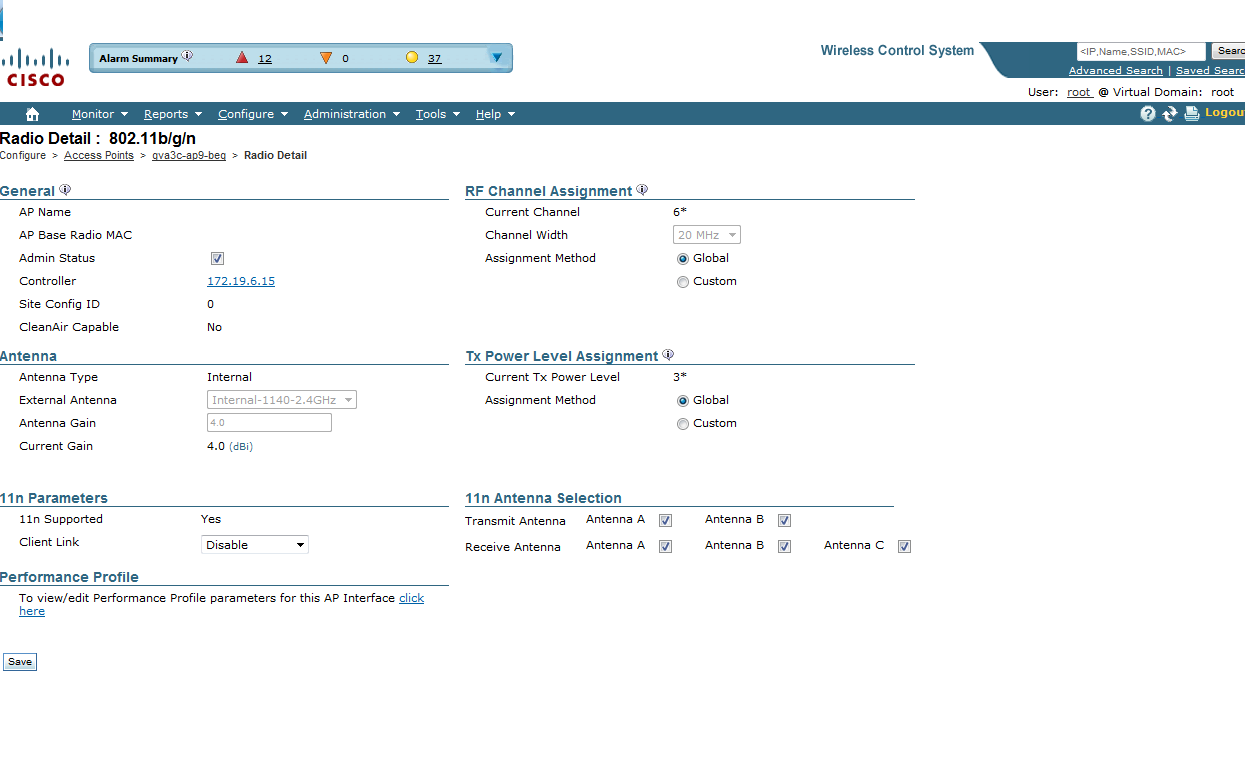
- Mark as New
- Bookmark
- Subscribe
- Mute
- Subscribe to RSS Feed
- Permalink
- Report Inappropriate Content
04-10-2012 07:05 AM
You're looking at the b/g/n there and not the a/n. But the option is Admin Status. Uncheck the box to disable the radio.
Steve
Steve
------------------------------------------------------------------------------------------------
Please remember to rate useful posts, and mark questions as answered
- Mark as New
- Bookmark
- Subscribe
- Mute
- Subscribe to RSS Feed
- Permalink
- Report Inappropriate Content
04-10-2012 07:16 AM
That worked! Thank you very much..
I did that on one of our APs and will turn off 802.11a eventually on controllers.
- Mark as New
- Bookmark
- Subscribe
- Mute
- Subscribe to RSS Feed
- Permalink
- Report Inappropriate Content
09-20-2012 09:38 PM
Hi Stephen,
is saw this post regarding the disabling of the radio per AP, but when i have disabled the raidio i cannot turn it back on. It is saying "Error in enabling Admin Status"
How can i change this?
Discover and save your favorite ideas. Come back to expert answers, step-by-step guides, recent topics, and more.
New here? Get started with these tips. How to use Community New member guide
