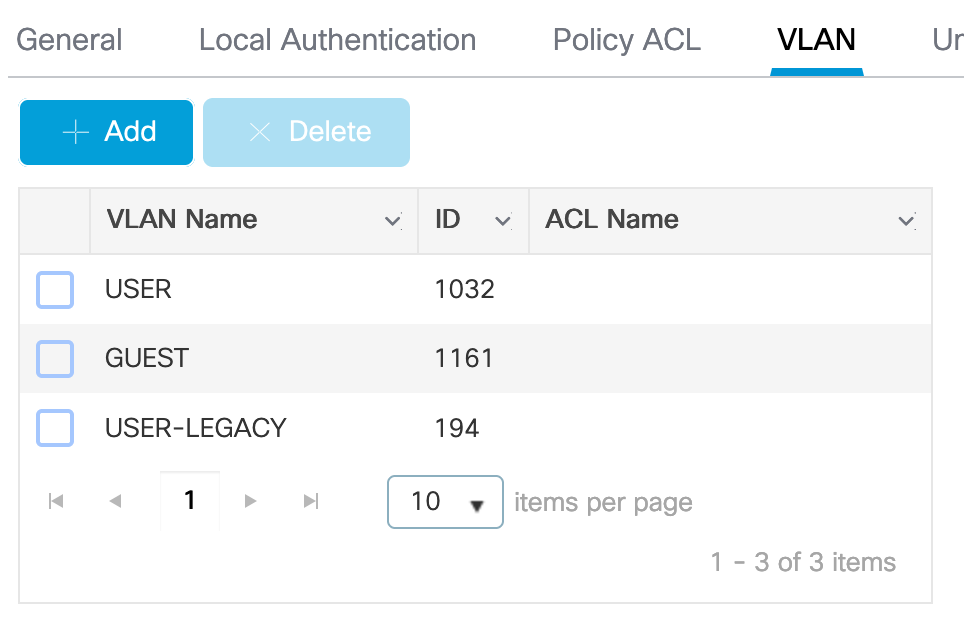- Cisco Community
- Technology and Support
- Wireless - Mobility
- Wireless
- dynamic vlan assigignment WLAN with ISE and Catalyst 9800
- Subscribe to RSS Feed
- Mark Topic as New
- Mark Topic as Read
- Float this Topic for Current User
- Bookmark
- Subscribe
- Mute
- Printer Friendly Page
- Mark as New
- Bookmark
- Subscribe
- Mute
- Subscribe to RSS Feed
- Permalink
- Report Inappropriate Content
01-23-2023 01:15 AM
Hi all,
I have the following situation. If a client connect wireless to our company network, ISE needs to decide in which VLAN it should connect. This part works. I can see that ISE assigns a different vlan and I see in our Controller that this vlan is assigned. However, the client does not get a IP address in that vlan. I know I need to tweak the DCHP lease time a bit, but even if I do a ipconfig/release, renew, I don't get the right IP address. We use flexconnect and I can see on the switchport that the MAC address from the client is still connected in the wrong vlan.
The WLC is a catalyst 9800 running 17.03.06
The AP is a Catalyst 9120
ISE is running 3.1
See attachments for detail client info
Does anyone has an idea in which direction I need to look for troubleshooting?
Thanks,
Geert
Solved! Go to Solution.
Accepted Solutions
- Mark as New
- Bookmark
- Subscribe
- Mute
- Subscribe to RSS Feed
- Permalink
- Report Inappropriate Content
01-23-2023 01:45 AM
A typical problem for this is that the VLAN was not added to the AP on the Flex-Profile:
Also check that the VLAN is added to the trunk where the AP connects.
- Mark as New
- Bookmark
- Subscribe
- Mute
- Subscribe to RSS Feed
- Permalink
- Report Inappropriate Content
01-23-2023 01:34 AM
>....Does anyone has an idea in which direction I need to look for troubleshooting?
- Start with a checkup of the current 9800 configuration with the CLI command : show tech wireless , have the output analyzed by https://cway.cisco.com/
Also review your settings according to https://www.cisco.com/c/en/us/support/docs/wireless-mobility/wlan-security/217043-configure-dynamic-vlan-assignment-with-c.html
M.
-- Each morning when I wake up and look into the mirror I always say ' Why am I so brilliant ? '
When the mirror will then always repond to me with ' The only thing that exceeds your brilliance is your beauty! '
- Mark as New
- Bookmark
- Subscribe
- Mute
- Subscribe to RSS Feed
- Permalink
- Report Inappropriate Content
01-23-2023 01:45 AM
A typical problem for this is that the VLAN was not added to the AP on the Flex-Profile:
Also check that the VLAN is added to the trunk where the AP connects.
- Mark as New
- Bookmark
- Subscribe
- Mute
- Subscribe to RSS Feed
- Permalink
- Report Inappropriate Content
01-23-2023 02:00 AM
I added the vlan to the flex profile and it was working. Thanks!
- Mark as New
- Bookmark
- Subscribe
- Mute
- Subscribe to RSS Feed
- Permalink
- Report Inappropriate Content
01-23-2023 02:19 AM - edited 01-23-2023 02:20 AM
A very common mistake ...
Discover and save your favorite ideas. Come back to expert answers, step-by-step guides, recent topics, and more.
New here? Get started with these tips. How to use Community New member guide