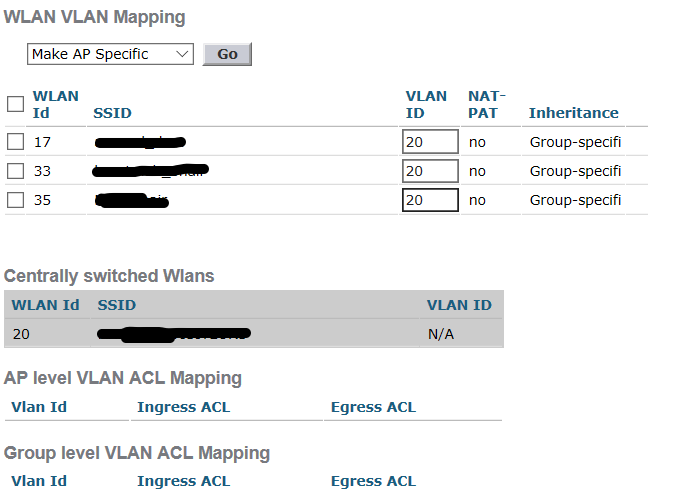- Cisco Community
- Technology and Support
- Wireless - Mobility
- Wireless
- Flexconnect VLAN/ WLAN mapping isssues
- Subscribe to RSS Feed
- Mark Topic as New
- Mark Topic as Read
- Float this Topic for Current User
- Bookmark
- Subscribe
- Mute
- Printer Friendly Page
Flexconnect VLAN/ WLAN mapping isssues
- Mark as New
- Bookmark
- Subscribe
- Mute
- Subscribe to RSS Feed
- Permalink
- Report Inappropriate Content
06-26-2020 05:25 AM - edited 07-05-2021 12:13 PM
Hello Guys,
I have some issues on my WLAN/VLAN configuration, and I hope that you can help me.
So, let me explain the situation and the configuration:
- I use a Cisco WLC 5520. This controller is located on my central site.
- I just install a site, let’s call it site A. on this site I connect an Access Point (AIR-AP1852I-E-K9)
- I can see the AP on my WLC, and I can add it to a flexconnect group.
- I add this AP, on a group with the native VLAN 10 and the WLAN on the VLAN 20.
- On my switch, I configured the port where the AP is connected, like that (it’s an aruba switch)
- Untagged vlan 10
- Tagged vlan 20
When I look into my VLAN, all the AP client goes to the VLAN 10 instead of the VLAN 20.
I try to put my port in tagged mode with the 2 VLAN on it but I just lost my AP on the WLC.
Do you, guys, have some ideas, why the don’t go to the VLAN 20 ?
Thanks for your answer!
Best regards
- Labels:
-
Wireless LAN Controller
- Mark as New
- Bookmark
- Subscribe
- Mute
- Subscribe to RSS Feed
- Permalink
- Report Inappropriate Content
06-28-2020 07:59 PM
Hello,
can you please check and confirm, whether in the controller
Wireless->particular -AP--> general-> flex connect>>native vlan--> vlan mapping--> against the particular ssid, the vlan 20 has been mapped or not?
regards,
Anjana
- Mark as New
- Bookmark
- Subscribe
- Mute
- Subscribe to RSS Feed
- Permalink
- Report Inappropriate Content
06-29-2020 01:26 AM - edited 06-29-2020 01:27 AM
Hello,
Thanks for your reply.
When I go the the specific AP, then to the flexconnect pages I have :
- The VLAN support option: check
- The native VLAN ID is 20
But I have nothing when I go to the WLAN AVC mapping or to the VLAN name ID mapping.
Best regards
Aurélien
- Mark as New
- Bookmark
- Subscribe
- Mute
- Subscribe to RSS Feed
- Permalink
- Report Inappropriate Content
06-30-2020 07:55 AM
Can you please update the screen shot of AP-> general> flexconnect> native vlan> vlan mapping.
Thankyou
Anjana
- Mark as New
- Bookmark
- Subscribe
- Mute
- Subscribe to RSS Feed
- Permalink
- Report Inappropriate Content
07-01-2020 01:37 AM
There is the screenshot of the VLAN MAPPING
Thank you
Aurélien
- Mark as New
- Bookmark
- Subscribe
- Mute
- Subscribe to RSS Feed
- Permalink
- Report Inappropriate Content
07-01-2020 05:31 PM
*** Please rate helpful posts ***
- Mark as New
- Bookmark
- Subscribe
- Mute
- Subscribe to RSS Feed
- Permalink
- Report Inappropriate Content
07-02-2020 01:06 AM
I verify that VLAN 20 works and there is no problem. I will try to make a capture as you say.
This is the first site where we try that so I don't have any other site to compare, unfortunately.
BR
Aurélien
- Mark as New
- Bookmark
- Subscribe
- Mute
- Subscribe to RSS Feed
- Permalink
- Report Inappropriate Content
07-02-2020 11:02 AM
*** Please rate helpful posts ***
- Mark as New
- Bookmark
- Subscribe
- Mute
- Subscribe to RSS Feed
- Permalink
- Report Inappropriate Content
07-03-2020 12:08 AM
The AP and the user are receiving IP IP from the central site, and indeed, the Local switching option is not selected.
I will make some tests with different VLAN, when I will have someone on site.
BR
Aurélien
- Mark as New
- Bookmark
- Subscribe
- Mute
- Subscribe to RSS Feed
- Permalink
- Report Inappropriate Content
07-03-2020 12:26 AM
*** Please rate helpful posts ***
- Mark as New
- Bookmark
- Subscribe
- Mute
- Subscribe to RSS Feed
- Permalink
- Report Inappropriate Content
07-03-2020 01:06 AM
Yes, that's the goal, I have all my services on the central site. So my client need to have access to this site and my internet connexion is also on the central site.
- Mark as New
- Bookmark
- Subscribe
- Mute
- Subscribe to RSS Feed
- Permalink
- Report Inappropriate Content
07-03-2020 06:48 AM
*** Please rate helpful posts ***
- Mark as New
- Bookmark
- Subscribe
- Mute
- Subscribe to RSS Feed
- Permalink
- Report Inappropriate Content
07-03-2020 07:17 AM
Thank's for this information, I will try that! If I'm right, I should activate the local switching option, and put the client's VLAN in the VLAN ID field.
BR
Aurélien
- Mark as New
- Bookmark
- Subscribe
- Mute
- Subscribe to RSS Feed
- Permalink
- Report Inappropriate Content
07-03-2020 08:57 AM
*** Please rate helpful posts ***
Discover and save your favorite ideas. Come back to expert answers, step-by-step guides, recent topics, and more.
New here? Get started with these tips. How to use Community New member guide