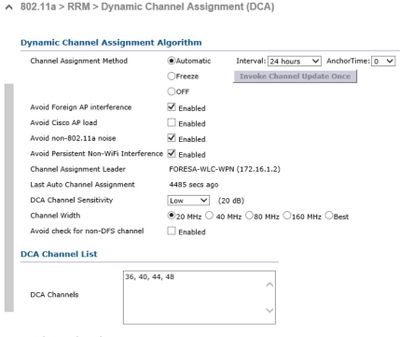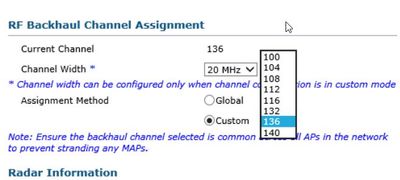- Cisco Community
- Technology and Support
- Wireless - Mobility
- Wireless
- Force channel assignment - Radar problems
- Subscribe to RSS Feed
- Mark Topic as New
- Mark Topic as Read
- Float this Topic for Current User
- Bookmark
- Subscribe
- Mute
- Printer Friendly Page
Force channel assignment - Radar problems
- Mark as New
- Bookmark
- Subscribe
- Mute
- Subscribe to RSS Feed
- Permalink
- Report Inappropriate Content
01-16-2019 06:32 AM - edited 07-05-2021 09:42 AM
First of all thanks for your help.I have a simple scenario with two RAPS and one MAP but I am suffering random disassociations from the MAP Access Point and the clients connected to this AP accordingly.
Checking at logs I notice that there is plenty of radar interruptions so I decided to disable DFS in order to avoid that interriptions using "config mesh full-sector-dfs disable" command.
Unfortunately the problem persist and I decided to force channels with the objective to avoid problematic channels selecting only channels 36 to 48 in DCA section, but I still can see AP connected to forbidden channels (136 and 100).
Configuring manually the AP channels only channels from 100 to 140 are available:
I am sure im missing something and i will really appreciate if can someone kindly put some light.
Many thanks in advance
- Mark as New
- Bookmark
- Subscribe
- Mute
- Subscribe to RSS Feed
- Permalink
- Report Inappropriate Content
01-16-2019 11:46 AM
Hi,
What code are you using?
Provide output using CLI:
show sysinfo
show mesh config
show advanced 802.11a channel
You can omit confidential stuff from the output.
- Mark as New
- Bookmark
- Subscribe
- Mute
- Subscribe to RSS Feed
- Permalink
- Report Inappropriate Content
01-17-2019 03:36 AM
- Mark as New
- Bookmark
- Subscribe
- Mute
- Subscribe to RSS Feed
- Permalink
- Report Inappropriate Content
01-17-2019 06:44 AM
Thanks for providing the output.
I see that you're using:
Configured Country............................... ES - Spain
which falls under the ETSI regulatory domain and explains why you're unable to see the other channels as in North America does.
- Mark as New
- Bookmark
- Subscribe
- Mute
- Subscribe to RSS Feed
- Permalink
- Report Inappropriate Content
01-17-2019 07:01 AM - edited 01-17-2019 07:02 AM
Many thanks for your quick answer :)
Well, what you are telling make sense but there should be a way to once DFS is disabled use lower channels to avoid the radar interference. This is disconnecting the clients and it is a real nightmare.
thanks in advance
- Mark as New
- Bookmark
- Subscribe
- Mute
- Subscribe to RSS Feed
- Permalink
- Report Inappropriate Content
01-16-2019 12:05 PM
I see the issue you have is that on Wireless>802.11a>RRM>DCA
The only thing you have is 36,44,48,52.
Since you only have these that's why you see DFS channel still as there are no other options and backhaul use channels 100> and up.
Add more channels by selecting checkbox thru GUI.
Or CLI,
config advanced 802.11a channel add 52
config advanced 802.11a channel add 56
config advanced 802.11a channel add 60
config advanced 802.11a channel add 64
config advanced 802.11a channel add 149
config advanced 802.11a channel add 153
config advanced 802.11a channel add 157
config advanced 802.11a channel add 161
HTH, please rate helpful posts.
- Mark as New
- Bookmark
- Subscribe
- Mute
- Subscribe to RSS Feed
- Permalink
- Report Inappropriate Content
01-17-2019 06:30 AM
Thanks so much for your reply!
thanks for your point of view but even activating the rest of ports:
I have the same limitation with custom channels:
Hope I understood your point.
- Mark as New
- Bookmark
- Subscribe
- Mute
- Subscribe to RSS Feed
- Permalink
- Report Inappropriate Content
01-18-2019 04:58 AM
Only U-NII-2C band can be used for backhaul channels that's why you'll only see channels 100-140.
Europe
U-NII-1
23 dBm Maximum - Not permitted for outdoor usage
U-NII-2A
23 dBm Maximum - Not permitted for outdoor usage
Reference:
- Mark as New
- Bookmark
- Subscribe
- Mute
- Subscribe to RSS Feed
- Permalink
- Report Inappropriate Content
01-18-2019 05:12 AM
Since you have limited channels which are also DFS channels.
Solution i can think of is that you set Backhaul Channel width to 40/80 MHz.
In this way, you'll still have redundancy like if you use 80 MHz, 4 channels will be used so if a radar swept on one channel, you still have another channel that works.
***Please mark post that is helpful / mark as a solution
- Mark as New
- Bookmark
- Subscribe
- Mute
- Subscribe to RSS Feed
- Permalink
- Report Inappropriate Content
01-16-2019 02:25 PM
I know there is an identified bug on radar detection and we worked with TAC. But we did not want to disable the >100 channel where the DFS applies. In your case, I am not sure if the configuration you made is actually removing those >100 channels. Please check:
ap1520-rap # show mesh channels
Run a debug as indicated in the following link and provide output
- Mark as New
- Bookmark
- Subscribe
- Mute
- Subscribe to RSS Feed
- Permalink
- Report Inappropriate Content
01-17-2019 08:30 AM
Hi Mister:
Can you kindly be a little more specific? I am sending the commands with no feedback so I assume (of course) that i am doing something wrong
thanks in advance Sir
- Mark as New
- Bookmark
- Subscribe
- Mute
- Subscribe to RSS Feed
- Permalink
- Report Inappropriate Content
01-21-2019 01:28 AM
Sirs, thanks so much for your ideas and support. I am waiting remote access to test latests solutions. In the meantime I was thinking that adding 2 more antennas for each AP (4 in total per each AP) can help to avoid the AP disassociation?
Make it sense for you?
Thanks in advance
- Mark as New
- Bookmark
- Subscribe
- Mute
- Subscribe to RSS Feed
- Permalink
- Report Inappropriate Content
01-21-2019 07:49 AM
All the backhaul channels in your 5GHz domain are on DFS. Try setting the backhaul Channel Width to 80 MHz.
Adding more antenna will still have same effect just give more bandwidth.
- Mark as New
- Bookmark
- Subscribe
- Mute
- Subscribe to RSS Feed
- Permalink
- Report Inappropriate Content
01-22-2019 06:32 AM
Discover and save your favorite ideas. Come back to expert answers, step-by-step guides, recent topics, and more.
New here? Get started with these tips. How to use Community New member guide