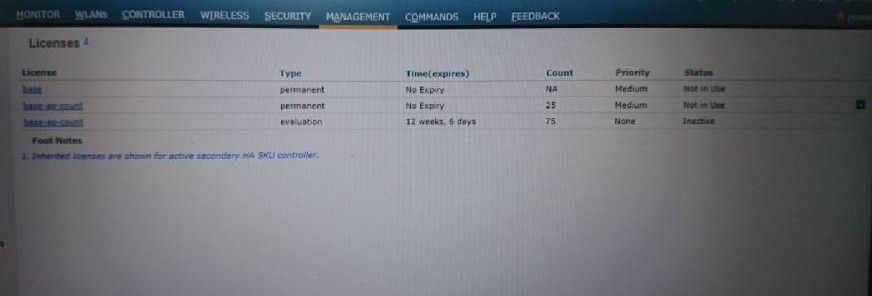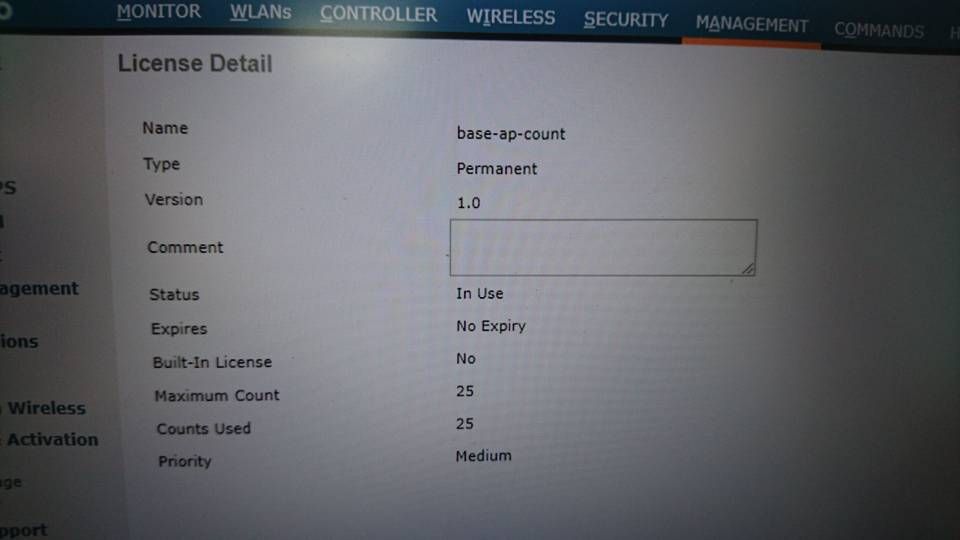- Cisco Community
- Technology and Support
- Wireless - Mobility
- Wireless
- Re: How to check WLC2504 remaining AP license quantity
- Subscribe to RSS Feed
- Mark Topic as New
- Mark Topic as Read
- Float this Topic for Current User
- Bookmark
- Subscribe
- Mute
- Printer Friendly Page
How to check WLC2504 remaining AP license quantity
- Mark as New
- Bookmark
- Subscribe
- Mute
- Subscribe to RSS Feed
- Permalink
- Report Inappropriate Content
04-18-2018 07:39 AM - edited 07-05-2021 08:31 AM
As per screenshot, which one is the remaining AP license count?
- Labels:
-
Aironet Access Points
- Mark as New
- Bookmark
- Subscribe
- Mute
- Subscribe to RSS Feed
- Permalink
- Report Inappropriate Content
04-18-2018 07:42 AM
25 seems to be what you have licensed as far as installed to that controller. The top is a default base. You can also see what’s active from the main page in the GUI. The license count is above the controller picture toward the right side.
*** Please rate helpful posts ***
- Mark as New
- Bookmark
- Subscribe
- Mute
- Subscribe to RSS Feed
- Permalink
- Report Inappropriate Content
04-18-2018 07:50 AM
Thanks for the quick response! We can only see how many AP license is in the WLC, How about the quantity of the remaining AP license? From this screen shot, does it mean all the 25 AP licenses has been used up? If there is a new AP, a new AP license need to be purchased?
- Mark as New
- Bookmark
- Subscribe
- Mute
- Subscribe to RSS Feed
- Permalink
- Report Inappropriate Content
04-18-2018 07:52 AM
*** Please rate helpful posts ***
- Mark as New
- Bookmark
- Subscribe
- Mute
- Subscribe to RSS Feed
- Permalink
- Report Inappropriate Content
04-18-2018 07:55 AM
So counts used means there are 25 AP licenses have been used?
- Mark as New
- Bookmark
- Subscribe
- Mute
- Subscribe to RSS Feed
- Permalink
- Report Inappropriate Content
04-18-2018 07:58 AM
*** Please rate helpful posts ***
- Mark as New
- Bookmark
- Subscribe
- Mute
- Subscribe to RSS Feed
- Permalink
- Report Inappropriate Content
04-18-2018 08:01 AM
So we can only see how many AP is associated, but not how many remaining AP licenses?
- Mark as New
- Bookmark
- Subscribe
- Mute
- Subscribe to RSS Feed
- Permalink
- Report Inappropriate Content
04-18-2018 08:03 AM
How many AP’s do you have and plan on connecting to the WLC? Subtract that from 25 and that will tell you how many you have available.
*** Please rate helpful posts ***
- Mark as New
- Bookmark
- Subscribe
- Mute
- Subscribe to RSS Feed
- Permalink
- Report Inappropriate Content
04-18-2018 08:30 AM
By CLI you can use "show license capacity" it will show you the number of access points currently joined to the controller, and the number of access points that can still join the controller.
***Please rate the answer if this information was useful***
**Por favor si la información fue util marca esta respuesta como correcta**
*Tu reconocimiento nos alienta a seguir participando en los foros *
**Please rate the answer if this information was useful***
**Por favor si la información fue util marca esta respuesta como correcta**
Discover and save your favorite ideas. Come back to expert answers, step-by-step guides, recent topics, and more.
New here? Get started with these tips. How to use Community New member guide