- Subscribe to RSS Feed
- Mark Topic as New
- Mark Topic as Read
- Float this Topic for Current User
- Bookmark
- Subscribe
- Mute
- Printer Friendly Page
- Mark as New
- Bookmark
- Subscribe
- Mute
- Subscribe to RSS Feed
- Permalink
- Report Inappropriate Content
07-14-2016 12:01 AM - edited 07-05-2021 05:25 AM
I have reset the router but still not able to access via console for stand alone configuration.
Please help.
Solved! Go to Solution.
- Labels:
-
Other Wireless Topics
Accepted Solutions
- Mark as New
- Bookmark
- Subscribe
- Mute
- Subscribe to RSS Feed
- Permalink
- Report Inappropriate Content
07-14-2016 12:39 AM
Makesure your AP got required atutonomous image (k9w7...). Refer below posts
https://mrncciew.com/2012/10/20/lightweight-to-autonomous-conversion/
https://mrncciew.com/2013/12/13/ap-conversion-using-mode-button/
Once if you got autonomous image loaded, you can have a very basic config like below
conf t hostname <AP_HOSTNAME> ! dot11 ssid <SSID_NAME> authentication open authentication key-management wpa version 2 guest-mode wpa-psk ascii <SSID_PASSWORD> ! interface Dot11Radio0 encryption mode ciphers aes-ccm ssid <SSID_NAME> no shutdown ! interface Dot11Radio1 encryption mode ciphers aes-ccm ssid <SSID_NAME> no shutdown ! interface BVI1 ip address dhcp ! end write memory !
HTH
Rasika
*** Pls rate all useful responses ***
- Mark as New
- Bookmark
- Subscribe
- Mute
- Subscribe to RSS Feed
- Permalink
- Report Inappropriate Content
07-14-2016 12:39 AM
Makesure your AP got required atutonomous image (k9w7...). Refer below posts
https://mrncciew.com/2012/10/20/lightweight-to-autonomous-conversion/
https://mrncciew.com/2013/12/13/ap-conversion-using-mode-button/
Once if you got autonomous image loaded, you can have a very basic config like below
conf t hostname <AP_HOSTNAME> ! dot11 ssid <SSID_NAME> authentication open authentication key-management wpa version 2 guest-mode wpa-psk ascii <SSID_PASSWORD> ! interface Dot11Radio0 encryption mode ciphers aes-ccm ssid <SSID_NAME> no shutdown ! interface Dot11Radio1 encryption mode ciphers aes-ccm ssid <SSID_NAME> no shutdown ! interface BVI1 ip address dhcp ! end write memory !
HTH
Rasika
*** Pls rate all useful responses ***
- Mark as New
- Bookmark
- Subscribe
- Mute
- Subscribe to RSS Feed
- Permalink
- Report Inappropriate Content
07-14-2016 01:16 AM
hi rasika,
sorry for being a noob. i'm just starting to get my feet wet with wireless.
with the above config which radio will clients associate? radio0 or radio1?
or is this dependent on client's wireless adapter?
and radio0 is 2.4 GHz and radio1 is 5 GHz, correct?
- Mark as New
- Bookmark
- Subscribe
- Mute
- Subscribe to RSS Feed
- Permalink
- Report Inappropriate Content
07-14-2016 03:27 AM
No problem John, happy to help.
with the above config which radio will clients associate? radio0 or radio1? or is this dependent on client's wireless adapter?
It depend on the client wireless adapter. If it is a dual band client, then it could be connected using any band (based on the criteria client device determine what is the best connection depend on RSSI, SNR,etc). Since it is purely client decision, different client may behave differently.
Certain clients (eg windows laptops-see below), we can make 5GHz preferred over 2.4GHz.
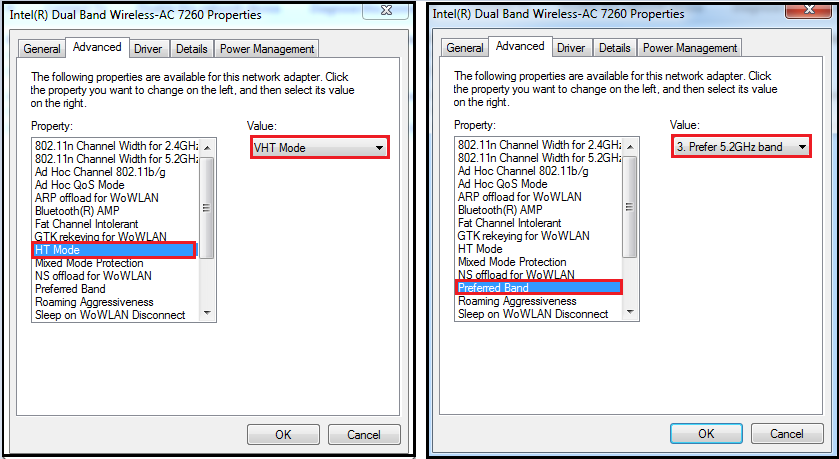
If it is WLC managed AP, there is a feature called band select where AP slow to respond to 2.4GHz probe request (oppose to 5GHz), so this will help dual band clinet to connect in 5GHz. Again this will not guaranteed all dual band client will connect in 5GHz, as client may connect in 2.4GHz, irrespective of slow response in that band.
and radio0 is 2.4 GHz and radio1 is 5 GHz, correct?
Yes, that's correct.
HTH
Rasika
*** Pls rate all useful responses ***
- Mark as New
- Bookmark
- Subscribe
- Mute
- Subscribe to RSS Feed
- Permalink
- Report Inappropriate Content
07-14-2016 06:02 AM
hi rasika,
thanks for the detailed explanation! +5
btw, i'm huge a fan of your blog and i always refer to it whenever i configure and tshoot our wireless infra.
i'm currently studying for my CCNA wireless (and hopefully to do CWNA next). i hope you don't mind asking from time to time :)
i also hope to contribute here in the CSC wireless forum.
- Mark as New
- Bookmark
- Subscribe
- Mute
- Subscribe to RSS Feed
- Permalink
- Report Inappropriate Content
07-14-2016 12:41 PM
Good to know this.
Yes, always come here & ask any help you need for your wireless studies.
Rasika
Discover and save your favorite ideas. Come back to expert answers, step-by-step guides, recent topics, and more.
New here? Get started with these tips. How to use Community New member guide




