How to exclude the disabled MAC in WCS 7.0.230.0
- Mark as New
- Bookmark
- Subscribe
- Mute
- Subscribe to RSS Feed
- Permalink
- Report Inappropriate Content
01-09-2014 07:38 AM - edited 07-04-2021 11:55 PM
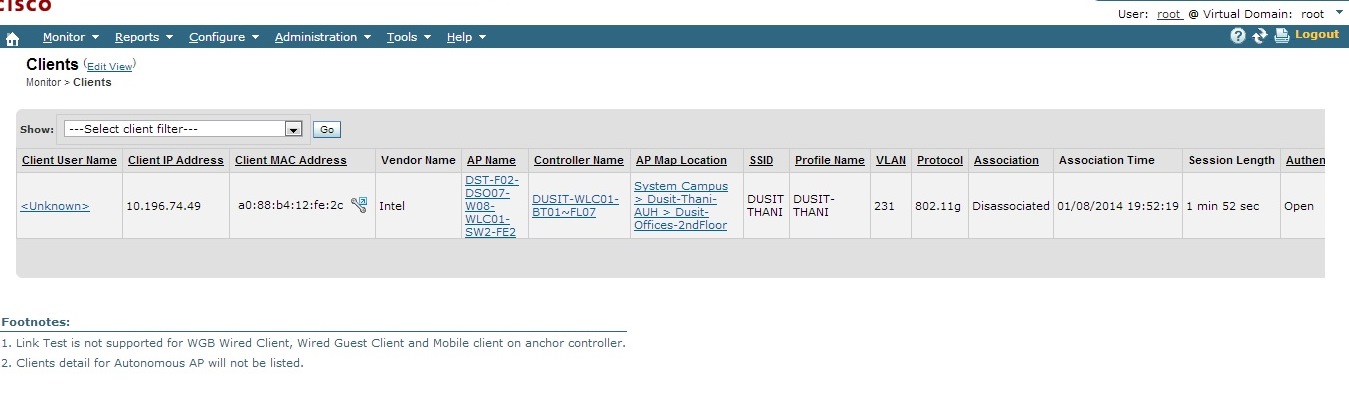
Accidentaly disabled a wrong MAC address in WCS 7.0.230.0. Please help me to provide the acces again on network.
i have tryed several times to REMOVE the client from the list, unfortunately nothing is worked.
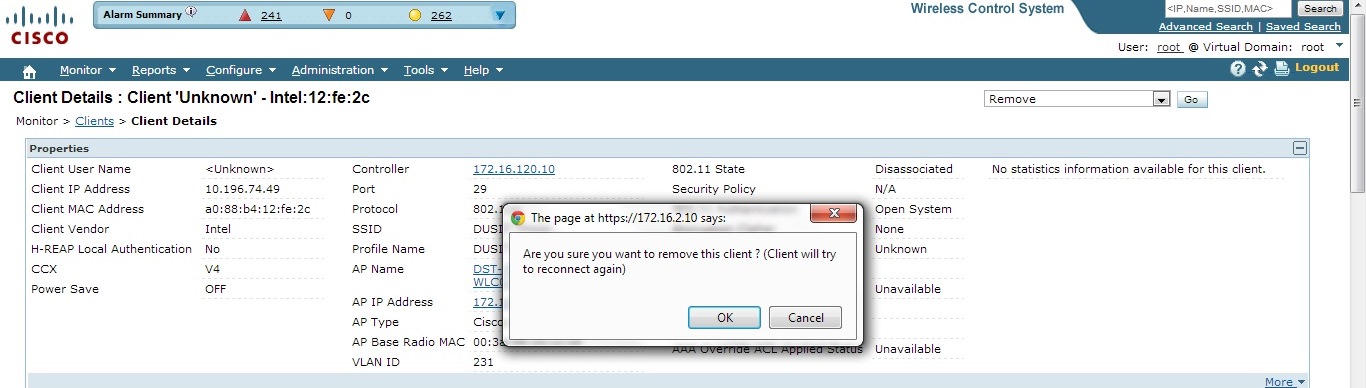
Salmasabeel
- Labels:
-
Wireless Network Management
- Mark as New
- Bookmark
- Subscribe
- Mute
- Subscribe to RSS Feed
- Permalink
- Report Inappropriate Content
01-09-2014 08:53 AM
HI Salma,
If I understand correctly then:
View and Delete Manually disabled client per controller from WCS:
For security purposes and several other reasons, certain clients can be blacklisted as "Manually Disabled Clients".
Complete these steps in order to view manually disabled clients individually on each controller added to the WCS:
- Go to the WCS GUI.
- Choose Configure > Controllers.
- Click on the IP address under the IP Address column for the controller to which manually disabled clients need to be viewed.
- On the page that appears, choose Security and click Manually Disabled Clients in order to display the list of Manually Disabled Clients for this particular controller.
From the drop-down menu on the left, choose Delete Manually Disabled Clients in order to delete manually disabled clients.
Regards
Dont forget to rate helpful posts
- Mark as New
- Bookmark
- Subscribe
- Mute
- Subscribe to RSS Feed
- Permalink
- Report Inappropriate Content
01-11-2014 01:14 AM
Thank you Mr. Choudhary, its a perfect answer.
- Mark as New
- Bookmark
- Subscribe
- Mute
- Subscribe to RSS Feed
- Permalink
- Report Inappropriate Content
01-11-2014 03:40 AM
HI Salma,
I am gald that my posts helped u a bit.
If your satisfied with the answer then can you please rate the posts and also mark this question as answered, it may help others.
Thanks
- Mark as New
- Bookmark
- Subscribe
- Mute
- Subscribe to RSS Feed
- Permalink
- Report Inappropriate Content
01-09-2014 09:01 AM
If you want to enable or remove the disabled client from WLC then do this:
Go to WLC GUI.
on the main page(Monitor)...go down of the page, in client summary you will See 3 option.
Clcik on detail in fornt of Disable clients.
Then right side of the client there a small blue triangle box , click to remove the client from disable list.
Regards
Dont forget to rate helpful posts.
