- Cisco Community
- Technology and Support
- Wireless - Mobility
- Wireless
- Re: ISE 1.3 - Guest tickets
- Subscribe to RSS Feed
- Mark Topic as New
- Mark Topic as Read
- Float this Topic for Current User
- Bookmark
- Subscribe
- Mute
- Printer Friendly Page
ISE 1.3 - Guest tickets
- Mark as New
- Bookmark
- Subscribe
- Mute
- Subscribe to RSS Feed
- Permalink
- Report Inappropriate Content
04-30-2015 11:52 PM - edited 07-05-2021 03:07 AM
Hello everybody,
my customer is using ISE 1.3 and its sponsor portal to create guest tickets.
Because we are in Switzerland the tickets should appear also in German language.
On the screen, the language on the tickets seems to be pure German but on the output it is
a mix of German and English (e.g First Vorname).
I wonder where I can configure it, so that the language on the printed ticket (see attachment) is also clear German.
Any hints are very much appreciated.
Roman
- Labels:
-
ISE
- Mark as New
- Bookmark
- Subscribe
- Mute
- Subscribe to RSS Feed
- Permalink
- Report Inappropriate Content
05-05-2015 12:39 PM
You can modify this via the Guest Portal Customization screen or by exporting the language template
1st option - Customization screen
- Navigate to Guest Access > Configure > Guest Portals
- Select your portal
- Click on Portal Customization
- Upper middle of screen, Change View-in to the German Language
- In the left-hand pane select the email receipt
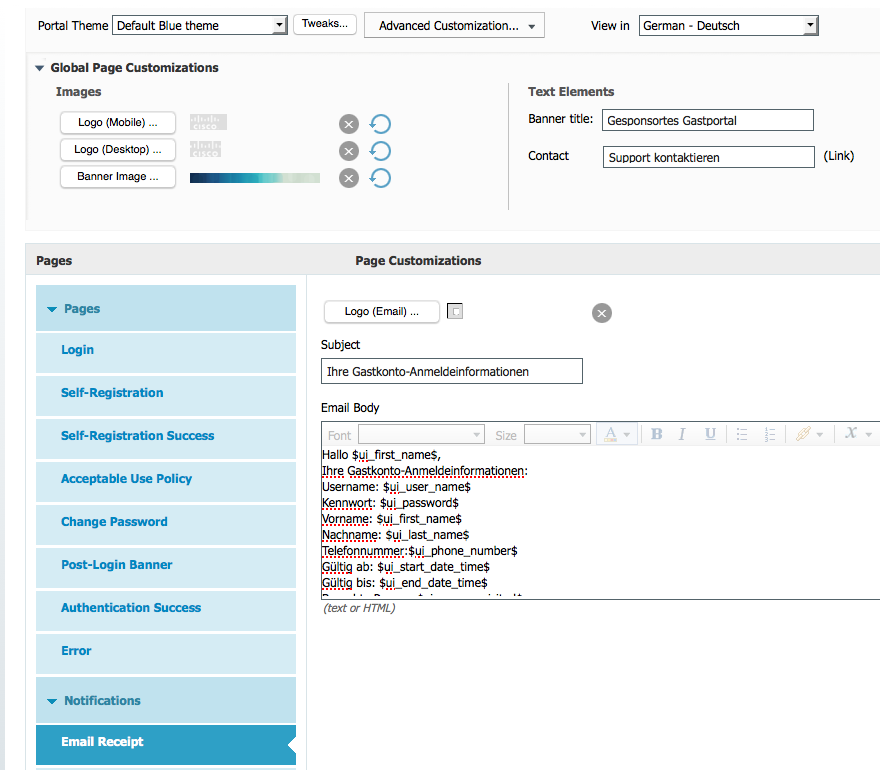
if you don't see a screen to customize the message (for example Password Reset email doesn't have a screen to change on the Sponsor Portal) then you can export the language template, make the update and import that back in with the changes)
- Mark as New
- Bookmark
- Subscribe
- Mute
- Subscribe to RSS Feed
- Permalink
- Report Inappropriate Content
05-13-2015 05:48 AM
Hi Jason
many thanks for your reply. We tries this according to your suggestions but for some reason, we don't get it printed as we see it on the screen, where the output seems to be correct and in German.
We will try any further
- Mark as New
- Bookmark
- Subscribe
- Mute
- Subscribe to RSS Feed
- Permalink
- Report Inappropriate Content
05-13-2015 09:10 AM
Did you try and go in and change the German Email receipt? This should work, if not possible defect, please call TAC to investigate.
Discover and save your favorite ideas. Come back to expert answers, step-by-step guides, recent topics, and more.
New here? Get started with these tips. How to use Community New member guide


