- Cisco Community
- Technology and Support
- Wireless - Mobility
- Wireless
- Hi Hugh,Now setting should be
- Subscribe to RSS Feed
- Mark Topic as New
- Mark Topic as Read
- Float this Topic for Current User
- Bookmark
- Subscribe
- Mute
- Printer Friendly Page
- Mark as New
- Bookmark
- Subscribe
- Mute
- Subscribe to RSS Feed
- Permalink
- Report Inappropriate Content
05-07-2014 05:14 AM - edited 07-05-2021 12:47 AM
Cisco 2106 controllers and 1252 AP's. I have a random problem and it only exist with macbook pro maverick OS X. They will drop connection to the active directory server home directory. They do not lose connection to the internet. When this happens, I reboot the switch and it seems to resolve the issue. Rebooting the AP does not help. Any suggestions? Thanks!
Solved! Go to Solution.
- Labels:
-
Other Wireless Topics
Accepted Solutions
- Mark as New
- Bookmark
- Subscribe
- Mute
- Subscribe to RSS Feed
- Permalink
- Report Inappropriate Content
05-07-2014 01:55 PM
Hi Hugh,
Now setting should be like this
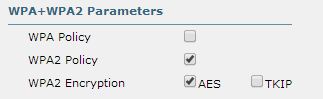
HTH
Rasika
**** Pls rate all useful responses ****
- Mark as New
- Bookmark
- Subscribe
- Mute
- Subscribe to RSS Feed
- Permalink
- Report Inappropriate Content
05-07-2014 01:33 PM
Untick the "TKIP" option in WLAN security setting & see if that helps.
HTH
Rasika
**** Pls rate all useful responses. Each time you rate a response Cisco will donate $1 to Kiva ****
- Mark as New
- Bookmark
- Subscribe
- Mute
- Subscribe to RSS Feed
- Permalink
- Report Inappropriate Content
05-07-2014 01:48 PM
Uncheck TKIP and check AES. Will let you know if problem continues. Thanks!
- Mark as New
- Bookmark
- Subscribe
- Mute
- Subscribe to RSS Feed
- Permalink
- Report Inappropriate Content
05-07-2014 01:55 PM
Hi Hugh,
Now setting should be like this
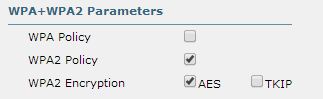
HTH
Rasika
**** Pls rate all useful responses ****
- Mark as New
- Bookmark
- Subscribe
- Mute
- Subscribe to RSS Feed
- Permalink
- Report Inappropriate Content
10-05-2014 10:39 AM
Hi Rasika
I am currently experiencing a similar issue, where Apple Mac clients have intermittent wifi connection.
The connection drops completely(no internet and network drive access).
Some devices show its connected however there is no activity when trying to access the internet, and others indicate that the connection has been dropped.
Can you please confirm if Unticking the "TKIP" option in WLAN security setting, is only the solution where the connection drops to the active directory server home directory while they do not lose connection to the internet, as mentioned above,
Or if it actually an authentication issue due to the tkip encryption which Apple Mac clients have issues with.
Thanks
Warren
- Mark as New
- Bookmark
- Subscribe
- Mute
- Subscribe to RSS Feed
- Permalink
- Report Inappropriate Content
10-05-2014 10:48 AM
With any Apple products and really with all devices, it's best practice not to have both AES and TKIP enabled. These days, you should be only using WPAv2/AES. I run various MacBooks with no issues when I have set the wlan properly.
Scott
*** Please rate helpful posts ***
- Mark as New
- Bookmark
- Subscribe
- Mute
- Subscribe to RSS Feed
- Permalink
- Report Inappropriate Content
10-05-2014 03:14 PM
Hi Warren,
Yes, if you are doing WPA2 then only tick AES option (don't enable both TKIP & AES options under WPA2).
If possible you should move away from WPA + TKIP (only required if you have client devices that does not support WPA2-AES)
Which WLC code are you running ? In 8.0 onwards there is no TKIP option under WPA2 (you cannot set it by accidentally) . Here what you see on 8.0 onward (no TKIP for WPA2)

HTH
Rasika
*** Pls rate all useful responses ****
Discover and save your favorite ideas. Come back to expert answers, step-by-step guides, recent topics, and more.
New here? Get started with these tips. How to use Community New member guide




