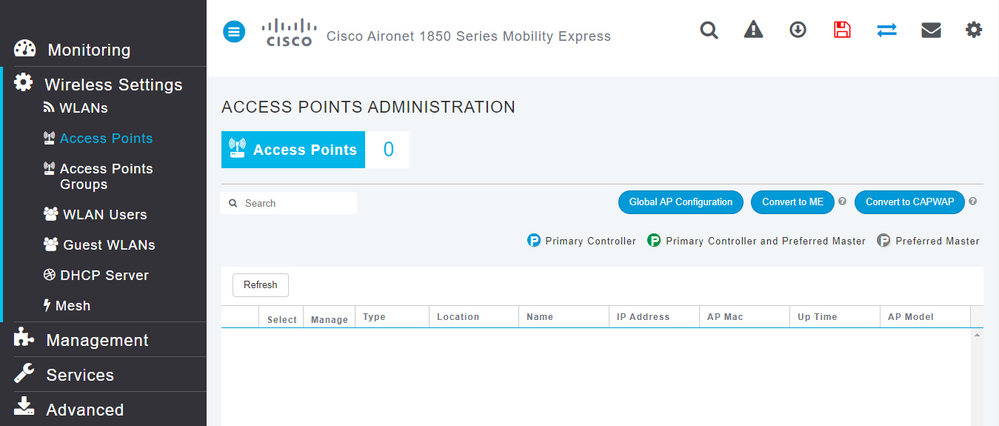- Cisco Community
- Technology and Support
- Wireless - Mobility
- Wireless
- Re: Mobility Express controller have no AP function.
- Subscribe to RSS Feed
- Mark Topic as New
- Mark Topic as Read
- Float this Topic for Current User
- Bookmark
- Subscribe
- Mute
- Printer Friendly Page
- Mark as New
- Bookmark
- Subscribe
- Mute
- Subscribe to RSS Feed
- Permalink
- Report Inappropriate Content
08-04-2020 12:04 AM - edited 07-05-2021 12:21 PM
Hi All,
I've convert the CAPWAP AP to Mobility Express AP (Cisco 1850 , Firmware 8.10.122.0)everything look good but once I've connect to Web GUI , I'm not see the default AP (as I know the ME can work both AP and WLC). So how can I enable the AP function in the ME?
Solved! Go to Solution.
- Labels:
-
Wireless LAN Controller
Accepted Solutions
- Mark as New
- Bookmark
- Subscribe
- Mute
- Subscribe to RSS Feed
- Permalink
- Report Inappropriate Content
08-04-2020 05:47 AM
Once an AP is converted to ME, you cannot turn off the AP entity, so there isn't any functionality you need to enable.
The AP entity needs to have an IP Address, it will get one from the subnet used for the ME subnet management. So make sure you have a DHCP server on that subnet or set a manual IP address to the AP you can do that with the following commands:
log in to WLC
apciscoshell
log in to the AP entity
capwap ap ip <ip address> <nw mask> <gateway info>
Rafael - TAC
- Mark as New
- Bookmark
- Subscribe
- Mute
- Subscribe to RSS Feed
- Permalink
- Report Inappropriate Content
08-04-2020 05:47 AM
Once an AP is converted to ME, you cannot turn off the AP entity, so there isn't any functionality you need to enable.
The AP entity needs to have an IP Address, it will get one from the subnet used for the ME subnet management. So make sure you have a DHCP server on that subnet or set a manual IP address to the AP you can do that with the following commands:
log in to WLC
apciscoshell
log in to the AP entity
capwap ap ip <ip address> <nw mask> <gateway info>
Rafael - TAC
- Mark as New
- Bookmark
- Subscribe
- Mute
- Subscribe to RSS Feed
- Permalink
- Report Inappropriate Content
08-04-2020 11:49 PM
It's working after config the AP IP address, Thank you so much.
- Mark as New
- Bookmark
- Subscribe
- Mute
- Subscribe to RSS Feed
- Permalink
- Report Inappropriate Content
01-25-2022 07:41 AM
I have the same problem
I woul like to use my 1852i as normal acces point to share my internet connection
I have flash my ap whit the ME 8.10.151.0 version
my 1852 have static ip (fixed on AP and on my router) and I can login into the webgui but the AP list is empty ( as msompong1 image)
you say: log in to WLC but i not have cisco WLC just regular modem router
- Mark as New
- Bookmark
- Subscribe
- Mute
- Subscribe to RSS Feed
- Permalink
- Report Inappropriate Content
08-10-2024 05:42 PM
I have the same problem on a 2802E that will be used as a single standalone AP.
It has the ME version 8.10.151.0 installed. I have confirmed that it is ME capable, through CLI. I have manually configured the AP IP address through the apciscoshell. I have confirmed that the manually configured IP is pingable (and that the previous DHCP issued address is NOT pingable).
When I access the controller through the web GUI, I have configured the WLAN and the DHCP scope successfully. I have successfully connected 2 different wireless devices to the WLAN (although I can't see them as clients, because the AP does not appear to be an AP).
However, like the original poster, the controller shows zero access points. I can't monitor anything, or manage anything in the AP.
Also, when I attempt to update the firmware to 8.10.185.0, it fails with a message that there are no APs available to update. I have previously had one of these units revert to the backup image (which was the CAPWAP image) just prior to a very important event, so I make certain that all these APs have matching primary and backup images.
I have factory reset this AP 3 times, and reconfigured it each time with the exact same result. The only variant that I have seen on this unit compared to others I have configured is that this unit has country code HK, where others had AU. I don't seriously believe that to be the issue.
Any insight or assistance would be appreciated.
Thank you
- Mark as New
- Bookmark
- Subscribe
- Mute
- Subscribe to RSS Feed
- Permalink
- Report Inappropriate Content
08-26-2024 10:51 PM
I have received assistance from a Brisbane-based used technology reseller. This has led to me getting the AP functioning as it should. The solution was to ensure that the language code entered during initial configuration, is aligned with the regulatory code of the actual AP.
For context, I am based in Australia, and I am involved in a sporting organization. We have been using the Cisco APs for several years now (1262, 2802 and 3802 mainly). The 2802s have been particularly popular and widely used (both in Australia and throughout Asia and Europe). I have been trying to get as many of these APs updated to reasonably current firmware, so we can support our users more easily. We are attempting to provide a sort of exchange program with the APs. Most of our configurations are the same (a single standalone Mobility-Express AP). A couple of years ago, the AP we were using at a national championship would not boot up, and reverted to the backup image (which, unfortunately, was the CAPWAP image). The system users were unable to get the AP to be usable, and fortunately had a spare unit to swap in. Since I discovered what had happened there, I have ensured that each AP has matching ME images as primary and secondary. For all the APs in Australia, this has been a smooth operation.
I received 2 APs back from SE Asia. If our usual logins and passwords are unsuccessful, I have just been performing factory resets and configuring from scratch. All of the previous APs configured had been AIR-AP2802E-Z-K9. The units giving these issues were AIR-AP2802E-H-K9 and AIR-AP2802E-S-K9. Without thinking, I just entered the usual settings, including AU as country code, and AEST time zone. As stated in the earlier post, we were able to access the web interface and perform the WIFI configuration, but unable to access monitoring or AP configuration. Because the units didn't recognize as APs, they were not able to be updated through web interface or CLI.
After obtaining the info about the link between the regulatory code and country code, I reset the APs and entered the matching country codes for Hong Kong and China, and both APs are fully functional and able to be updated. Both are ready to be returned to their home countries.
Here is the link to the page I searched for compliance codes to countries
https://www.cisco.com/c/dam/assets/prod/wireless/wireless-compliance-tool/index.html
Here is the link to the PDF from Cisco listing country codes
Discover and save your favorite ideas. Come back to expert answers, step-by-step guides, recent topics, and more.
New here? Get started with these tips. How to use Community New member guide