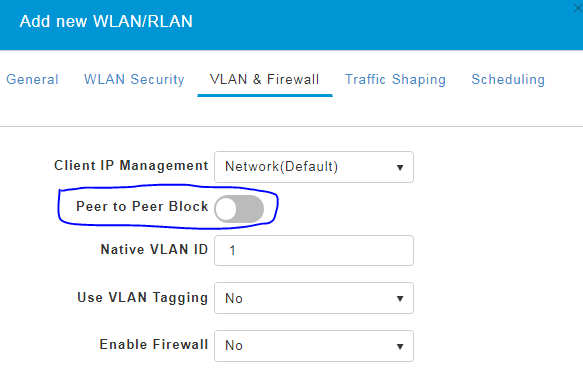- Cisco Community
- Technology and Support
- Wireless - Mobility
- Wireless
- Re: Mobility Express peer-to-peer blocking
- Subscribe to RSS Feed
- Mark Topic as New
- Mark Topic as Read
- Float this Topic for Current User
- Bookmark
- Subscribe
- Mute
- Printer Friendly Page
- Mark as New
- Bookmark
- Subscribe
- Mute
- Subscribe to RSS Feed
- Permalink
- Report Inappropriate Content
02-11-2019 10:26 PM - edited 07-05-2021 09:50 AM
How can I enable peer to peer blocking on ME AP when using Client IP Management - Network (default)?
I know that when choosing Mobility Express Controller for Client IP Management a check box with Peer to Peer Block option appears but this is not available when choosing Network for Client IP Management. Can someone tell me why is that so and how to enable P2P blocking?
Thanks!
Solved! Go to Solution.
- Labels:
-
Mobility Express
Accepted Solutions
- Mark as New
- Bookmark
- Subscribe
- Mute
- Subscribe to RSS Feed
- Permalink
- Report Inappropriate Content
02-12-2019 06:05 AM
try to upgrade the ME WLC to 8.8.111.0, there you will have option p2p for Network Client IP management.
check my screenshot:
Regards
Dont forget to rate helpful posts
- Mark as New
- Bookmark
- Subscribe
- Mute
- Subscribe to RSS Feed
- Permalink
- Report Inappropriate Content
02-11-2019 10:36 PM
As per my info, its only configured on Mobility Express Controller for Client IP Management.
For Client IP Management, select Mobility Express Controller
Check the Peer to Peer Block to disable communication between two clients on that WLAN.
If you enable P2P block then it will do the trio for that speciifc WLAN.
Regards
Dont forget to arte helpful posts
- Mark as New
- Bookmark
- Subscribe
- Mute
- Subscribe to RSS Feed
- Permalink
- Report Inappropriate Content
02-11-2019 11:21 PM
But what if I want to serve IPs to client from the Network (VLAN) not the ME controller.
- Mark as New
- Bookmark
- Subscribe
- Mute
- Subscribe to RSS Feed
- Permalink
- Report Inappropriate Content
02-12-2019 01:02 AM
Peer to peer blocking is for wireless client to wireless client so it wont affect the DHCP from the VLAN (wired)
*** Please rate helpful posts ***
- Mark as New
- Bookmark
- Subscribe
- Mute
- Subscribe to RSS Feed
- Permalink
- Report Inappropriate Content
02-12-2019 04:21 AM
I am aware what peer to peer blocking does. I am refering to the Client IP Management setting because if I choose Controller it gives me an option to enable Peer to Peer Block. However, if I choose Network (default) the option to enable Peer to Peer Block is no longer available. I am not sure what does peer to peer blocking has to do with Client IP Management I just want to have Peer to Peer on my WLAN that uses Client IP Management set to Network.
- Mark as New
- Bookmark
- Subscribe
- Mute
- Subscribe to RSS Feed
- Permalink
- Report Inappropriate Content
02-12-2019 05:51 AM
whcih software version you are running on MObility express controller ?
- Mark as New
- Bookmark
- Subscribe
- Mute
- Subscribe to RSS Feed
- Permalink
- Report Inappropriate Content
02-12-2019 05:54 AM
All run 8.5.140.0
- Mark as New
- Bookmark
- Subscribe
- Mute
- Subscribe to RSS Feed
- Permalink
- Report Inappropriate Content
02-12-2019 06:05 AM
try to upgrade the ME WLC to 8.8.111.0, there you will have option p2p for Network Client IP management.
check my screenshot:
Regards
Dont forget to rate helpful posts
Discover and save your favorite ideas. Come back to expert answers, step-by-step guides, recent topics, and more.
New here? Get started with these tips. How to use Community New member guide