- Cisco Community
- Technology and Support
- Wireless - Mobility
- Wireless
- NAC, OOB wireless and Active directory
- Subscribe to RSS Feed
- Mark Topic as New
- Mark Topic as Read
- Float this Topic for Current User
- Bookmark
- Subscribe
- Mute
- Printer Friendly Page
NAC, OOB wireless and Active directory
- Mark as New
- Bookmark
- Subscribe
- Mute
- Subscribe to RSS Feed
- Permalink
- Report Inappropriate Content
11-30-2012 10:30 AM - edited 07-03-2021 11:08 PM
Hello.
Here we need to set up Network Access with OOB wireless and authentication via Active Directory. I have followed this guide but still can't get it work.
http://www.cisco.com/en/US/products/ps6128/products_configuration_example09186a0080a138cc.shtml
In my scenario:
CAM NAC: 192.168.7.100
CAS NAC: 192.168.9.9
WLC 5508: 192.169.9.2
AD and DHCP servers: 192.168.7.2 and 192.168.8.2
APs and clients range: 192.168.9.0/23
when i Check "Radius Server Overwrite interface" and select NAT state: SNMP NAC on the following images....
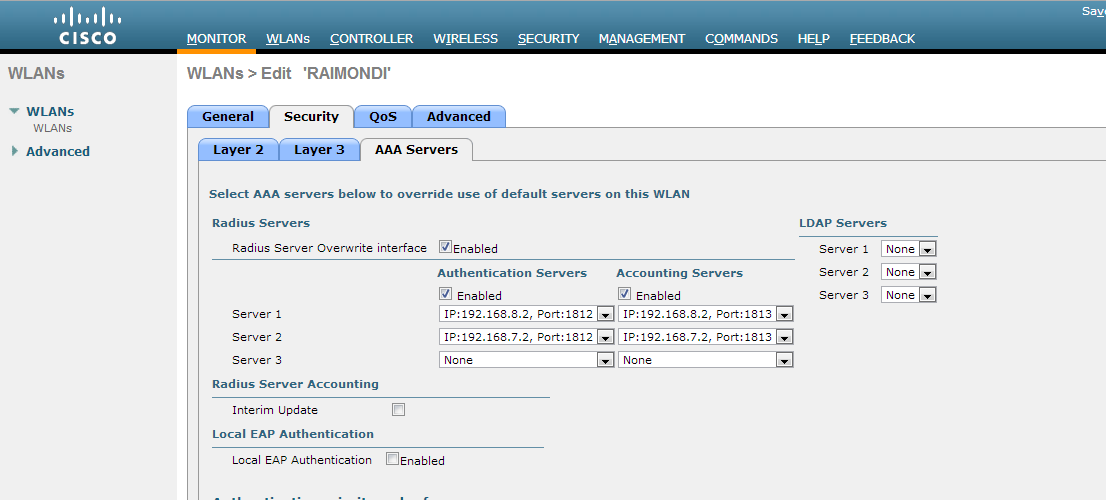

I try to navegate and I get the Login default page that I already configured asking me for credentials, I type them but it get stucks there. I have already configured everything showed on the guide posted above. Do I need to do something else that is not explicitly explained in the guide?
Thanks in advance.
- Labels:
-
Wireless Security
- Mark as New
- Bookmark
- Subscribe
- Mute
- Subscribe to RSS Feed
- Permalink
- Report Inappropriate Content
11-30-2012 11:27 AM
#when i Check "Radius Server Overwrite interface" - enabling this option will let the radius request go via that wlan mapped interface instead of management.
#If you're using AP group then make user snmp NAC enabled on that wlan under its APgroup. however, it appears to be working until that point.
#Did you check logs from cas and windows. since AD is accessed from cas don't think wlc log will be helpful here.
- Mark as New
- Bookmark
- Subscribe
- Mute
- Subscribe to RSS Feed
- Permalink
- Report Inappropriate Content
11-30-2012 11:50 AM
Sarayanan
I just tried without "Radius Server Overwrite interface" checked and got the same results. WLAN is mapped with interface managment
AP group is the default one.
Here are the CAM logs

On the NPS windows server 2008 cant see any log about this connection. Please give me some advices.
Thanks in advance.
- Mark as New
- Bookmark
- Subscribe
- Mute
- Subscribe to RSS Feed
- Permalink
- Report Inappropriate Content
11-30-2012 02:52 PM
it is suggested to post it on AAA section.
Discover and save your favorite ideas. Come back to expert answers, step-by-step guides, recent topics, and more.
New here? Get started with these tips. How to use Community New member guide
