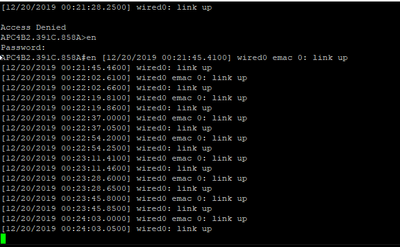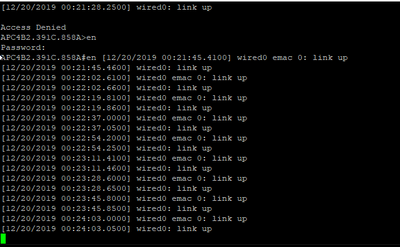- Cisco Community
- Technology and Support
- Wireless - Mobility
- Wireless
- Starting with the 1800/2800
- Subscribe to RSS Feed
- Mark Topic as New
- Mark Topic as Read
- Float this Topic for Current User
- Bookmark
- Subscribe
- Mute
- Printer Friendly Page
Needs to download the autonomous IOS for AIR-AP3802i-D-K9
- Mark as New
- Bookmark
- Subscribe
- Mute
- Subscribe to RSS Feed
- Permalink
- Report Inappropriate Content
02-20-2017 10:40 PM - edited 07-05-2021 06:35 AM
Hi Team,
We had purchased 3802i model Access point recently, we would like to work with standalone mode, so i tried to download the Autonomous IOS from cisco website, but this software doesn't available. can someone do help to resolve this?
For Information : we had a contract for this AP and also our CISCO ID has associated with contract.
Thanks
- Labels:
-
Aironet Access Points
- Mark as New
- Bookmark
- Subscribe
- Mute
- Subscribe to RSS Feed
- Permalink
- Report Inappropriate Content
02-20-2017 10:49 PM
https://supportforums.cisco.com/discussion/13230486/needs-download-autonomous-ios-air-ap3802i-d-k9
Kindly don't make multiple copies of one topic
- Mark as New
- Bookmark
- Subscribe
- Mute
- Subscribe to RSS Feed
- Permalink
- Report Inappropriate Content
02-20-2017 10:58 PM
Starting with the 1800/2800/3800, there is no more "autonomous" or "standalone" mode. Cisco has changed that to Cisco Mobility Express.
To convert the AP from controller-based IOS to Mobility Express, read THIS.
Don't forget to rate our useful posts.
- Mark as New
- Bookmark
- Subscribe
- Mute
- Subscribe to RSS Feed
- Permalink
- Report Inappropriate Content
02-20-2017 11:47 PM
Hi Leo,
Thanks for your valuable reply, meanwhile i just wants to know some details
1. I am going to directly connect this AP to ISP (not through switch) , so i need to create dhcp in AP only, Is it possible in Mobility Express?
2. I want to configure one IP address to AP for Management before the Mobility Express IOS upgrade to AP , How to do it? Please explain
Thanks
- Mark as New
- Bookmark
- Subscribe
- Mute
- Subscribe to RSS Feed
- Permalink
- Report Inappropriate Content
02-20-2017 11:57 PM
1. I am going to directly connect this AP to ISP (not through switch) , so i need to create dhcp in AP only, Is it possible in Mobility Express?
Yes, you can create a DHCP scope.
- Mark as New
- Bookmark
- Subscribe
- Mute
- Subscribe to RSS Feed
- Permalink
- Report Inappropriate Content
02-21-2017 12:03 AM
Thanks Leo,
Can you give some idea about my 2nd question?
- Mark as New
- Bookmark
- Subscribe
- Mute
- Subscribe to RSS Feed
- Permalink
- Report Inappropriate Content
02-21-2017 12:42 AM
Please read the Getting Started Guide.
- Mark as New
- Bookmark
- Subscribe
- Mute
- Subscribe to RSS Feed
- Permalink
- Report Inappropriate Content
02-22-2017 12:22 AM
Hi Leo,
As per the document, I have assigned the IP address to the AP through the following command
#capwap ap ip 10.0.0.2 255.255.255.0 10.0.0.1
then, i have assigned the ip address to the system
10.0.0.1 255.255.255.0 default gateway 10.0.0.1
den i have tried to upload the image through below command
#ap-type mobility-express tftp://10.0.0.1/AIR-AP3800-K9-ME-8-3-102-0.tar
after that following commands is showing in my console
AP0042.68C6.08D0#ap-type mobility-express tftp://10.0.0.1/[*01/01/2016 10:43:06.0181] CAPWAP State: Discovery
[*01/01/2016 10:43:06.0182] Did not get log server settings from DHCP.
[*01/01/2016 10:43:15.5208] CAPWAP State: Discovery
[*01/01/2016 10:43:15.5209] Did not get log server settings from DHCP.
AP0042.68C6.08D0#ap-type mobility-express tftp://10.0.0.1/AIR-AP3800-K9-ME-8-3-102-0.tar[*01/01/2016 10:43:25.0236] CAPWAP State: Discovery
[*01/01/2016 10:43:25.0237] Did not get log server settings from DHCP.
AP0042.68C6.08D0#ap-type mobility-express tftp://10.0.0.1/AIR-AP3800-K9-ME-8-3-102-0.tar
Starting the ME image download...
It may take a few minutes to finish download.
If it is longer, please abort command, check network connection and try again
[*01/01/2016 10:43:34.5263] CAPWAP State: Discovery
[*01/01/2016 10:43:34.5264] Did not get log server settings from DHCP.
[*01/01/2016 10:43:44.0291] CAPWAP State: Discovery
[*01/01/2016 10:43:44.0292] Did not get log server settings from DHCP.
[*01/01/2016 10:43:53.5319] CAPWAP State: Discovery
[*01/01/2016 10:43:53.5323] Did not get log server settings from DHCP.
[*01/01/2016 10:44:03.0346] CAPWAP State: Discovery
[*01/01/2016 10:44:03.0347] Did not get log server settings from DHCP.
[*01/01/2016 10:44:12.5374] CAPWAP State: Discovery
[*01/01/2016 10:44:12.5375] Did not get log server settings from DHCP.
I have mentioned the #sh version details in below
Processor board ID FGL2026X9N8
AP Running Image : 8.2.20.16
Primary Boot Image : 8.2.20.16
Backup Boot Image : 0.0.0.0
1 Multigigabit Ethernet interfaces
1 Gigabit Ethernet interfaces
2 802.11 Radios
Radio Driver version : 9.0.5.5-W8964
Radio FW version : 9.1.8.1
NSS FW version :
Base ethernet MAC Address : 00:42:68:C6:08:D0
Part Number : 73-017278-05
PCA Assembly Number : 000-00000-00
PCA Revision Number :
PCB Serial Number : FOC20230UW4
Top Assembly Part Number : 068-100531-01
Top Assembly Serial Number : FGL2026X9N8
Top Revision Number : A0
Product/Model Number : AIR-AP3802I-D-K9
AP0042.68C6.08D0#[*01/01/2016 10:37:42.9236] CAPWAP State: Discovery
[*01/01/2016 10:37:42.9237] Did not get log server settings from DHCP.
Kindly check my process whether i am doing correct or not? still i am not able to upload the Mobility Express image, Please help
- Mark as New
- Bookmark
- Subscribe
- Mute
- Subscribe to RSS Feed
- Permalink
- Report Inappropriate Content
02-22-2017 12:50 AM
The AP wants the IP address to be DHCP.
- Mark as New
- Bookmark
- Subscribe
- Mute
- Subscribe to RSS Feed
- Permalink
- Report Inappropriate Content
02-22-2017 01:06 AM
but i am not using any DHCP server, i have configured IP manually to AP, Is there any possiblities ?
- Mark as New
- Bookmark
- Subscribe
- Mute
- Subscribe to RSS Feed
- Permalink
- Report Inappropriate Content
02-26-2017 08:03 PM
Please Update you firmware to 8.3.
Use the following guide to setup :
http://www.cisco.com/c/en/us/td/docs/wireless/access_point/mob_exp/83/user_guide/b_ME_User_Guide_83/b_ME_User_Guide_83_chapter_01000.html
If the issue persists further please contact Cisco TAC as you have a contract
- Mark as New
- Bookmark
- Subscribe
- Mute
- Subscribe to RSS Feed
- Permalink
- Report Inappropriate Content
03-13-2017 07:56 PM
- Mark as New
- Bookmark
- Subscribe
- Mute
- Subscribe to RSS Feed
- Permalink
- Report Inappropriate Content
02-28-2018 10:29 PM
To configure standalone Cisco access point :-
1. Assign static IP address to AP
2. Create SSID name of WLAN1
3. Broadcast the SSID
4. NO security
5. Enable wireless interfaces
6. Check connectivity
7. Configure AP with a WPA2 PSK authentication
- Mark as New
- Bookmark
- Subscribe
- Mute
- Subscribe to RSS Feed
- Permalink
- Report Inappropriate Content
12-05-2022 04:30 AM
Hi
Iam reset the cisco AIR-AP3802I-D-k9 showing below screen. i am not able to assign to ip address. DHCP also not taking please give me suggestion how to assign ip address to air point.
- Mark as New
- Bookmark
- Subscribe
- Mute
- Subscribe to RSS Feed
- Permalink
- Report Inappropriate Content
09-23-2024 03:34 AM
I know some time has been passed, did you solve the problem ?
Discover and save your favorite ideas. Come back to expert answers, step-by-step guides, recent topics, and more.
New here? Get started with these tips. How to use Community New member guide