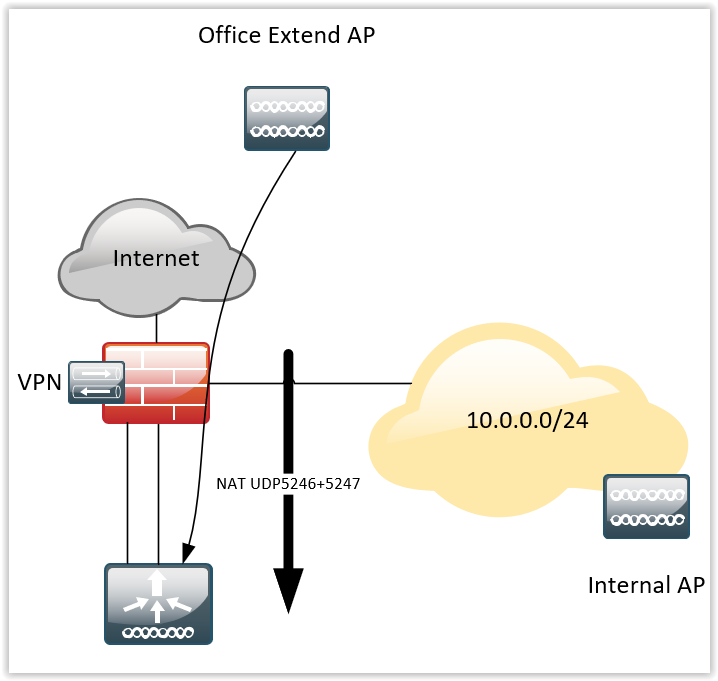- Cisco Community
- Technology and Support
- Wireless - Mobility
- Wireless
- Office Extend AP and external addresses
- Subscribe to RSS Feed
- Mark Topic as New
- Mark Topic as Read
- Float this Topic for Current User
- Bookmark
- Subscribe
- Mute
- Printer Friendly Page
- Mark as New
- Bookmark
- Subscribe
- Mute
- Subscribe to RSS Feed
- Permalink
- Report Inappropriate Content
11-08-2018 11:01 AM - edited 07-05-2021 09:25 AM
Hi
I have just configured a WLC with some SSIDs and 5 internal Access Points.
Everything is working and my clients are able to connect to the network.
I have then connected a 1810W OEAP using this guide: https://www.cisco.com/c/en/us/td/docs/wireless/controller/technotes/8-3/b_Cisco_OfficeExtend_Access_Point_/b_Cisco_OfficeExtend_Access_Point__chapter_01000.html
And after I configured the management interface with the NAT address all the internal AP lost the CAPWAP connection to the controller. And they only first reconnected when I removed the NAT configuration on the WLC again.
My firewall are configured with NAT as expected, but the internal APs are not able to connect to the external NAT address because of the Hairpin issue on ASA.
So my question is: Is it possible for the internal APs to connect using the internal(real) IP and the OEAP to connect using the NAT'ed address.
Solved! Go to Solution.
- Labels:
-
Aironet Access Points
Accepted Solutions
- Mark as New
- Bookmark
- Subscribe
- Mute
- Subscribe to RSS Feed
- Permalink
- Report Inappropriate Content
11-08-2018 12:05 PM
Issue below command to enable both inside & outside AP to register to your WLC
config network ap-discovery nat-ip-only disable
Control which address(es) are sent in CAPWAP discovery responses when NAT is enabled on the Management Interface using the following command:
config network ap-discovery nat-ip-only {enable | disable}
where
-
enable—Enables use of NAT IP only in Discovery response. This is the default. Use this command if all APs are outside of the NAT gateway.
-
disable—Enables use of both NAT IP and non-NAT IP in discovery response. Use this command if APs are on the inside and outside of the NAT gateway; for example, Local Mode and OfficeExtend APs on the same controller.
HTH
Rasika
*** Pls rate all useful responses ***
- Mark as New
- Bookmark
- Subscribe
- Mute
- Subscribe to RSS Feed
- Permalink
- Report Inappropriate Content
11-08-2018 12:05 PM
Issue below command to enable both inside & outside AP to register to your WLC
config network ap-discovery nat-ip-only disable
Control which address(es) are sent in CAPWAP discovery responses when NAT is enabled on the Management Interface using the following command:
config network ap-discovery nat-ip-only {enable | disable}
where
-
enable—Enables use of NAT IP only in Discovery response. This is the default. Use this command if all APs are outside of the NAT gateway.
-
disable—Enables use of both NAT IP and non-NAT IP in discovery response. Use this command if APs are on the inside and outside of the NAT gateway; for example, Local Mode and OfficeExtend APs on the same controller.
HTH
Rasika
*** Pls rate all useful responses ***
- Mark as New
- Bookmark
- Subscribe
- Mute
- Subscribe to RSS Feed
- Permalink
- Report Inappropriate Content
11-08-2018 12:11 PM
Thanks I will give that a go tomorrow.
Discover and save your favorite ideas. Come back to expert answers, step-by-step guides, recent topics, and more.
New here? Get started with these tips. How to use Community New member guide