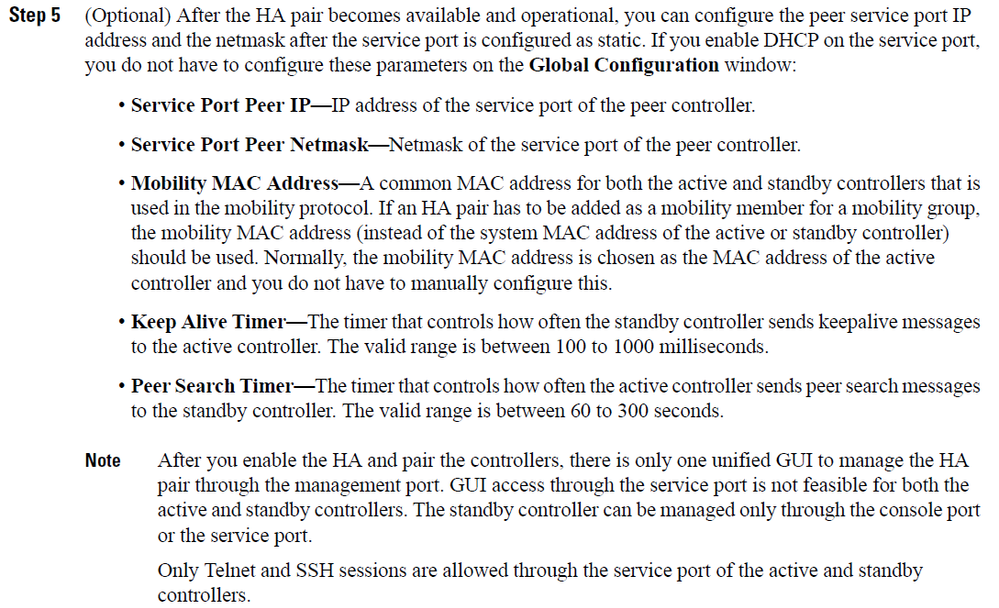- Cisco Community
- Technology and Support
- Wireless - Mobility
- Wireless
- Peer switch port IP address in HA pair.
- Subscribe to RSS Feed
- Mark Topic as New
- Mark Topic as Read
- Float this Topic for Current User
- Bookmark
- Subscribe
- Mute
- Printer Friendly Page
Peer switch port IP address in HA pair.
- Mark as New
- Bookmark
- Subscribe
- Mute
- Subscribe to RSS Feed
- Permalink
- Report Inappropriate Content
02-03-2018 11:31 PM - edited 07-05-2021 08:12 AM
Hello Experts,
In the latest code, we see the optional configuration of "Service Port Peer IP (IP address of the service port of the peer controller.)"
What is this configuration really needed for?
From my understanding, the Active standby pair will be communicating through:
1) Back to back connected redundancy ports.
2) Management and redundancy management IP addresses over the network.
What is the significance of configuring "service port peer IP"?
- Labels:
-
Other Wireless Topics
- Mark as New
- Bookmark
- Subscribe
- Mute
- Subscribe to RSS Feed
- Permalink
- Report Inappropriate Content
02-03-2018 11:38 PM
- Mark as New
- Bookmark
- Subscribe
- Mute
- Subscribe to RSS Feed
- Permalink
- Report Inappropriate Content
02-03-2018 11:41 PM
Thank Leo for the prompt response.
Yep. Service port are just for OOB management and we generally consider the service port connectivity to dedicated OOB switches in dedicated OOB network.
I am just trying to understand in config guide, why is there a mention of "Peer service port IP". From my understanding the Controller in HA pair don't talk on service ports IPs, then why the need for "Peer service port IP" configuration?
- Mark as New
- Bookmark
- Subscribe
- Mute
- Subscribe to RSS Feed
- Permalink
- Report Inappropriate Content
02-04-2018 12:01 AM
- Mark as New
- Bookmark
- Subscribe
- Mute
- Subscribe to RSS Feed
- Permalink
- Report Inappropriate Content
02-04-2018 01:09 AM
I can see the option for "Service port peer IP" only when the SSO is set to enabled in either primary / secondary unit. Just trying to understand the purpose it would serve.
- Mark as New
- Bookmark
- Subscribe
- Mute
- Subscribe to RSS Feed
- Permalink
- Report Inappropriate Content
02-04-2018 09:47 AM
Like Leo mentioned, it’s used for OOB. We use this all the time to be honest when we need onsite smart hands to connect to the unit for remote troubleshooting. It was also best practice back in the days to make sure that the service port had an IP address assigned and not left at 0.0.0.0. We use the same IP address for all service ports because it’s easy to remember and since it’s not connected to the network it’s okay.
Remember if you don’t set the standby service port, if you have a failover, the standby that is active will have 0.0.0.0 as the service port. This doesn’t sync so that is why it’s there.
*** Please rate helpful posts ***
Discover and save your favorite ideas. Come back to expert answers, step-by-step guides, recent topics, and more.
New here? Get started with these tips. How to use Community New member guide