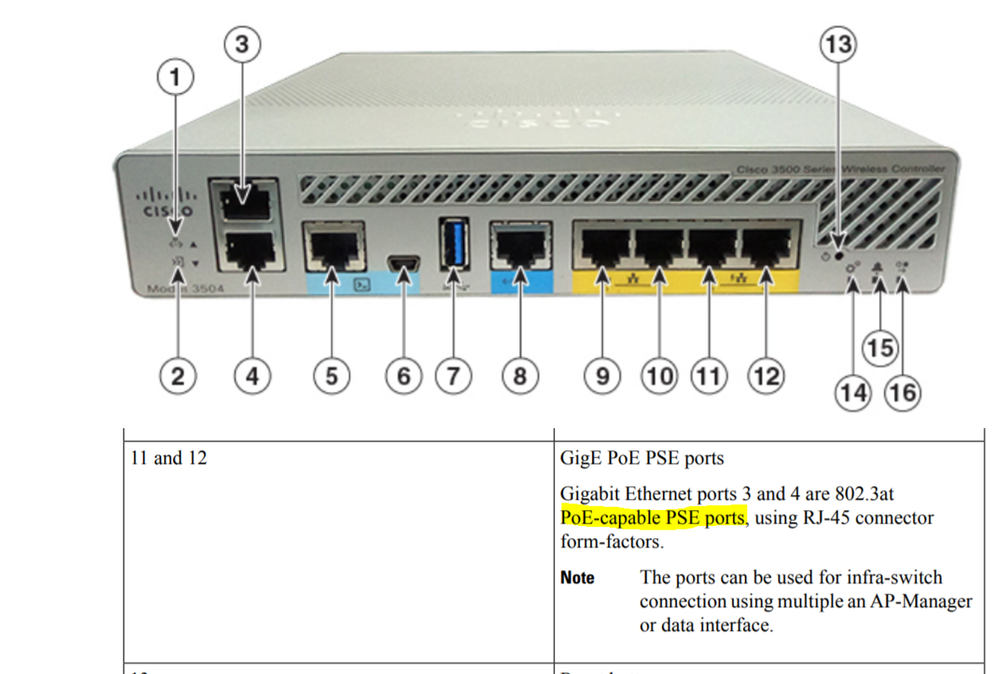- Cisco Community
- Technology and Support
- Wireless - Mobility
- Wireless
- Re: PoE ports 3,4 WLC 3504 issue
- Subscribe to RSS Feed
- Mark Topic as New
- Mark Topic as Read
- Float this Topic for Current User
- Bookmark
- Subscribe
- Mute
- Printer Friendly Page
- Mark as New
- Bookmark
- Subscribe
- Mute
- Subscribe to RSS Feed
- Permalink
- Report Inappropriate Content
09-25-2020 12:40 AM - edited 07-05-2021 12:33 PM
Hi,
I am trying to feed an AP3800 from a WLC 3504 on port 3, 4
There is not a valid option via GUI to activate it
I have tried from CLI
Config port power 3 enable
Result:
An invalid port has been used for this function.
Config port power 4 enable
Result:
An invalid port has been used for this function.
I have confirm with show port summary and both ID match with port 3 and 4.
WLC is running 8.5.161 which is the latest software supported for client APs.
Do you know if there is any issue on this version related with PoE?
Thank you.
Solved! Go to Solution.
- Labels:
-
Wireless LAN Controller
Accepted Solutions
- Mark as New
- Bookmark
- Subscribe
- Mute
- Subscribe to RSS Feed
- Permalink
- Report Inappropriate Content
09-28-2020 01:10 AM
Hi,
Regarding 2504, same PoE limitation should affect 3504 WLC
"PoE is not available if you have LAG enabled only if it's disabled."
- Mark as New
- Bookmark
- Subscribe
- Mute
- Subscribe to RSS Feed
- Permalink
- Report Inappropriate Content
09-25-2020 02:51 AM
- AP's can not be directly connected to a controller and should receive POE from a switch-connection.
M.
-- Each morning when I wake up and look into the mirror I always say ' Why am I so brilliant ? '
When the mirror will then always repond to me with ' The only thing that exceeds your brilliance is your beauty! '
- Mark as New
- Bookmark
- Subscribe
- Mute
- Subscribe to RSS Feed
- Permalink
- Report Inappropriate Content
09-25-2020 03:10 AM
Hi, for sure I am clear is not best practice at all.
But, client insists to test one AP plugged to WLC and we expected it to work as well.
On WLC 3504 datasheet port 3 and 4 are PoE capable
Thank you.
- Mark as New
- Bookmark
- Subscribe
- Mute
- Subscribe to RSS Feed
- Permalink
- Report Inappropriate Content
09-25-2020 03:33 AM
The WLC have LAG enable
Is there any possibility that is not compatible LAG with PoE functionality on port 3 and 4? And that's why got this message?
"An invalid port has been used for this function"
Thank you.
- Mark as New
- Bookmark
- Subscribe
- Mute
- Subscribe to RSS Feed
- Permalink
- Report Inappropriate Content
07-22-2022 04:29 PM - edited 07-22-2022 04:29 PM
Indeed, Port 3 and 4 will support PoE. But, you lose LAG support on 1 & 2. Our client has a 4509 that it is plugged into, but we do not have 2 2.5gig input available to use the onboard 2.5gig port.
To test an otherwise quesitonable AP, i will use the onboard PoE port to drive the AP until we can confirm the problem is the AP or not.
- Mark as New
- Bookmark
- Subscribe
- Mute
- Subscribe to RSS Feed
- Permalink
- Report Inappropriate Content
09-25-2020 05:51 AM
what is PSU you using :
WLC 3504 Power Supply
- Mark as New
- Bookmark
- Subscribe
- Mute
- Subscribe to RSS Feed
- Permalink
- Report Inappropriate Content
09-28-2020 01:10 AM
Hi,
Regarding 2504, same PoE limitation should affect 3504 WLC
"PoE is not available if you have LAG enabled only if it's disabled."
Discover and save your favorite ideas. Come back to expert answers, step-by-step guides, recent topics, and more.
New here? Get started with these tips. How to use Community New member guide