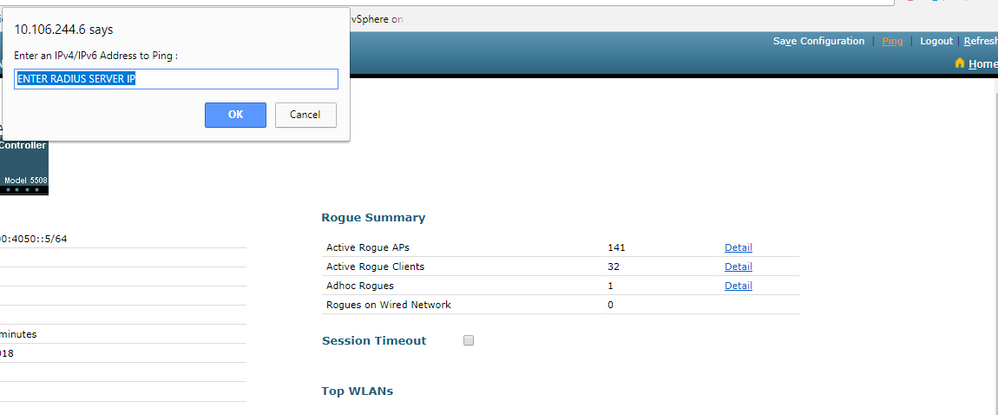- Cisco Community
- Technology and Support
- Wireless - Mobility
- Wireless
- Re: Radius authentication servers with Star mark (*) in cisco wlc.
- Subscribe to RSS Feed
- Mark Topic as New
- Mark Topic as Read
- Float this Topic for Current User
- Bookmark
- Subscribe
- Mute
- Printer Friendly Page
- Mark as New
- Bookmark
- Subscribe
- Mute
- Subscribe to RSS Feed
- Permalink
- Report Inappropriate Content
05-11-2017 12:41 AM - edited 07-05-2021 07:00 AM
Hi
After some upgradation of Cisco WLC, I have noticed the star mark infront of Radius authentication server.What does it represent?
Solved! Go to Solution.
- Labels:
-
Wireless LAN Controller
Accepted Solutions
- Mark as New
- Bookmark
- Subscribe
- Mute
- Subscribe to RSS Feed
- Permalink
- Report Inappropriate Content
01-25-2018 06:03 PM
Hi
The star means that the server and WLC is talking each other. It is not only reachable. It is not just a ping but they are actually communicating on the RADIUS port or they had some communication on that port.
When you add a fresh server you don't see the star.
-If I helped you somehow, please, rate it as useful.-
- Mark as New
- Bookmark
- Subscribe
- Mute
- Subscribe to RSS Feed
- Permalink
- Report Inappropriate Content
06-22-2018 05:19 AM
Via TAC 062018:
Asterisk means that server and WLC are talking each other and that WLC is sending auth request to the radius server.
You can verify with this:
(Cisco Controller) >show radius summary
(Cisco Controller) >show radius auth statistics
You can also try and set one of those radius servers on a test WLAN, try to connect and as soon as WLC send auth request packet you will see the asterisk.
- Mark as New
- Bookmark
- Subscribe
- Mute
- Subscribe to RSS Feed
- Permalink
- Report Inappropriate Content
05-14-2017 01:42 AM
Where exactly you see the mark? a screenshot should help.
- Mark as New
- Bookmark
- Subscribe
- Mute
- Subscribe to RSS Feed
- Permalink
- Report Inappropriate Content
06-16-2017 04:49 AM
- Mark as New
- Bookmark
- Subscribe
- Mute
- Subscribe to RSS Feed
- Permalink
- Report Inappropriate Content
09-11-2017 07:48 AM
Any information about this Star mark (*)
- Mark as New
- Bookmark
- Subscribe
- Mute
- Subscribe to RSS Feed
- Permalink
- Report Inappropriate Content
01-14-2018 05:02 AM
Hello,
these stars mark are mean the servers exists outside of your network or they are not directly connected tor have not the same gateway.
those servers which are connected over few hops or statically by having soe routing have star sign in it.
when the gateway of your server and WLC are same the star sign does not comes
Zain Khan
https://www.linkedin.com/in/forzain/
- Mark as New
- Bookmark
- Subscribe
- Mute
- Subscribe to RSS Feed
- Permalink
- Report Inappropriate Content
01-23-2018 11:08 PM
Thanks for the mail.
I have all the servers with different gateways but some are showing with Star mark and some not
- Mark as New
- Bookmark
- Subscribe
- Mute
- Subscribe to RSS Feed
- Permalink
- Report Inappropriate Content
01-25-2018 04:33 PM - edited 01-25-2018 04:35 PM
This seems to be one of the most undocumented things of the WLC ever. I don't have a rock solid answer at this point, but based on my own testing the asterisk (*) represents the state of the auth or acct server.
As test I created an auth server with IPv4 address 1.1.1.1. As long as it was not linked within a WLAN the (*) was not visible. Once it was linked still nothing changed until the first authentication request was send. During this authentication request the following lines where visible with "debug aaa all enable" activated:
*aaaQueueReader: Jan 26 00:52:29.036: [PA] Updated 'ACTIVE' state for '1.1.1.1 (Trigger: AUTH)' in AUTH and ACCT radius server list *aaaQueueReader: Jan 26 00:52:29.036: [PA] AAA radius server state 'active' is updated for the server ip 1.1.1.1 on both auth/acct server list
The question is; what are the triggers for the WLC to change this status back to non-active if there are any. What do you see on the "Monitor -> Stats -> RADIUS Servers" for one of your servers for which the (*) is not visible?
Please rate useful posts... :-)
- Mark as New
- Bookmark
- Subscribe
- Mute
- Subscribe to RSS Feed
- Permalink
- Report Inappropriate Content
12-12-2017 12:25 PM - edited 12-12-2017 12:25 PM
Perhaps the star means the server is reachable from the WLC.
- Mark as New
- Bookmark
- Subscribe
- Mute
- Subscribe to RSS Feed
- Permalink
- Report Inappropriate Content
01-12-2018 03:02 AM
Hi Saman
thanks for the reply but all my radius servers are reachable.
Then why it shows star mark on some only.
- Mark as New
- Bookmark
- Subscribe
- Mute
- Subscribe to RSS Feed
- Permalink
- Report Inappropriate Content
01-25-2018 06:03 PM
Hi
The star means that the server and WLC is talking each other. It is not only reachable. It is not just a ping but they are actually communicating on the RADIUS port or they had some communication on that port.
When you add a fresh server you don't see the star.
-If I helped you somehow, please, rate it as useful.-
- Mark as New
- Bookmark
- Subscribe
- Mute
- Subscribe to RSS Feed
- Permalink
- Report Inappropriate Content
03-04-2018 08:52 PM
Hi Flavio
Yes you are right.
The radius servers with which the communication with NAD is going on, shows the star mark.
Thanks for your help!!
Regards
Vikas Vashishtha
- Mark as New
- Bookmark
- Subscribe
- Mute
- Subscribe to RSS Feed
- Permalink
- Report Inappropriate Content
03-15-2018 03:38 AM
I configured a CT3504 with the initial setup wizard and make some additional configuration but only with the WLC and my notebook in the same IP Range.
I configured two RADIUS server and the first has this star mark (*) but the second not. The WLC can't reach the first server but mark this with the star. Why occur this behavior?
- Mark as New
- Bookmark
- Subscribe
- Mute
- Subscribe to RSS Feed
- Permalink
- Report Inappropriate Content
03-15-2018 04:18 AM
I just created a new radius on my WLC and it has no start. All the others has. Although I couldn´t find any doc explaining exactly what it is, I have reasons to believe this indicate if WLC is communicating or not with the RADIUS server.
-If I helped you somehow, please, rate it as useful.-.
- Mark as New
- Bookmark
- Subscribe
- Mute
- Subscribe to RSS Feed
- Permalink
- Report Inappropriate Content
03-15-2018 04:22 AM
I think also that the star mark is use when the RADIUS servers are connected.
- Mark as New
- Bookmark
- Subscribe
- Mute
- Subscribe to RSS Feed
- Permalink
- Report Inappropriate Content
03-15-2018 04:27 AM
hi
@Flavio Miranda wrote:
I just created a new radius on my WLC and it has no start. All the others has. Although I couldn´t find any doc explaining exactly what it is, I have reasons to believe this indicate if WLC is communicating or not with the RADIUS server.
-If I helped you somehow, please, rate it as useful.-.
@Flavio Miranda its very simple no need to find any doc just ping your RADIUS server from WLC if they have correct Pre-shared Authentication Key they will communicate with other
Zain Khan
https://www.linkedin.com/in/forzain/
Discover and save your favorite ideas. Come back to expert answers, step-by-step guides, recent topics, and more.
New here? Get started with these tips. How to use Community New member guide