- Cisco Community
- Technology and Support
- Wireless - Mobility
- Wireless
- Voice over WLAN - Cisco 2504 and iPhones/Androids
- Subscribe to RSS Feed
- Mark Topic as New
- Mark Topic as Read
- Float this Topic for Current User
- Bookmark
- Subscribe
- Mute
- Printer Friendly Page
Voice over WLAN - Cisco 2504 and iPhones/Androids
- Mark as New
- Bookmark
- Subscribe
- Mute
- Subscribe to RSS Feed
- Permalink
- Report Inappropriate Content
11-12-2014 08:09 AM - edited 07-05-2021 01:55 AM
All:
I'm working on a solution for someone who already has a Cisco WLC 2504 running 7.6.100 and 2602i APs. They are running iPhones with a SIP application instead of purchasing Cisco 7925G phones. They are having issues when roaming to different APs.
Site survey is good. I also used a laptop with Net Surveyor on it - signal looks good. SNR is good. They used to have coverage issues as well but I got that taken care of for them. Only issue now is roaming.
WLAN SSID:
-Qos: Platinum
-FT-PSK and PSK enabled
802.11a/n/ac Radio:
-Client Roaming: -67dBm for RSSI threshold and -62dBm for scanning threshold.
-Disabled 6mbps and 9mbps and 12 mbps is set to mandatory. All others are supported
802.11b/g/n Radio:
-Client Roaming: -67dBm for RSSI threshold and -62dBm for scanning threshold.
-Disabled 1mbps - 12mbps. 18mbps set to mandatory. All others are supported
Switch to which WLC is connected:
-switch ports used to connect to the controller are set to trust CoS and ports to APs and uplinks are set to trust DSCP.
With these setting changes - I believe most everything else is default. I am confused about the following:
-Best practice link - http://www.cisco.com/c/en/us/td/docs/wireless/technology/vowlan/troubleshooting/vowlan_troubleshoot/2_Gen_Troubleshooting_Guidelines.html
Says to configure voice WLAN to use 802.11a. Issues with that: Some Android's could not connect AND the big one - I am not able to set Qos to use 802.1p for the SIP WLAN. It tells me to disable 802.11a and 802.11b. If I go into each radio on 'Network' tab and disable these - NOTHING can connect to any SSID. So unless I've misunderstood something - this is a contradiction in the best-practice link I posted above.
another question: If I enable FT-PSK and PSK - for devices that support FT-PSK (which i'm under the impression is 802.11r) will these devices use that and for devices that don't they'll use 'regular' PSK? How do I know if my client is connecting using PSK or FT-PSK as both are enabled on the same WLAN.
Again - only issue is roaming. I second or two of 'choppy' voice then everything is back to normal working as expected. Any ideas as to what else I can enable to get these iPhones to roam better - if this is even possible. Can iPhones roam using a SIP app with zero voice interruption? This is the equipment that they got and can't get anything else so I got to make the best of this. Perhaps I've already done that? Any ideas/suggestions are very much appreciated.
- Labels:
-
Wireless IP Voice and Video
- Mark as New
- Bookmark
- Subscribe
- Mute
- Subscribe to RSS Feed
- Permalink
- Report Inappropriate Content
11-12-2014 11:19 AM
Hi
Before any other think I would like you to upgrade your WLC image to 7.6.130.0 & FUS to 1.9.0.0. FUS upgrade will require 30-40min downtime to your wireless.
http://www.cisco.com/c/en/us/td/docs/wireless/controller/release/notes/fus_rn_OL-31390-01.html
http://www.cisco.com/c/en/us/td/docs/wireless/controller/release/notes/crn76mr03.html
It tells me to disable 802.11a and 802.11b. If I go into each radio on 'Network' tab and disable these - NOTHING can connect to any SSID. So unless I've misunderstood something - this is a contradiction in the best-practice link I posted above,
This simply says, you have to disable radio band before changing QoS profile values. Once you change those value you can re-enable the radio band. :)
If I enable FT-PSK and PSK - for devices that support FT-PSK (which i'm under the impression is 802.11r) will these devices use that and for devices that don't they'll use 'regular' PSK? How do I know if my client is connecting using PSK or FT-PSK as both are enabled on the same WLAN.
Read these 802.11r post & you will understand how 802.11r works. There are certain client devices does not like PSK & FT-PSK capability advertise on the same SSID & may have connectivity issues. But most of the clients like iPhone, iPads,etc will connect without any problems.
http://mrncciew.com/2014/09/06/cwsp-802-11r-ft-association/
http://mrncciew.com/2014/09/07/cwsp-802-11r-over-the-air-ft/
http://mrncciew.com/2014/09/08/cwsp-802-11r-over-the-ds-ft/
"show client detail <mac_address>" should indicate if client connected over FT-PSK or PSK.
HTH
Rasika
**** Pls rate all useful responses ****
- Mark as New
- Bookmark
- Subscribe
- Mute
- Subscribe to RSS Feed
- Permalink
- Report Inappropriate Content
11-13-2014 07:28 AM
Thanks for the help Rasika.
I'll run the CLI command to verify PSK vs FT-PSK association.
As for the upgrades - I quickly read over the release notes and didn't notice anything related to roaming faster outside of CCKM improvements which I'm not using CCKM. I did see however that Prime infrastructure 1.4.1 is needed to manage this software release for WLC's. the customer does not have this installed. We manage the WLC simply by https://ip. Is this note simply stating I need this version and no older versions of Prime or is it reflecting https://ip of the WLC?
Other than this is the latest and greatest - Is there something the upgrade will give me in terms of roaming performance for iPhones/Androids? I think i'm going to see if I can grab a 7925G wireless phone and compare how this roams vs the iPhones. If it roams fine then I don't think there will be much more I can do.
Again - thanks for the help.
Zach
- Mark as New
- Bookmark
- Subscribe
- Mute
- Subscribe to RSS Feed
- Permalink
- Report Inappropriate Content
11-13-2014 10:43 AM
Hi Zach,
Regarding the image version, 7.6.100.0 is the first release of 7.6 & 7.6.130.0 is the 3rd maintenance release (MR3). So lots of bug get fixed in MR3 & hence I am suggesting that. I remember 7.6.100.0 had lot of bugs related to Apple device connectivity & that's one reason I strongly recommend to go for 7.6.130.0. There should not be any difference between 7.6.100 & .130 from prime management perspective.
CCKM is the Cisco fast roaming mechanism & it is the one they recommended if client is CCX supported. That's why release notes focus on that too much.
802.11r of FT is the industry standard for fast roaming. Cisco support 802.11r mix mode (ie same SSID avertise both FT & non-FT capability) in 7.6.x & 8.x codes. But not all the client type support 802.11r & here are some of supported & unsupported clients type listed during WLC 8.0 delta webinar.
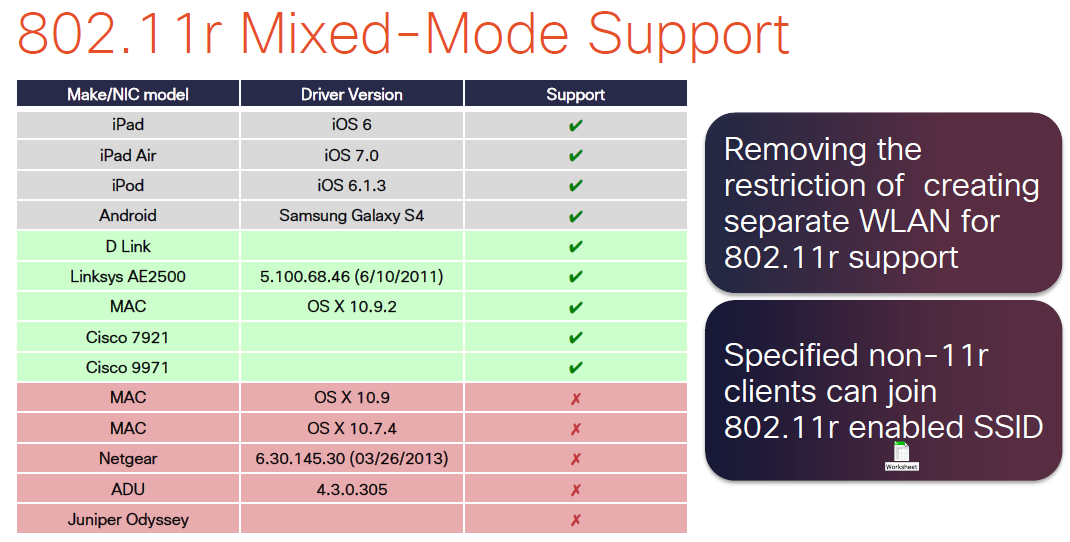
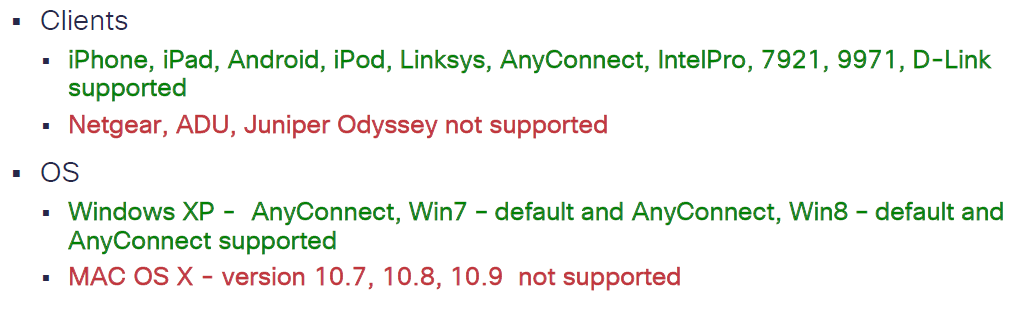
**** Pls do not forget to rate our responses if that useful to you *****
HTH
Rasika
- Mark as New
- Bookmark
- Subscribe
- Mute
- Subscribe to RSS Feed
- Permalink
- Report Inappropriate Content
11-16-2014 02:29 PM
802.11b/g/n Radio:
-Disabled 1mbps - 12mbps.
Disable from 1 Mbps to 11 Mbps. Leave 12 Mbps as "Supported".
-Qos: Platinum
If you're running 7.6.X then your 802.1p value should be 5. Verify this is so.
Make sure the firmware of your SpectraLink PIVOT are up-to-date.
Try creating an SSID with OPEN authentication and see if you can roam with better voice quality.
Discover and save your favorite ideas. Come back to expert answers, step-by-step guides, recent topics, and more.
New here? Get started with these tips. How to use Community New member guide


