Hi, we upgraded from WCS 7.0.176.0 to 7.0.220.0 to make use of the enhancements to the DB engine.
However, we are faced with a problem when we run the AP Summary report. We customized the report to be very basic as seen in the attached image. We only need the AP Name and Ethernet MAC address to be generated on a daily basis.
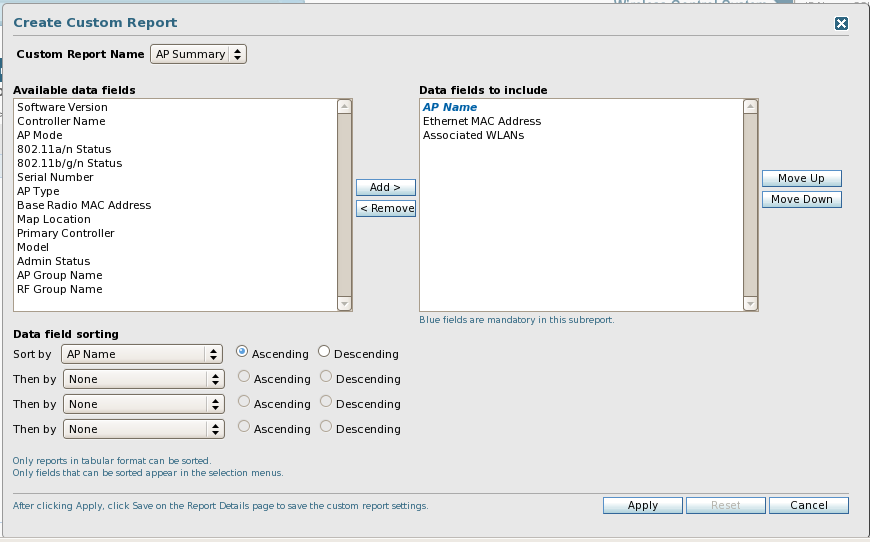
I tried the following workarounds and both of them failed to generate the report successfully:
1. Schedule the report to run on a daily basis. On the "saved reports" page, WCS displays that the report run was successful (green tick square) but there is no csv file to download. Browsing to the folder where the csv file should have been saved, I found an empty file.
2. Disable scheduling. I saved the report as non-scheduled then I clicked on "Run Now", WCS displayeded the following error:
The specified criteria did not match any data for the report.
Make sure that the following background tasks are running:
1.Radio Performance
Browsing to the specified task, I found it running successfully.
Is this a reported bug? How can we overcome this putting in mind that this report used to work with the previous version 7.0.176.0