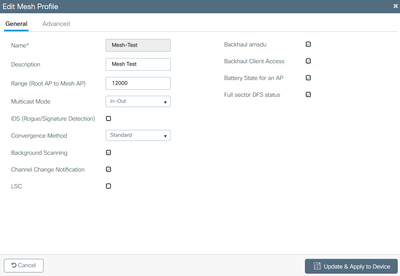- Cisco Community
- Technology and Support
- Wireless - Mobility
- Wireless
- WGB with a 9800-L-C Controller and two 1572-EAC Outdoor APs
- Subscribe to RSS Feed
- Mark Topic as New
- Mark Topic as Read
- Float this Topic for Current User
- Bookmark
- Subscribe
- Mute
- Printer Friendly Page
WGB with a 9800-L-C Controller and two 1572-EAC Outdoor APs
- Mark as New
- Bookmark
- Subscribe
- Mute
- Subscribe to RSS Feed
- Permalink
- Report Inappropriate Content
01-31-2022 01:24 PM
Attempting to wirelessly bridge two buildings using two 1572-EAC APs and a 9800-L-C. Wired clients in the second building must be able to access LAN in the first building.
So far have the 1572s registered as Mesh APs to the controller. Both APs are in Bridge mode. One is Root, the other Mesh. The Mesh AP can wirelessly register with the Controller via the Root AP.
I've tried setting the Ethernet0 port on the Mesh AP as both an access port and a trunk port, but in either case the switch it's connected to can't ping anything (despite all appropriate SVIs showing up/up on the switch).
However ... I'm now reading documentation which says the APs must be reimaged to Autonomous mode and strictly config'd via the CLI. Is this right? If correct, should one or both APs be placed into Autonomous mode? Or was I on the right track to begin with? Completely confused, and different documentation seems to be telling me to do different things.
Happy to post any shows / configs, etc, as this is strictly in lab right now. Any help would be AMAZING ...
- Labels:
-
Other Network
-
Other Networking
- Mark as New
- Bookmark
- Subscribe
- Mute
- Subscribe to RSS Feed
- Permalink
- Report Inappropriate Content
01-31-2022 05:36 PM
Hi
You are in the right direction. It must be some detail. Take a close look on this guide:
- Mark as New
- Bookmark
- Subscribe
- Mute
- Subscribe to RSS Feed
- Permalink
- Report Inappropriate Content
01-31-2022 11:34 PM
- Also useful is to have configuration check on the 9800-L-C for that use (CLI) show tech wireless , have the output analyzed by : https://cway.cisco.com/tools/WirelessAnalyzer/
M.
-- Each morning when I wake up and look into the mirror I always say ' Why am I so brilliant ? '
When the mirror will then always repond to me with ' The only thing that exceeds your brilliance is your beauty! '
- Mark as New
- Bookmark
- Subscribe
- Mute
- Subscribe to RSS Feed
- Permalink
- Report Inappropriate Content
02-01-2022 12:31 AM
You do not need autonomous image to get the MAP and RAP setup working. You can do that while the AP's are in LWAP mode. in your Mesh profile pls check whether Ethernet bridging and VLAN transparent is enabled? Also once enabled you need to configure switchports as trunk with native VLAN set as the management VLAN.
Can you post the below;
sh wire profile mesh detail <Mesh profile name> and screenshot of mesh profile in GUI
Also you can follow the below guide which covers almost all about RAP/MAP setup
TAC recommended codes for AireOS WLC's
Best Practices for AireOS WLC's
TAC recommended codes for 9800 WLC's
Best Practices for 9800 WLC's
Cisco Wireless compatibility matrix
___________________________________________
Arshad Safrulla
- Mark as New
- Bookmark
- Subscribe
- Mute
- Subscribe to RSS Feed
- Permalink
- Report Inappropriate Content
02-02-2022 06:00 AM
Hi Arshad,
Thanks for the input. Below is the requested output:
Test-WiFi#sh wire profile mesh det Mesh-Test
Mesh Profile Name : Mesh-Test
-------------------------------------------------
Description : Mesh Test
Bridge Group Name : M-Group
Strict match BGN : DISABLED
Amsdu : ENABLED
Background Scan : ENABLED
Channel Change Notification : ENABLED
Backhaul client access : ENABLED
Ethernet Bridging : ENABLED
Ethernet Vlan Transparent : ENABLED
Daisy Chain STP Redundancy : DISABLED
Full Sector DFS : ENABLED
IDS : DISABLED
Multicast Mode : In-Out
Range in feet : 12000
Security Mode : PSK
Convergence Method : Standard
LSC only Authentication : DISABLED
Battery State : ENABLED
Authorization Method : mesh-author
Authentication Method : mesh-authent
Backhaul tx rate(802.11bg) : auto
Backhaul tx rate(802.11a) : auto
========================================================================
AP Name [Hop Ctr,Link SNR,BG Name,Channel,Pref Parent,Chan Util,Clients]
========================================================================
[Sector 1]
-----------
TEST-AP-1 [0, 0, M-Group, (36,40), 0000.0000.0000, 18%, 0]
|-TEST-AP-2 [1, 63, M-Group, (36,40), TEST-AP-1, 6%, 0]
Number of Bridge APs : 2
Number of RAPs : 1
Number of MAPs : 1
(*) Wait for 3 minutes to update or Ethernet Connected Mesh AP.
(**) Not in this Controller
- Mark as New
- Bookmark
- Subscribe
- Mute
- Subscribe to RSS Feed
- Permalink
- Report Inappropriate Content
02-02-2022 06:05 AM
Ultimate goal is to establish a WGB off of the second AP, which is a non-root Mesh AP. What I'm now running into: when a switch is trunked to the second AP, both APs (root and non-root) almost immediately disjoin the controller.
- Mark as New
- Bookmark
- Subscribe
- Mute
- Subscribe to RSS Feed
- Permalink
- Report Inappropriate Content
02-03-2022 03:21 AM
Hi Matt,
Disable Ethernet Vlan Transparent : ENABLED in your mesh profile.
Please make use of the management vlan as native vlan under your switchport config.
interface gigx/x/x
switchport mode trunk
switchport trunk native vlan XXX(management VLAN)
switchport trunk allowed VLAN xxx-yyy
spanning tree portfast trunk
TAC recommended codes for AireOS WLC's
Best Practices for AireOS WLC's
TAC recommended codes for 9800 WLC's
Best Practices for 9800 WLC's
Cisco Wireless compatibility matrix
___________________________________________
Arshad Safrulla
Discover and save your favorite ideas. Come back to expert answers, step-by-step guides, recent topics, and more.
New here? Get started with these tips. How to use Community New member guide