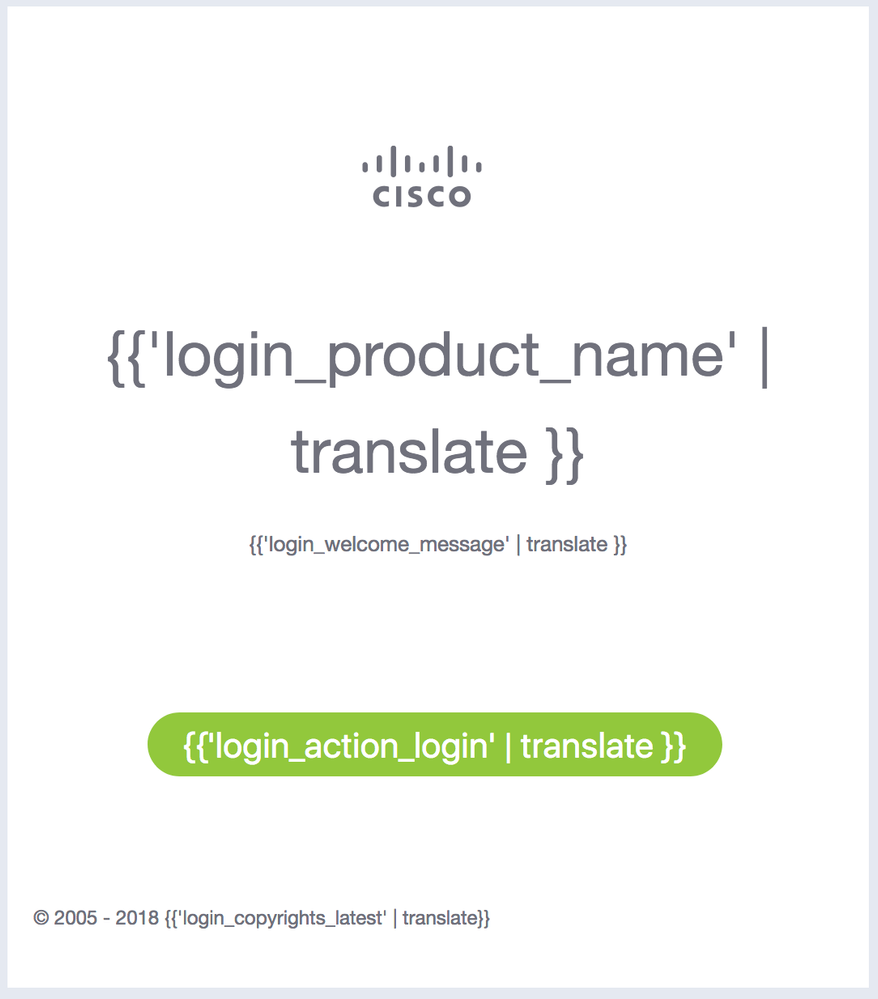- Cisco Community
- Technology and Support
- Wireless - Mobility
- Wireless
- Re: Wireless Controller 8540 GUI issue
- Subscribe to RSS Feed
- Mark Topic as New
- Mark Topic as Read
- Float this Topic for Current User
- Bookmark
- Subscribe
- Mute
- Printer Friendly Page
Wireless Controller 8540 GUI issue
- Mark as New
- Bookmark
- Subscribe
- Mute
- Subscribe to RSS Feed
- Permalink
- Report Inappropriate Content
03-13-2018 05:39 PM - edited 07-05-2021 08:22 AM
Hi all,
Anybody seen this before on the front page when going to https://<wlc ip>
You're still able to login in, but then the Dashboard doesn't show. You have to go to the frameset.html page manually. Even after that, everything doesn't seem alright (as far as page loading / result loading wise).
I'm working with TAC on this issue. WLC is 8540. This happens after I upgrade from 8.2.151.0 to 8.3.133.0. Same issue after I upgrade from 8.3.133.0 to 8.3.135.0.
Current workaround: use HTTP instead of HTTPS.
thanks in advance!
Kevin Chan
- Labels:
-
Wireless LAN Controller
- Mark as New
- Bookmark
- Subscribe
- Mute
- Subscribe to RSS Feed
- Permalink
- Report Inappropriate Content
03-13-2018 08:21 PM
Hi
Have you tried with firefox?
-If I helped you somehow, please, rate it as useful.-
- Mark as New
- Bookmark
- Subscribe
- Mute
- Subscribe to RSS Feed
- Permalink
- Report Inappropriate Content
03-14-2018 01:06 AM
- Mark as New
- Bookmark
- Subscribe
- Mute
- Subscribe to RSS Feed
- Permalink
- Report Inappropriate Content
03-14-2018 01:55 AM
- Mark as New
- Bookmark
- Subscribe
- Mute
- Subscribe to RSS Feed
- Permalink
- Report Inappropriate Content
03-14-2018 07:45 AM
yes, multiple machines (>4) (windows / mac)
thanks!
kevin
- Mark as New
- Bookmark
- Subscribe
- Mute
- Subscribe to RSS Feed
- Permalink
- Report Inappropriate Content
03-14-2018 09:11 AM
Move away from 8.3 code. Try 8.5. It seems mush better for us. Currently on 8.5.110
Andy.
- Mark as New
- Bookmark
- Subscribe
- Mute
- Subscribe to RSS Feed
- Permalink
- Report Inappropriate Content
03-14-2018 10:57 AM
Andy,
thanks for your response. Did you experience similar weirdness while you're on 8.3 code?
Kevin
- Mark as New
- Bookmark
- Subscribe
- Mute
- Subscribe to RSS Feed
- Permalink
- Report Inappropriate Content
11-01-2019 06:53 AM
I did encounter exactly the same error. I am running version 8.8. Did you find the fix for this issue? Thanks
- Mark as New
- Bookmark
- Subscribe
- Mute
- Subscribe to RSS Feed
- Permalink
- Report Inappropriate Content
11-01-2019 07:45 AM
This issue disappeared by itself.
Either,
1) Browser version updated, or
2) Clear Browser caches, or
3) WLC version updated (which I doubt).
Good luck
Kevin
- Mark as New
- Bookmark
- Subscribe
- Mute
- Subscribe to RSS Feed
- Permalink
- Report Inappropriate Content
03-14-2018 09:12 AM
- Mark as New
- Bookmark
- Subscribe
- Mute
- Subscribe to RSS Feed
- Permalink
- Report Inappropriate Content
03-14-2018 10:52 AM
It's English as far as I can tell.
- Mark as New
- Bookmark
- Subscribe
- Mute
- Subscribe to RSS Feed
- Permalink
- Report Inappropriate Content
03-14-2018 11:07 AM
Discover and save your favorite ideas. Come back to expert answers, step-by-step guides, recent topics, and more.
New here? Get started with these tips. How to use Community New member guide