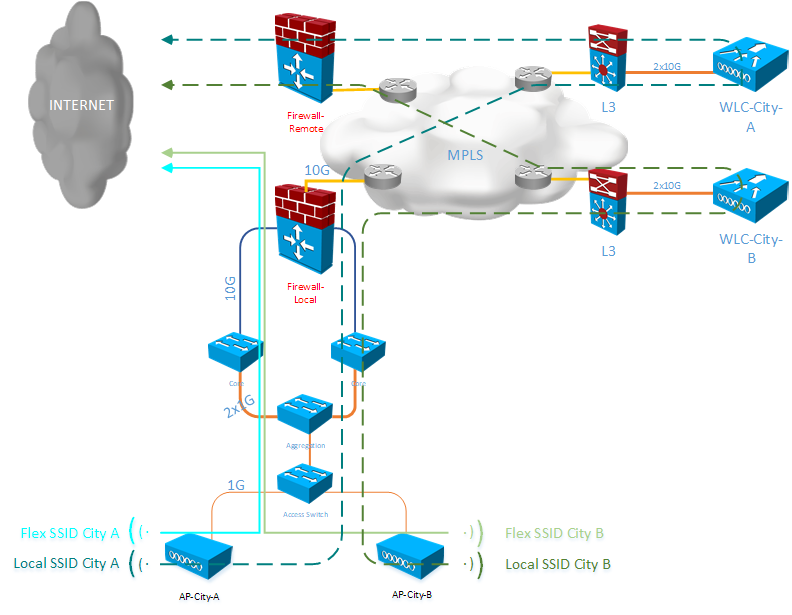- Cisco Community
- Technology and Support
- Wireless - Mobility
- Wireless
- Re: Wireless Speed problem
- Subscribe to RSS Feed
- Mark Topic as New
- Mark Topic as Read
- Float this Topic for Current User
- Bookmark
- Subscribe
- Mute
- Printer Friendly Page
- Mark as New
- Bookmark
- Subscribe
- Mute
- Subscribe to RSS Feed
- Permalink
- Report Inappropriate Content
04-11-2020 03:44 AM - edited 07-05-2021 11:55 AM
Hi everyone,
We have two different Cisco WLC 8540 located in different Cities ( City A and B ). Actually we have problem on APs which is registered on City B WLC. To make sure the problem is based on WLC, we connected two 2802i APs to same cisco 2960x switch. One of these AP registered to City A WLC, another AP registered to City B WLC and these APs mode were flexconnect. We also configured two ssid based on wlc, one of ssid locally switched another is centrally switched.The locally switched WLANs VLAN id was same on two of APs. Our topology as below.
If you connect to "Flex SSID City B" and perform speedtest to X server you are getting 60 Mbps/150Mbps ( down/upload ).
If you connect to "Flex SSID City A" and perform speedtest to X server you are getting 240 Mbps/250Mbps ( down/upload ). These are average results. The speedtest made with Huawei Mate 20 pro and software version is 10.0.0.188, and used speedtest application. If you connect to Local SSIDs you also get similar results.
We also performed jpref ( gui version of iperf ) test and we got similar results with speedtest. We sniffed wireless traffic during jperf test. As result of this wifi sniff we saw that beacon time on City-B AP was randomly, but on City-A AP appromixly every 100 ms. Our WLCs release was 8.5.131 . Actuallay we just opened case to TAC and they suggested upgrade from 8.5.131 to 8.5.161 after looked test results and configuration. We upgraded last night. We got similar results when did speedtest before and after upgrade.
Does anyone have recommendation ?
Thanks.
Solved! Go to Solution.
- Labels:
-
Wireless LAN Controller
Accepted Solutions
- Mark as New
- Bookmark
- Subscribe
- Mute
- Subscribe to RSS Feed
- Permalink
- Report Inappropriate Content
04-22-2020 01:23 AM
Hi everyone,
We solved the problem with A-MPDU configuration. Even though, our two WLCs have same config but, due to a bug which is effecting before 8.8 version configuration not applied to the City-B config. The A-MPDU config state was disable for all of packet ( priority from 0 to 7 ). After applying the configuration below, wifi throughput became to normal. To bu sure A-MPDU config, you have to check with "show 802.11a" command.
config 802.11a disable network
config 802.11a 11nsupport a-mpdu tx priority 0 enable
config 802.11a 11nsupport a-mpdu tx priority 1 disable
config 802.11a 11nsupport a-mpdu tx priority 2 disable
config 802.11a 11nsupport a-mpdu tx priority 3 enable
config 802.11a 11nsupport a-mpdu tx priority 4 enable
config 802.11a 11nsupport a-mpdu tx priority 5 enable
config 802.11a 11nsupport a-mpdu tx priority 6 disable
config 802.11a 11nsupport a-mpdu tx priority 7 disable
config 802.11a enable network
Thanks for all your post.
- Mark as New
- Bookmark
- Subscribe
- Mute
- Subscribe to RSS Feed
- Permalink
- Report Inappropriate Content
04-11-2020 09:19 AM
*** Please rate helpful posts ***
- Mark as New
- Bookmark
- Subscribe
- Mute
- Subscribe to RSS Feed
- Permalink
- Report Inappropriate Content
04-11-2020 11:45 AM
Hi Scott,
Thank you for your response.
In our test environment, channel width was fixed to 40 Mhz and channel was 60,64 for two of APs. And 2,4 Ghz interface state was Admin down. The 5 Ghz interface was open only in tested AP.
- Mark as New
- Bookmark
- Subscribe
- Mute
- Subscribe to RSS Feed
- Permalink
- Report Inappropriate Content
04-11-2020 10:57 PM
*** Please rate helpful posts ***
- Mark as New
- Bookmark
- Subscribe
- Mute
- Subscribe to RSS Feed
- Permalink
- Report Inappropriate Content
04-14-2020 04:57 AM
Then there is AirTime Fairness (ATF), although I'm not sure if that is supported on Flex, but that could also cause lower throughput.
- Mark as New
- Bookmark
- Subscribe
- Mute
- Subscribe to RSS Feed
- Permalink
- Report Inappropriate Content
04-19-2020 05:07 AM
If I move City-B AP to City-A WLC and back to City-B WLC it works properly. After this moving process if City-B WLC configure the City-B APs Rf environment ( DCA or Tx Power ) I am getting slow download results again. It is really weird problem. There is no qos configuration or etc on any devices and we don't need to.
- Mark as New
- Bookmark
- Subscribe
- Mute
- Subscribe to RSS Feed
- Permalink
- Report Inappropriate Content
04-19-2020 08:34 AM
*** Please rate helpful posts ***
- Mark as New
- Bookmark
- Subscribe
- Mute
- Subscribe to RSS Feed
- Permalink
- Report Inappropriate Content
04-22-2020 01:23 AM
Hi everyone,
We solved the problem with A-MPDU configuration. Even though, our two WLCs have same config but, due to a bug which is effecting before 8.8 version configuration not applied to the City-B config. The A-MPDU config state was disable for all of packet ( priority from 0 to 7 ). After applying the configuration below, wifi throughput became to normal. To bu sure A-MPDU config, you have to check with "show 802.11a" command.
config 802.11a disable network
config 802.11a 11nsupport a-mpdu tx priority 0 enable
config 802.11a 11nsupport a-mpdu tx priority 1 disable
config 802.11a 11nsupport a-mpdu tx priority 2 disable
config 802.11a 11nsupport a-mpdu tx priority 3 enable
config 802.11a 11nsupport a-mpdu tx priority 4 enable
config 802.11a 11nsupport a-mpdu tx priority 5 enable
config 802.11a 11nsupport a-mpdu tx priority 6 disable
config 802.11a 11nsupport a-mpdu tx priority 7 disable
config 802.11a enable network
Thanks for all your post.
- Mark as New
- Bookmark
- Subscribe
- Mute
- Subscribe to RSS Feed
- Permalink
- Report Inappropriate Content
04-22-2020 01:48 AM
- Mark as New
- Bookmark
- Subscribe
- Mute
- Subscribe to RSS Feed
- Permalink
- Report Inappropriate Content
04-23-2020 09:39 AM
I did not understand what you mean with" WLC configuration < 7.0" but the WLC release is 8.5.161.
- Mark as New
- Bookmark
- Subscribe
- Mute
- Subscribe to RSS Feed
- Permalink
- Report Inappropriate Content
04-23-2020 10:21 AM
- Mark as New
- Bookmark
- Subscribe
- Mute
- Subscribe to RSS Feed
- Permalink
- Report Inappropriate Content
04-29-2020 04:59 AM
The WLCs are 8540. I don't how but we affected :)
Discover and save your favorite ideas. Come back to expert answers, step-by-step guides, recent topics, and more.
New here? Get started with these tips. How to use Community New member guide