Hi Umair,
From the screenshot provided it looks like you would like to view the client data rates in the packet captures as well. You can do this in wireshark by going through this path:
Edit->Preferences->Appearance->Column->(Click on the + icon)-->Under the Type column select IEEE 802.11 Tx rate. Screenshot attached provides this info as well.
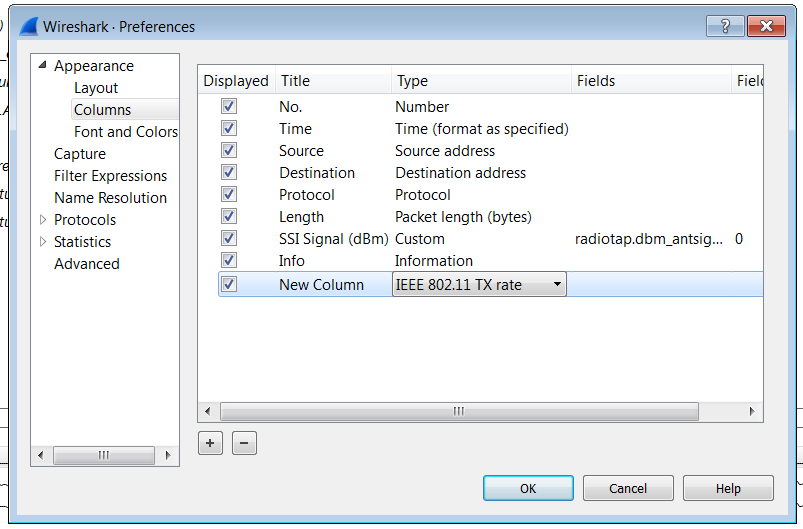
Note: I am using wireshark version 2.2.0. Based on your version path may differ.
Best Regards,
www.wifitrainers.com
Learn from the Best To be the Best!
Change the way you look at wireless client connectivity forever by registering to watch this free webinar and also stand a chance to win our Wireless starter kit worth $8000 for free!!