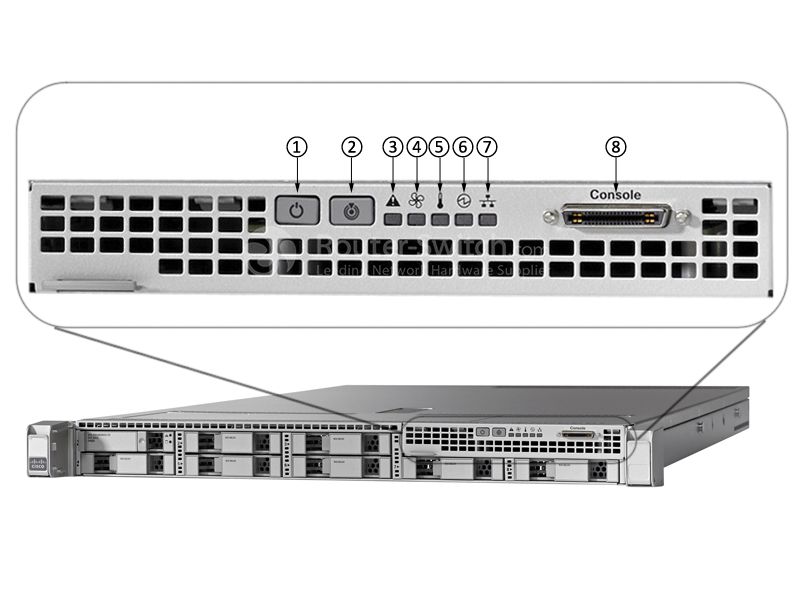- Cisco Community
- Technology and Support
- Wireless - Mobility
- Wireless
- Re: WLC 5520 Standby system status amber light blinking
- Subscribe to RSS Feed
- Mark Topic as New
- Mark Topic as Read
- Float this Topic for Current User
- Bookmark
- Subscribe
- Mute
- Printer Friendly Page
WLC 5520 Standby system status amber light blinking
- Mark as New
- Bookmark
- Subscribe
- Mute
- Subscribe to RSS Feed
- Permalink
- Report Inappropriate Content
07-03-2018 06:15 AM - edited 07-05-2021 08:47 AM
Good day, Everyone!
I'm having a minor problem with WLC 5520, I say it's minor because it doesn't really affect the wireless network of the client but of course client want to fix it.
The setup is that there are 2 WLC currently on HA. The active/primary WLC is on good status, On front panel the light indicators shows normal status but when it comes to the standby WLC, amber light blinking is displayed on the system status(critical fault state, reference: deployment guide). I don't see mistakes on when it comes to the configuration of both WLC.
Kindly see attached text file from both WLC that contains show run-, show logging and show red summ,
Hoping that you guys can help me solve the problem.
Thanks!
- Labels:
-
Wireless LAN Controller
- Mark as New
- Bookmark
- Subscribe
- Mute
- Subscribe to RSS Feed
- Permalink
- Report Inappropriate Content
07-03-2018 06:19 AM
*** Please rate helpful posts ***
- Mark as New
- Bookmark
- Subscribe
- Mute
- Subscribe to RSS Feed
- Permalink
- Report Inappropriate Content
07-03-2018 07:53 AM
Take a look at this guide also that defines the system status lights:
*** Please rate helpful posts ***
- Mark as New
- Bookmark
- Subscribe
- Mute
- Subscribe to RSS Feed
- Permalink
- Report Inappropriate Content
07-03-2018 05:00 PM
Yes, Sir. Because based on the deployment guide there is a separate led indicator for the power supply. And on the power supply status indicator, it shows Green On. The system status led indicator is the one on with the triangled shape sign right? Reference on the photo below, It is the number 3 that is blinking amber light.
- Mark as New
- Bookmark
- Subscribe
- Mute
- Subscribe to RSS Feed
- Permalink
- Report Inappropriate Content
07-03-2018 05:13 PM
*** Please rate helpful posts ***
- Mark as New
- Bookmark
- Subscribe
- Mute
- Subscribe to RSS Feed
- Permalink
- Report Inappropriate Content
07-03-2018 05:16 PM
https://www.cisco.com/c/en/us/td/docs/wireless/controller/technotes/troubleshooting/trb-guide-wlc-5520-8540.html#pgfId-1317170
*** Please rate helpful posts ***
- Mark as New
- Bookmark
- Subscribe
- Mute
- Subscribe to RSS Feed
- Permalink
- Report Inappropriate Content
07-03-2018 05:21 PM
This is a lot helpful sir. Thanks. Would reply to you by the time I tried those on the controller.
- Mark as New
- Bookmark
- Subscribe
- Mute
- Subscribe to RSS Feed
- Permalink
- Report Inappropriate Content
07-31-2018 03:21 AM
This is the output of show commands got from the CIMC port.
BIOS Information
Vendor: Cisco Systems, Inc.
Version: C220M4.2.0.8b.0.080620151546
Release Date: 08/06/2015
(Cisco Controller-Standby) >show imm chassis current
PSU1_IOUT | 2Ah | ok | 10.1 | 9 Amps
PSU2_IOUT | 30h | ns | 10.2 | No Reading
(Cisco Controller-Standby) >show imm chassis fan
FAN1_TACH1 | 0Fh | ok | 29.1 | 8200 RPM
FAN1_TACH2 | 10h | ok | 29.1 | 10000 RPM
FAN2_TACH1 | 11h | ok | 29.2 | 8200 RPM
FAN2_TACH2 | 12h | ok | 29.2 | 10000 RPM
FAN3_TACH1 | 13h | ok | 29.3 | 8200 RPM
FAN3_TACH2 | 14h | ok | 29.3 | 10000 RPM
FAN4_TACH1 | 15h | ok | 29.4 | 8200 RPM
FAN4_TACH2 | 16h | ok | 29.4 | 10000 RPM
FAN5_TACH1 | 17h | ok | 29.5 | 8200 RPM
FAN5_TACH2 | 18h | ok | 29.5 | 9600 RPM
FAN6_TACH1 | 19h | ok | 29.6 | 8200 RPM
FAN6_TACH2 | 1Ah | ok | 29.6 | 10000 RPM
(Cisco Controller-Standby) >show imm chassis ?
bios Fetch Chassis BIOS information
current Fetch Chassis Current information
fan Fetch Chassis FAN information
fan-profile Fetch Chassis FAN power profile
mac Fetch Chassis MAC information
memory Fetch Chassis Memory information
power-supply Fetch Chassis Power Supply information
sol-info Fetch Serial Over Lan information
temperature Fetch Chassis Temperature information
(Cisco Controller-Standby) >show imm chassis fan-profile
0a
(Cisco Controller-Standby) >show imm chassis mac
MAC Address : 70:e4:22:84:2a:38
(Cisco Controller-Standby) >show imm chassis memory
Size: 8192 MB
Locator: DIMM_A1
Size: No Module Installed
Locator: DIMM_A2
Size: No Module Installed
Locator: DIMM_A3
Size: 8192 MB
Locator: DIMM_B1
Size: No Module Installed
Locator: DIMM_B2
Size: No Module Installed
Locator: DIMM_B3
Size: 8192 MB
Locator: DIMM_C1
Size: No Module Installed
Locator: DIMM_C2
Size: No Module Installed
Locator: DIMM_C3
Size: 8192 MB
Locator: DIMM_D1
Size: No Module Installed
--More-- or (q)uit
Locator: DIMM_D2
Size: No Module Installed
Locator: DIMM_D3
Size: No Module Installed
Locator: DIMM_E1
Size: No Module Installed
Locator: DIMM_E2
Size: No Module Installed
Locator: DIMM_E3
Size: No Module Installed
Locator: DIMM_F1
Size: No Module Installed
Locator: DIMM_F2
Size: No Module Installed
Locator: DIMM_F3
Size: No Module Installed
Locator: DIMM_G1
Size: No Module Installed
Locator: DIMM_G2
Size: No Module Installed
Locator: DIMM_G3
Size: No Module Installed
Locator: DIMM_H1
--More-- or (q)uit
Size: No Module Installed
Locator: DIMM_H2
Size: No Module Installed
Locator: DIMM_H3
(Cisco Controller-Standby) >show imm chassis power-supply
PSU1_POUT | 2Bh | ok | 10.1 | 104 Watts
PSU2_AC_OK | 2Dh | ns | 10.2 | No Reading
PSU2_PWRGD | 2Eh | ns | 10.2 | No Reading
PSU2_POUT | 31h | ns | 10.2 | No Reading
POWER_USAGE | AEh | ok | 7.0 | 120 Watts
PSU1_PIN | AFh | ok | 10.1 | 120 Watts
PSU2_PIN | B0h | ns | 10.2 | No Reading
(Cisco Controller-Standby) >show imm chassis temperature
FP_TEMP_SENSOR | 43h | ok | 12.1 | 23 degrees C
DDR4_P1_A1_TEMP | 51h | ok | 8.0 | 29 degrees C
DDR4_P1_B1_TEMP | 57h | ok | 8.3 | 27 degrees C
DDR4_P1_C1_TEMP | 5Eh | ok | 8.6 | 27 degrees C
DDR4_P1_D1_TEMP | 64h | ok | 8.9 | 27 degrees C
P1_TEMP_SENS | 8Eh | ok | 3.1 | 33.50 degrees C
PSU1_TEMP | B1h | ok | 10.1 | 20 degrees C
PCH_TEMP_SENS | B3h | ok | 7.0 | 28 degrees C
RISER1_INLET_TMP | D3h | ok | 7.9 | 27 degrees C
RISER1_OUTLETTMP | D4h | ok | 7.2 | 27 degrees C
RISER2_INLET_TMP | D5h | ok | 7.3 | 25 degrees C
RISER2_OUTLETTMP | D6h | ok | 7.4 | 29 degrees C
(Cisco Controller-Standby) >show imm chassis sol-info
Set in progress : set-complete
Enabled : false
Force Encryption : false
Force Authentication : false
Privilege Level : USER
Character Accumulate Level (ms) : 50
Character Send Threshold : 201
Retry Count : 7
Retry Interval (ms) : 500
Volatile Bit Rate (kbps) : 115.2
Non-Volatile Bit Rate (kbps) : 115.2
Payload Channel : 14 (0x0e)
Payload Port : 623
I tried to connect point to point on CIMC but It doesn't give any dhcp or even a notification that my laptop is connected to a network but working on my console
- Mark as New
- Bookmark
- Subscribe
- Mute
- Subscribe to RSS Feed
- Permalink
- Report Inappropriate Content
07-24-2018 06:57 PM
This is the output of show commands got from the CIMC port.
BIOS Information
Vendor: Cisco Systems, Inc.
Version: C220M4.2.0.8b.0.080620151546
Release Date: 08/06/2015
(Cisco Controller-Standby) >show imm chassis current
PSU1_IOUT | 2Ah | ok | 10.1 | 9 Amps
PSU2_IOUT | 30h | ns | 10.2 | No Reading
(Cisco Controller-Standby) >show imm chassis fan
FAN1_TACH1 | 0Fh | ok | 29.1 | 8200 RPM
FAN1_TACH2 | 10h | ok | 29.1 | 10000 RPM
FAN2_TACH1 | 11h | ok | 29.2 | 8200 RPM
FAN2_TACH2 | 12h | ok | 29.2 | 10000 RPM
FAN3_TACH1 | 13h | ok | 29.3 | 8200 RPM
FAN3_TACH2 | 14h | ok | 29.3 | 10000 RPM
FAN4_TACH1 | 15h | ok | 29.4 | 8200 RPM
FAN4_TACH2 | 16h | ok | 29.4 | 10000 RPM
FAN5_TACH1 | 17h | ok | 29.5 | 8200 RPM
FAN5_TACH2 | 18h | ok | 29.5 | 9600 RPM
FAN6_TACH1 | 19h | ok | 29.6 | 8200 RPM
FAN6_TACH2 | 1Ah | ok | 29.6 | 10000 RPM
(Cisco Controller-Standby) >show imm chassis ?
bios Fetch Chassis BIOS information
current Fetch Chassis Current information
fan Fetch Chassis FAN information
fan-profile Fetch Chassis FAN power profile
mac Fetch Chassis MAC information
memory Fetch Chassis Memory information
power-supply Fetch Chassis Power Supply information
sol-info Fetch Serial Over Lan information
temperature Fetch Chassis Temperature information
(Cisco Controller-Standby) >show imm chassis fan-profile
0a
(Cisco Controller-Standby) >show imm chassis mac
MAC Address : 70:e4:22:84:2a:38
(Cisco Controller-Standby) >show imm chassis memory
Size: 8192 MB
Locator: DIMM_A1
Size: No Module Installed
Locator: DIMM_A2
Size: No Module Installed
Locator: DIMM_A3
Size: 8192 MB
Locator: DIMM_B1
Size: No Module Installed
Locator: DIMM_B2
Size: No Module Installed
Locator: DIMM_B3
Size: 8192 MB
Locator: DIMM_C1
Size: No Module Installed
Locator: DIMM_C2
Size: No Module Installed
Locator: DIMM_C3
Size: 8192 MB
Locator: DIMM_D1
Size: No Module Installed
--More-- or (q)uit
Locator: DIMM_D2
Size: No Module Installed
Locator: DIMM_D3
Size: No Module Installed
Locator: DIMM_E1
Size: No Module Installed
Locator: DIMM_E2
Size: No Module Installed
Locator: DIMM_E3
Size: No Module Installed
Locator: DIMM_F1
Size: No Module Installed
Locator: DIMM_F2
Size: No Module Installed
Locator: DIMM_F3
Size: No Module Installed
Locator: DIMM_G1
Size: No Module Installed
Locator: DIMM_G2
Size: No Module Installed
Locator: DIMM_G3
Size: No Module Installed
Locator: DIMM_H1
--More-- or (q)uit
Size: No Module Installed
Locator: DIMM_H2
Size: No Module Installed
Locator: DIMM_H3
(Cisco Controller-Standby) >show imm chassis power-supply
PSU1_POUT | 2Bh | ok | 10.1 | 104 Watts
PSU2_AC_OK | 2Dh | ns | 10.2 | No Reading
PSU2_PWRGD | 2Eh | ns | 10.2 | No Reading
PSU2_POUT | 31h | ns | 10.2 | No Reading
POWER_USAGE | AEh | ok | 7.0 | 120 Watts
PSU1_PIN | AFh | ok | 10.1 | 120 Watts
PSU2_PIN | B0h | ns | 10.2 | No Reading
(Cisco Controller-Standby) >show imm chassis temperature
FP_TEMP_SENSOR | 43h | ok | 12.1 | 23 degrees C
DDR4_P1_A1_TEMP | 51h | ok | 8.0 | 29 degrees C
DDR4_P1_B1_TEMP | 57h | ok | 8.3 | 27 degrees C
DDR4_P1_C1_TEMP | 5Eh | ok | 8.6 | 27 degrees C
DDR4_P1_D1_TEMP | 64h | ok | 8.9 | 27 degrees C
P1_TEMP_SENS | 8Eh | ok | 3.1 | 33.50 degrees C
PSU1_TEMP | B1h | ok | 10.1 | 20 degrees C
PCH_TEMP_SENS | B3h | ok | 7.0 | 28 degrees C
RISER1_INLET_TMP | D3h | ok | 7.9 | 27 degrees C
RISER1_OUTLETTMP | D4h | ok | 7.2 | 27 degrees C
RISER2_INLET_TMP | D5h | ok | 7.3 | 25 degrees C
RISER2_OUTLETTMP | D6h | ok | 7.4 | 29 degrees C
(Cisco Controller-Standby) >show imm chassis sol-info
Set in progress : set-complete
Enabled : false
Force Encryption : false
Force Authentication : false
Privilege Level : USER
Character Accumulate Level (ms) : 50
Character Send Threshold : 201
Retry Count : 7
Retry Interval (ms) : 500
Volatile Bit Rate (kbps) : 115.2
Non-Volatile Bit Rate (kbps) : 115.2
Payload Channel : 14 (0x0e)
Payload Port : 623
I tried to connect point to point on CIMC but It doesn't give any dhcp or even a notification that my laptop is connected to a network but working on my console.
- Mark as New
- Bookmark
- Subscribe
- Mute
- Subscribe to RSS Feed
- Permalink
- Report Inappropriate Content
07-30-2018 07:33 PM
Bug ID is CSCuw12472
Symptom:
The expected behavior of Port Link Status/Activity LED:
Port-n Link Status : Green On-Link is up
Port-n Link Activity: Green blinking-Link activity
But, the LEDs works as follows:
When using 10G-LAG(SFP-H10GB-CU3M)
10G: Amber-on
Pwr OK: Amber-on
Port-n Link Status: off
Port-n Link Activity:off
When using 1G-LAG(GLC-T)
10G: Amber-off
Pwr OK: Amber-on
Port-n Link Status: off
Port-n Link Activity: Blinking-Amber
Conditions:
The reported symptoms and/or behavior occurs under normal operating conditions.
Workaround:
There is no confirmed workaround or resolution at this time.
Further Problem Description:
none
- Mark as New
- Bookmark
- Subscribe
- Mute
- Subscribe to RSS Feed
- Permalink
- Report Inappropriate Content
07-30-2018 07:43 PM
Hi Sir. Thanks for the information. I have already did the upgrade of the WLC to the recommended version. 8.3.143.0 but still the LED on front panel (system status) was still blinking amber.
- Mark as New
- Bookmark
- Subscribe
- Mute
- Subscribe to RSS Feed
- Permalink
- Report Inappropriate Content
07-30-2018 07:55 PM
Please go through link for more info:-
https://www.cisco.com/c/en/us/td/docs/wireless/controller/5500/5520/install-guide/b-wlc-ig-5520/m-overview.html
*** Please rate helpful posts ***
- Mark as New
- Bookmark
- Subscribe
- Mute
- Subscribe to RSS Feed
- Permalink
- Report Inappropriate Content
07-31-2018 01:51 AM
- Mark as New
- Bookmark
- Subscribe
- Mute
- Subscribe to RSS Feed
- Permalink
- Report Inappropriate Content
07-31-2018 07:36 AM
check the CIMC eventlog.
there may have been an issue that has al ready been resolved, but needs to be acknowledged in CIMC.
if you cannot acknowledge, try clearing the eventlog and restart the CIMC.
- Mark as New
- Bookmark
- Subscribe
- Mute
- Subscribe to RSS Feed
- Permalink
- Report Inappropriate Content
07-31-2018 06:25 PM
Discover and save your favorite ideas. Come back to expert answers, step-by-step guides, recent topics, and more.
New here? Get started with these tips. How to use Community New member guide