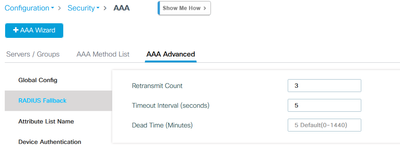- Cisco Community
- Technology and Support
- Wireless - Mobility
- Wireless
- Re: WLC 9800 RADIUS failover failure
- Subscribe to RSS Feed
- Mark Topic as New
- Mark Topic as Read
- Float this Topic for Current User
- Bookmark
- Subscribe
- Mute
- Printer Friendly Page
- Mark as New
- Bookmark
- Subscribe
- Mute
- Subscribe to RSS Feed
- Permalink
- Report Inappropriate Content
05-23-2022 11:22 AM - edited 05-23-2022 11:23 AM
So we were upgrading our RADIUS servers and when we did we noticed that the RADIUS failover did not happen as expected. I'm thinking my predecessor has the AAA Advanced settings set up incorrectly but I am not familiar with this model controller. Can someone verify the correct settings/behavior for the "AAA Advanced" for proper RADIUS failover on a WLC 9800-80 running 17.3.5a?
What I have now is
Retransmit Count = 3
Timeout Interval (seconds) = 5
Dead Time (Minutes) = Not configured - so I assume it is default of 5 minutes.
When digging in I read here (https://www.cisco.com/c/en/us/td/docs/wireless/controller/9800/17-3/config-guide/b_wl_17_3_cg/m_aaa_dead_server_detection.html) that you can set up dead server detection criteria. So my question is, if you don't have any dead server detection criteria set up, will you ever get a failover?
Solved! Go to Solution.
- Labels:
-
Wireless LAN Controller
Accepted Solutions
- Mark as New
- Bookmark
- Subscribe
- Mute
- Subscribe to RSS Feed
- Permalink
- Report Inappropriate Content
05-24-2022 12:13 AM
- Informational : https://bst.cloudapps.cisco.com/bugsearch/bug/CSCtl06706
M.
-- Each morning when I wake up and look into the mirror I always say ' Why am I so brilliant ? '
When the mirror will then always repond to me with ' The only thing that exceeds your brilliance is your beauty! '
- Mark as New
- Bookmark
- Subscribe
- Mute
- Subscribe to RSS Feed
- Permalink
- Report Inappropriate Content
05-23-2022 11:31 AM
Hi
It must use a default value. I dont believe that exist correct value for this. It will depend on your environment. Basically, if you are starting fresh, you should use Cisco recommendation.
What is the output of :
show run | s dead-criteria
sh aaa dead-criteria radius <server>
- Mark as New
- Bookmark
- Subscribe
- Mute
- Subscribe to RSS Feed
- Permalink
- Report Inappropriate Content
05-24-2022 05:49 AM - edited 05-24-2022 05:59 AM
So when I #sho run | s dead-criteria shows nothing as it is not configured. The question I have is do I need to have that configured in order for RADIUS fail over to occur properly?
- Mark as New
- Bookmark
- Subscribe
- Mute
- Subscribe to RSS Feed
- Permalink
- Report Inappropriate Content
05-23-2022 04:36 PM
For me Dead server detection works. My config is as below
aaa group server radius ISE-Corp
server name psn-002
server name psn-001
deadtime 5
!
radius server psn-001
address ipv4 X.X.X.X auth-port 1812 acct-port 1813
timeout 5
retransmit 3
automate-tester username wlc-keepalive
key 12345
!
radius server psn-002
address ipv4 X.X.X.X auth-port 1812 acct-port 1813
timeout 5
retransmit 3
automate-tester username wlc-keepalive
key 12345
!
radius-server dead-criteria time 5 tries 3
radius-server deadtime 5
!
TAC recommended codes for AireOS WLC's
Best Practices for AireOS WLC's
TAC recommended codes for 9800 WLC's
Best Practices for 9800 WLC's
Cisco Wireless compatibility matrix
___________________________________________
Arshad Safrulla
- Mark as New
- Bookmark
- Subscribe
- Mute
- Subscribe to RSS Feed
- Permalink
- Report Inappropriate Content
05-24-2022 05:51 AM
Thanks for sharing! That is helpful. The question I have is, do we need to set the dead-time criteria for a fail over to work? Does not setting this prevent a RADIUS fail over?
- Mark as New
- Bookmark
- Subscribe
- Mute
- Subscribe to RSS Feed
- Permalink
- Report Inappropriate Content
05-24-2022 06:34 AM
I am not sure tbh, as I consider this to be mandatory for my deployments just because of what it does.
radius-server dead-criteria is used to define the number of time a device sends a request to the RADIUS server when no response from the RADIUS server is received and breach the configured parameters it marks the server down, which allows the device to send the request to another server.
TAC recommended codes for AireOS WLC's
Best Practices for AireOS WLC's
TAC recommended codes for 9800 WLC's
Best Practices for 9800 WLC's
Cisco Wireless compatibility matrix
___________________________________________
Arshad Safrulla
- Mark as New
- Bookmark
- Subscribe
- Mute
- Subscribe to RSS Feed
- Permalink
- Report Inappropriate Content
05-24-2022 07:45 AM
It is required FYI - https://bst.cloudapps.cisco.com/bugsearch/bug/CSCtl06706
- Mark as New
- Bookmark
- Subscribe
- Mute
- Subscribe to RSS Feed
- Permalink
- Report Inappropriate Content
05-24-2022 12:13 AM
- Informational : https://bst.cloudapps.cisco.com/bugsearch/bug/CSCtl06706
M.
-- Each morning when I wake up and look into the mirror I always say ' Why am I so brilliant ? '
When the mirror will then always repond to me with ' The only thing that exceeds your brilliance is your beauty! '
- Mark as New
- Bookmark
- Subscribe
- Mute
- Subscribe to RSS Feed
- Permalink
- Report Inappropriate Content
05-24-2022 06:00 AM
Thanks M8!
Discover and save your favorite ideas. Come back to expert answers, step-by-step guides, recent topics, and more.
New here? Get started with these tips. How to use Community New member guide