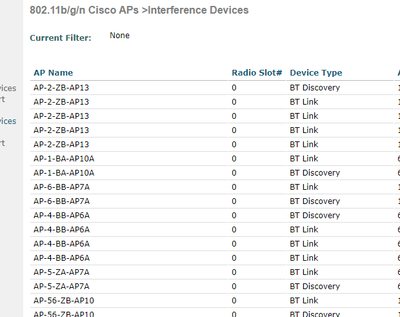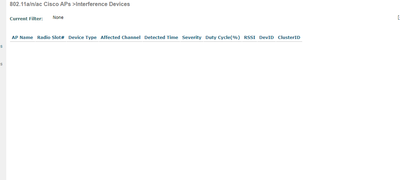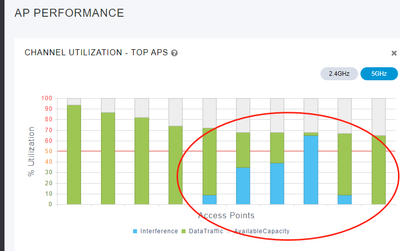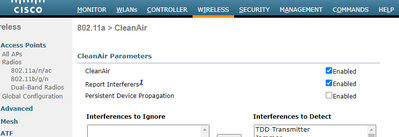- Cisco Community
- Technology and Support
- Wireless - Mobility
- Wireless
- Re: wlc cleanair 802.11a interference devices no date
- Subscribe to RSS Feed
- Mark Topic as New
- Mark Topic as Read
- Float this Topic for Current User
- Bookmark
- Subscribe
- Mute
- Printer Friendly Page
- Mark as New
- Bookmark
- Subscribe
- Mute
- Subscribe to RSS Feed
- Permalink
- Report Inappropriate Content
12-16-2020 06:52 PM - edited 07-05-2021 12:55 PM
I have open the cleanair and 802.11b can see some date.
but i can't see 802.11a date, i don't belive no interference,beacuse i can see some interference in dashboard.
Solved! Go to Solution.
- Labels:
-
Wireless LAN Controller
Accepted Solutions
- Mark as New
- Bookmark
- Subscribe
- Mute
- Subscribe to RSS Feed
- Permalink
- Report Inappropriate Content
12-18-2020 12:10 AM
Make sure you have under RRM the functions DCA and TPC enabled and you might want to switch to 40 or even 20 MHz channel width.
- Mark as New
- Bookmark
- Subscribe
- Mute
- Subscribe to RSS Feed
- Permalink
- Report Inappropriate Content
12-17-2020 08:28 AM
This interference is probably co-channel interference or noise. That is not shown most of the time in the interference types view. But first check if you actually have the detection of it enabled under Wireless -> 802.11a/n/ac/ax -> CleanAir.
- Mark as New
- Bookmark
- Subscribe
- Mute
- Subscribe to RSS Feed
- Permalink
- Report Inappropriate Content
12-17-2020 06:31 PM
i'm enable the cleanair
- Mark as New
- Bookmark
- Subscribe
- Mute
- Subscribe to RSS Feed
- Permalink
- Report Inappropriate Content
12-17-2020 11:18 PM
Ok that looks good. In any way, it only reports detectable Interferences (the ones listed in the box). If the interference type is unknown, then it doesn't list them on the interference devices page. In that case it's mostly noise or co-channel interference.
- Mark as New
- Bookmark
- Subscribe
- Mute
- Subscribe to RSS Feed
- Permalink
- Report Inappropriate Content
12-17-2020 11:40 PM
yes i think so
there have a lot of prive ap near by the ap
- Mark as New
- Bookmark
- Subscribe
- Mute
- Subscribe to RSS Feed
- Permalink
- Report Inappropriate Content
12-18-2020 12:10 AM
Make sure you have under RRM the functions DCA and TPC enabled and you might want to switch to 40 or even 20 MHz channel width.
Discover and save your favorite ideas. Come back to expert answers, step-by-step guides, recent topics, and more.
New here? Get started with these tips. How to use Community New member guide