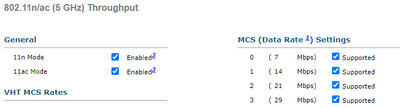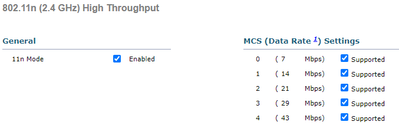- Cisco Community
- Technology and Support
- Wireless - Mobility
- Wireless
- WLC Data Rates
- Subscribe to RSS Feed
- Mark Topic as New
- Mark Topic as Read
- Float this Topic for Current User
- Bookmark
- Subscribe
- Mute
- Printer Friendly Page
- Mark as New
- Bookmark
- Subscribe
- Mute
- Subscribe to RSS Feed
- Permalink
- Report Inappropriate Content
05-11-2021 01:26 AM - edited 07-05-2021 01:17 PM
Hi,
I am going to disable low data rates on WLC:
802.11a (6,9,12,18)
802.11b (1,2,5.5,6,9,11)
And I have two questions.
We have hundreds of devices and checking the data rates on each of them individually is impossible. Is there any way to see which devices would be potentially affected... which of them uses low data rates?
I also noticed in WLC->Monitor->Clients that there is an item called "Current TxRateSet" and I see something like m1, m3, m4, m7, m8 ss2, m9 ss1, etc. I know it represents data rates but even if I saw some data rates tables, I am not able to find out what the m1, m3, etc. represent in numbers.
Thank you for any help.
Solved! Go to Solution.
- Labels:
-
Wireless LAN Controller
Accepted Solutions
- Mark as New
- Bookmark
- Subscribe
- Mute
- Subscribe to RSS Feed
- Permalink
- Report Inappropriate Content
05-11-2021 01:34 AM
@B A wrote:
802.11a (6,9,12,18)
Disable Data Rates from 1- to 11 Mbps is recommended but Wow!, disabling 12- and 18 Mbps. Very brave & good luck.
- Mark as New
- Bookmark
- Subscribe
- Mute
- Subscribe to RSS Feed
- Permalink
- Report Inappropriate Content
05-12-2021 08:11 AM
Difference is, what you want. There is not a hard set answer for this. Two mandatory rates are optional, as you only need 1. What you want mandatory is the rate in which devices have to be able to negotiate at in order to connect. Supported rates allows devices to negotiate at a higher or lower rate. So keep in mind that a device has to be able to negotiate at the lowest mandatory rate. This is where coverage gaps can be created if you don't have enough density. A good example is, if you have ap's in the hallways and not in rooms, then device may not be able to connect to an ap if it is not able to negotiate at your lowest mandatory data rate. If you go measure the signal and you see that the device is connected at a low data rate, example 12 mbps and you change the lowest mandatory to 18mbps, that device will not connect until its closer to the ap. So you need to know your environment, how it was designed and implemented and review the site survey if one was performed.
*** Please rate helpful posts ***
- Mark as New
- Bookmark
- Subscribe
- Mute
- Subscribe to RSS Feed
- Permalink
- Report Inappropriate Content
05-11-2021 01:33 AM
Here is guide: How to interpret Data rates:
Regards
Dont forget to rate helpful posts
- Mark as New
- Bookmark
- Subscribe
- Mute
- Subscribe to RSS Feed
- Permalink
- Report Inappropriate Content
05-11-2021 01:34 AM
@B A wrote:
802.11a (6,9,12,18)
Disable Data Rates from 1- to 11 Mbps is recommended but Wow!, disabling 12- and 18 Mbps. Very brave & good luck.
- Mark as New
- Bookmark
- Subscribe
- Mute
- Subscribe to RSS Feed
- Permalink
- Report Inappropriate Content
05-11-2021 02:07 AM - edited 05-11-2021 02:12 AM
@Sandeep Choudhary This is what I am talking about. I don't understand this explanation. I just need to know if I disable 1 to 11, will it affect devices showing m1, m3, etc?
Wirelless->802.11a/n/ac->High Throughput (802.11n/ac) - Is this what I need?
@Leo Laohoo Good point. I got it from the official Cisco document but as I see it's something to consider. What do you recommend?
802.11a/n:
6 - Disabled?
9 - Disabled?
12 - Mandatory/Supported?
18 - Mandatory/Supported?
24 - Mandatory/Supported?
36 - Supported
48 - Supported
54 - Supported
- Mark as New
- Bookmark
- Subscribe
- Mute
- Subscribe to RSS Feed
- Permalink
- Report Inappropriate Content
05-11-2021 03:47 AM
Disable Data Rates from 1- to 11 Mbps.
Make 18-, 36- and 54 as Mandatory and make the rest as Supported.
- Mark as New
- Bookmark
- Subscribe
- Mute
- Subscribe to RSS Feed
- Permalink
- Report Inappropriate Content
05-11-2021 04:10 AM
I understand the first part but I am not sure about the other part. Why should we set 18, 36, 54 as Mandatory?
I read a Cisco document and also read some discussions and they agree to set only the 24 as Mandatory and the 12,18,36,48,54 as Supported.
- Mark as New
- Bookmark
- Subscribe
- Mute
- Subscribe to RSS Feed
- Permalink
- Report Inappropriate Content
05-11-2021 09:21 AM
Everyone will have their set of rates that they know work for their environment. To get back to your initial question, you can go ahead and disable the rates you have mentioned, its called a scream test. You will either see failed associations in the log or else users will bring the issue to your attention. Part of tweaking an environment is to know your environment. Can you disable the lower rates and not create coverage gaps/areas? Do you know of any legacy devices on your network, because those typically will require those rates? Will you send out a notification for your change so that users can inform you quickly that there are issues, so you can revert back?
Now what I typically use is two mandatory rates, one is 54mbps and the other is 24mbps or 36mbps. I will always keep the rate below the lowest mandatory as supported and any in between. Now this is my environment and works for me.
*** Please rate helpful posts ***
- Mark as New
- Bookmark
- Subscribe
- Mute
- Subscribe to RSS Feed
- Permalink
- Report Inappropriate Content
05-11-2021 02:15 AM
these are some of guidelines to look at:
If its hospital environment running legacy devices.
Are devices managed/controlled by your org have older or 2.4ghz only devices.
Are majority of the clients are .11n and above. WLC/Prime can give some visibility stats about type of device.
Here's the MCS rate/high throughput datarate reference:
http://mcsindex.com/
- Mark as New
- Bookmark
- Subscribe
- Mute
- Subscribe to RSS Feed
- Permalink
- Report Inappropriate Content
05-11-2021 02:49 AM - edited 05-11-2021 04:24 AM
@saravlak We have dozens of printers using 802.11g and many mobile devices using 802.11bn. The rest of the devices use 802.11ac.
I understand from the table that M1 means 13 or higher so if we disable 1-11, we are fine. Correct?
- Mark as New
- Bookmark
- Subscribe
- Mute
- Subscribe to RSS Feed
- Permalink
- Report Inappropriate Content
05-12-2021 12:55 AM - edited 05-12-2021 12:57 AM
@Scott Fella Can you disable the lower rates and not create coverage gaps/areas?
I checked the oldest devices and I believe I can disable 1-11 and no device will be affected.
@Scott Fella Now what I typically use is two mandatory rates, one is 54mbps and the other is 24mbps or 36mbps.
I'd like to discuss this more because I read several opinions on this.
Option 1 (only the first is set as Mandatory):
1-11 Disabled
12 - Mandatory
18-54 Supported
Option 2 (the first and the last are set as Mandatory):
1-11 Disabled
12 Mandatory
18-48 Supported
54 Mandatory
Option 3 (the first is Supported followed by Mandatory, the rest is Supported):
1-11 Disabled
12 Supported
18 Mandatory
24-54 Supported
Option 4 - I read that the IEEE requires the 24 to be set as Mandatory. It corresponds with Cisco best practices that suggest this:
1-11 Disabled
12-18 Supported
24 Mandatory
36-54 Supported
So as you can see, there are many options and the question is what the best setup is and what we should follow. What's the difference between these options?
- Mark as New
- Bookmark
- Subscribe
- Mute
- Subscribe to RSS Feed
- Permalink
- Report Inappropriate Content
05-12-2021 01:23 AM
Cisco reference - Cell Size and Minimum Mandatory Data Rates
https://www.cisco.com/c/en/us/td/docs/wireless/controller/technotes/8-7/b_wireless_high_client_density_design_guide.html#concept_D47FC5C7BA124D79B56764DEEFE9AE47
rate shifting based on SnR - Range Vs rate adaptation,.. --Multiple Mandatory rates assist here to use the best based on the client range and snr when it moves or adapts based on environment.
beacon crowd, speed/time-taken to data transfer, CCI, RF cell coverage-size, RF capacity availability, Antennas used, environment, client interoperability,.... --Each factor changes depends on these rates/coding.
- Mark as New
- Bookmark
- Subscribe
- Mute
- Subscribe to RSS Feed
- Permalink
- Report Inappropriate Content
05-12-2021 08:11 AM
Difference is, what you want. There is not a hard set answer for this. Two mandatory rates are optional, as you only need 1. What you want mandatory is the rate in which devices have to be able to negotiate at in order to connect. Supported rates allows devices to negotiate at a higher or lower rate. So keep in mind that a device has to be able to negotiate at the lowest mandatory rate. This is where coverage gaps can be created if you don't have enough density. A good example is, if you have ap's in the hallways and not in rooms, then device may not be able to connect to an ap if it is not able to negotiate at your lowest mandatory data rate. If you go measure the signal and you see that the device is connected at a low data rate, example 12 mbps and you change the lowest mandatory to 18mbps, that device will not connect until its closer to the ap. So you need to know your environment, how it was designed and implemented and review the site survey if one was performed.
*** Please rate helpful posts ***
- Mark as New
- Bookmark
- Subscribe
- Mute
- Subscribe to RSS Feed
- Permalink
- Report Inappropriate Content
05-13-2021 05:02 AM - edited 05-13-2021 05:26 AM
I probably need to do more research on this. We have 15 APs in offices and 55 APs in the production environment (huge warehouses).
All our devices should support data rates 12 and above. Yet I saw three or five devices operating at 5.5 and 6. Does it mean it was due to distance and after the change, these devices will have to be closer to the AP? If so, isn't better to set the lowest data rate (12) as Mandatory to play it safe? Or what would I gain if I set 18 or 24 as Mandatory?
- Mark as New
- Bookmark
- Subscribe
- Mute
- Subscribe to RSS Feed
- Permalink
- Report Inappropriate Content
05-13-2021 07:56 AM
It’s hard to say what is the best setting. What you need to remember is that the data rates you have disabled is for OFDM, there are other data rates for MCS that you should leave default. If your clients negotiate at any of the MCS rates, you can see the low rates like what you did, but this shouldn’t matter. It’s really for 802.11ag or b devices. You just need to make sure that you can connect to the lowest mandatory rate everywhere or else you have coverage holes.
*** Please rate helpful posts ***
- Mark as New
- Bookmark
- Subscribe
- Mute
- Subscribe to RSS Feed
- Permalink
- Report Inappropriate Content
05-13-2021 11:45 PM
I am thinking of configuring data rates 12 and 24 as mandatory and others as Supported. Does it sound ok?
Regarding the MCS data rates... Should we disable the first item under both 802.11ac and 802.11n?
Discover and save your favorite ideas. Come back to expert answers, step-by-step guides, recent topics, and more.
New here? Get started with these tips. How to use Community New member guide