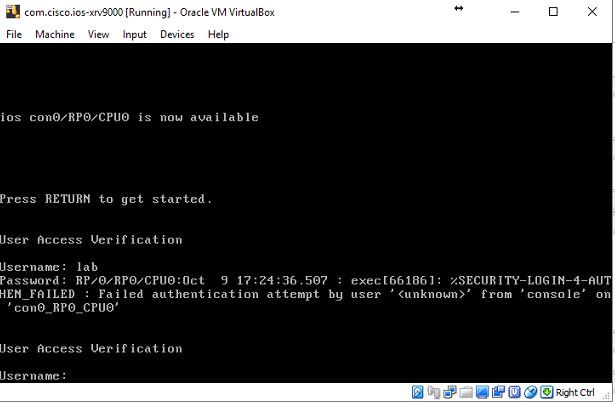- Cisco Community
- Technology and Support
- Service Providers
- XR OS and Platforms
- Cisco ASR 9910 Bash Shell Access
- Subscribe to RSS Feed
- Mark Topic as New
- Mark Topic as Read
- Float this Topic for Current User
- Bookmark
- Subscribe
- Mute
- Printer Friendly Page
- Mark as New
- Bookmark
- Subscribe
- Mute
- Subscribe to RSS Feed
- Permalink
- Report Inappropriate Content
10-08-2018 09:58 AM
I’m wondering why I can’t access the shell of the ASR 9K we have in our lab. We don’t have any applications running on it as we are pretty green in the area but I’ve been trying to learn more and actually setup a demo on Telemetry Streaming. What I’m running into is I can’t bring up the bash shell like every document seems to mention should be easily done. I can only get the Korn shell, even if I type run bash. I’m assuming all 64-bit ASRs with IOS XR 6 should be able to at least shell into what is mentioned in this article https://xrdocs.io/application-hosting/blogs/2016-06-28-xr-app-hosting-architecture-quick-look/. We are currently running 6.1.4. Any thoughts on what I need?
Solved! Go to Solution.
- Labels:
-
XR OS and Platforms
Accepted Solutions
- Mark as New
- Bookmark
- Subscribe
- Mute
- Subscribe to RSS Feed
- Permalink
- Report Inappropriate Content
10-08-2018 02:58 PM
That is Classic XR (32 bits QNX), so you need to migrate to eXR (64 bits linux kernel) first in order to use bash shell, please take a look at below article for migration steps.
Thx,
Douglas
- Mark as New
- Bookmark
- Subscribe
- Mute
- Subscribe to RSS Feed
- Permalink
- Report Inappropriate Content
10-08-2018 12:34 PM
Hi,
Are you sure you are running eXR software release 6.1.4 ?
Can you share sh inst act output.
Thx,
Douglas
- Mark as New
- Bookmark
- Subscribe
- Mute
- Subscribe to RSS Feed
- Permalink
- Report Inappropriate Content
10-08-2018 12:41 PM
Mon Oct 8 11:30:58.599 UTC
Secure Domain Router: Owner
Node 0/RSP0/CPU0 [RP] [SDR: Owner]
Boot Device: disk0:
Boot Image: /disk0/asr9k-os-mbi-6.1.4/0x100305/mbiasr9k-rsp3.vm
Active Packages:
disk0:asr9k-services-infra-6.1.4
disk0:asr9k-9000v-nV-px-6.1.4
disk0:asr9k-bng-px-6.1.4
disk0:asr9k-doc-px-6.1.4
disk0:asr9k-fpd-px-6.1.4
disk0:asr9k-k9sec-px-6.1.4
disk0:asr9k-li-px-6.1.4
disk0:asr9k-mcast-px-6.1.4
disk0:asr9k-mgbl-px-6.1.4
disk0:asr9k-mini-px-6.1.4
disk0:asr9k-mpls-px-6.1.4
disk0:asr9k-optic-px-6.1.4
disk0:asr9k-services-px-6.1.4
disk0:asr9k-video-px-6.1.4
Node 0/RSP1/CPU0 [RP] [SDR: Owner]
Boot Device: disk0:
Boot Image: /disk0/asr9k-os-mbi-6.1.4/0x100305/mbiasr9k-rsp3.vm
Active Packages:
disk0:asr9k-services-infra-6.1.4
disk0:asr9k-9000v-nV-px-6.1.4
disk0:asr9k-bng-px-6.1.4
disk0:asr9k-doc-px-6.1.4
disk0:asr9k-fpd-px-6.1.4
disk0:asr9k-k9sec-px-6.1.4
disk0:asr9k-li-px-6.1.4
disk0:asr9k-mcast-px-6.1.4
disk0:asr9k-mgbl-px-6.1.4
disk0:asr9k-mini-px-6.1.4
disk0:asr9k-mpls-px-6.1.4
disk0:asr9k-optic-px-6.1.4
disk0:asr9k-services-px-6.1.4
disk0:asr9k-video-px-6.1.4
Node 0/0/CPU0 [LC] [SDR: Owner]
Boot Device: mem:
Boot Image: /disk0/asr9k-os-mbi-6.1.4/lc/mbiasr9k-lc.vm
Active Packages:
disk0:asr9k-services-infra-6.1.4
disk0:asr9k-bng-px-6.1.4
disk0:asr9k-k9sec-px-6.1.4
disk0:asr9k-li-px-6.1.4
disk0:asr9k-mcast-px-6.1.4
disk0:asr9k-mini-px-6.1.4
disk0:asr9k-mpls-px-6.1.4
disk0:asr9k-optic-px-6.1.4
disk0:asr9k-services-px-6.1.4
disk0:asr9k-video-px-6.1.4
Node 0/7/CPU0 [LC] [SDR: Owner]
Boot Device: mem:
Boot Image: /disk0/asr9k-os-mbi-6.1.4/lc/mbiasr9k-lc.vm
Active Packages:
disk0:asr9k-services-infra-6.1.4
disk0:asr9k-bng-px-6.1.4
disk0:asr9k-k9sec-px-6.1.4
disk0:asr9k-li-px-6.1.4
disk0:asr9k-mcast-px-6.1.4
disk0:asr9k-mini-px-6.1.4
disk0:asr9k-mpls-px-6.1.4
disk0:asr9k-optic-px-6.1.4
disk0:asr9k-services-px-6.1.4
disk0:asr9k-video-px-6.1.4
- Mark as New
- Bookmark
- Subscribe
- Mute
- Subscribe to RSS Feed
- Permalink
- Report Inappropriate Content
10-08-2018 02:58 PM
That is Classic XR (32 bits QNX), so you need to migrate to eXR (64 bits linux kernel) first in order to use bash shell, please take a look at below article for migration steps.
Thx,
Douglas
- Mark as New
- Bookmark
- Subscribe
- Mute
- Subscribe to RSS Feed
- Permalink
- Report Inappropriate Content
10-09-2018 06:27 AM
Just forgot to mention that only the following RSPs are supported by eXR
A99-RP2-SE
A99-RP2-TR
A9K-RSP880-SE
A9K-RSP880-TR
Thx,
Douglas
- Mark as New
- Bookmark
- Subscribe
- Mute
- Subscribe to RSS Feed
- Permalink
- Report Inappropriate Content
10-09-2018 12:51 PM
Seeing as the RSP i have doesn't meet the requirements, i also tried implementing the ASR 9000v instance in a virtual environment. I just want to use the demo version of this but i cant login with any creds? Is there documentation somewhere that shows what the defaults are for this. I only want to use it in demo mode to try implementing streaming telemetry.
- Mark as New
- Bookmark
- Subscribe
- Mute
- Subscribe to RSS Feed
- Permalink
- Report Inappropriate Content
10-09-2018 02:11 PM
Here follows follows the installation requirements for IOS XRv 9000
Have you tried admin/admin or cisco/cisco
Also, have you checked devnet learning labs
https://learninglabs.cisco.com
Look under tracks / IOS XR Programmability and you can try out bash shell features and streaming telemetry.
Thx,
Douglas
- Mark as New
- Bookmark
- Subscribe
- Mute
- Subscribe to RSS Feed
- Permalink
- Report Inappropriate Content
10-09-2018 02:26 PM
i have tried every one of these combinations:
Discover and save your favorite ideas. Come back to expert answers, step-by-step guides, recent topics, and more.
New here? Get started with these tips. How to use Community New member guide