- Subscribe to RSS Feed
- Mark Topic as New
- Mark Topic as Read
- Float this Topic for Current User
- Bookmark
- Subscribe
- Mute
- Printer Friendly Page
L2 VPN MAC address learning on CISCO ASR 9001
- Mark as New
- Bookmark
- Subscribe
- Mute
- Subscribe to RSS Feed
- Permalink
- Report Inappropriate Content
04-20-2017 08:50 PM
Hi Guys,
I was wondering that when I have done QinQ the output is showing as below, instead of showing the interface number at the learned or/filtered it is showing me the
Thanks in advance
RP/0/RSP0/CPU0:ASR9001#sh l2vpn forwarding bridge-domain CORP_NETWORK:TEST_NETWORK mac-address location 0/0/cPU0
Thu Apr 20 22:29:07.766 UTC
To Resynchronize MAC table from the Network Processors, use the command...
l2vpn resynchronize forwarding mac-address-table location <r/s/i>
Mac Address Type Learned from/Filtered on LC learned Resync Age Mapped to
------------------------------------------------------------------------------------------
0001.e692.4b3b dynamic (10.10.10.1, 990) 0/0/CPU0 0d 0h 0m 7s N/A
0003.ab1f.0802 dynamic (10.10.10.1, 990) 0/0/CPU0 0d 0h 0m 9s N/A
That's like my typical MAC table but also expresses when the MAC address is learned through the MPLS pseudowire.
I mean on that one the 0802 MAC address is learned dynamically on the indicated location
In this case the pseudowire from 10.10.10.1, VLAN 990
If it would have been learned on a physical port it would show the physical port there
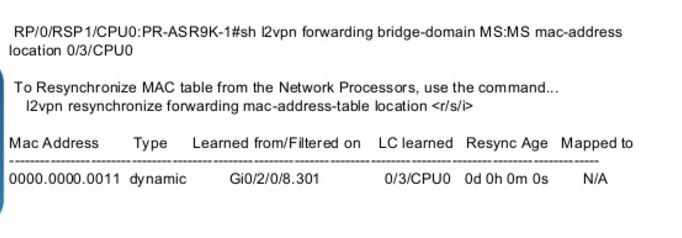
- Labels:
-
XR OS and Platforms
- Mark as New
- Bookmark
- Subscribe
- Mute
- Subscribe to RSS Feed
- Permalink
- Report Inappropriate Content
04-21-2017 01:49 AM
Hi
A little bit hard to know what you are asking for from the above text. But will try and answer.
Mac Address Type Learned from/Filtered on LC learned Resync Age Mapped to
------------------------------------------------------------------------------------------
0001.e692.4b3b dynamic (10.10.10.1, 990) 0/0/CPU0 0d 0h 0m 7s N/A
0003.ab1f.0802 dynamic (10.10.10.1, 990) 0/0/CPU0 0d 0h 0m 9s N/A
This table show you that you have learned two mac-addresses from the neighbor 10.10.10.1 with pw-id 999, not vlan 990.The ASR9K cant display on what interface on the remote box these mac-addresses have been learned. Its only aware locally from what point it has been learned.
Are you not supposed to learn these mac-adresses from that remote location?
Can you please share the configuration of the bridge-domain
show running-config l2vpn bridge group xxxxx bridge-domain xxxxxxx
And a show of the bridge-domain so we can see the status of the bd.
show l2vpn bridge-domain bd-name xxxxxxxx
Regards Peter
- Mark as New
- Bookmark
- Subscribe
- Mute
- Subscribe to RSS Feed
- Permalink
- Report Inappropriate Content
04-21-2017 06:54 AM
Thank you, Peter, for your response... As per your request, I am mentioning the below details. Above
The issue was with the (Learned from/Filtered on) where instead of Physical Port (ex: Gi 100/0/0/2.990), I see the IP address 10.10.10.1. So can you clarify how to get back to Physical
show running-config l2vpn bridge group xxxxx bridge-domain xxxxxxx
l2vpn
bridge group CORP_NETWORK
bridge-domain CORP_NETWORK
interface GigabitEthernet100/0/0/2.990
!
neighbor 10.10.10.1
!
!
!
!
show l2vpn bridge-domain bd-name xxxxxxxx
RP/0/RSP0/CPU0:ASR9001-Aggr1#sh l2vpn bridge-domain bd-name CORP_NETWORK
Legend: pp = Partially Programmed.
Bridge group: CORP_NETWORK, bridge-domain: CORP_NETWORK, id: 17, state: up, ShgId: 0, MSTi: 0
Aging: 300 s, MAC limit: 4000, Action: none, Notification: syslog
Filter MAC addresses: 0
ACs: 1 (1 up), VFIs: 0, PWs: 1 (1 up), PBBs: 0 (0 up)
List of ACs:
Gi100/0/0/2.990, state: up, Static MAC addresses: 0
List of Access PWs:
Neighbor 10.10.10.1 pw-id 990, state: up, Static MAC addresses: 0
List of VFIs:
RP/0/RSP0/CPU0:ASR9001-Aggr1#
Thanks
Regards,
Chethan.
- Mark as New
- Bookmark
- Subscribe
- Mute
- Subscribe to RSS Feed
- Permalink
- Report Inappropriate Content
04-23-2017 10:37 PM
Hi
Mac adresses are learnt dynamic
Mac Address Type Learned from/Filtered on LC learned Resync Age Mapped to
------------------------------------------------------------------------------------------
0001.e692.4b3b dynamic (10.10.10.1, 990) 0/0/CPU0 0d 0h 0m 7s N/A
0003.ab1f.0802 dynamic (10.10.10.1, 990) 0/0/CPU0 0d 0h 0m 9s N/A
So the reason you see mac these mac-addresses from the neighbor 10.10.10.1 is because it was learned from that end. Isn't these two devices connected behind the 10.10.10.1 box?
Try and clear the mac-address table with the following command
clear l2vpn forwarding mac-address-table bridge-domain CORP_NETWORK:CORP_NETWORK
Is the mac-addresses still learned from the neighbor. If that is the case and they should be learned from the gig interface its possible that something is faulty connected or that you have a l2 loop. In that case check if the mac-addresses are moving between the neighbor and gig interface. Or you could configure mac-secure under the bridge-domain.
mac
secure
action none
logging
With this command nothing will happen with the service but you will get an syslog command if there is an mac-address moving in the bd.
/Regards Peter
- Mark as New
- Bookmark
- Subscribe
- Mute
- Subscribe to RSS Feed
- Permalink
- Report Inappropriate Content
04-24-2017 10:59 AM
Peter,
When i say "sh l2vpn bridge-domain" I see this
Bridge group: CORP_NETWORK, bridge-domain: CORP_NETWORK, id: 17, state: up, ShgId: 0, MSTi: 0
Aging: 300 s, MAC limit: 4000, Action: none, Notification: syslog
Filter MAC addresses: 0
ACs: 1 (1 up), VFIs: 0, PWs: 1 (1 up), PBBs: 0 (0 up)
List of ACs:
Gi100/0/0/2.990, state: up, Static MAC addresses: 0
List of Access PWs:
Neighbor 10.10.10.1 pw-id 990, state: up, Static MAC addresses: 0
The problem is I can't see the Mac-address too,
- Mark as New
- Bookmark
- Subscribe
- Mute
- Subscribe to RSS Feed
- Permalink
- Report Inappropriate Content
04-25-2017 11:26 PM
Hi
Not sure what the problem you are facing is
The problem is I can't see the Mac-address too
Can you try and explain it more in depth?
sh l2vpn bridge-domain bd-name CORP_NETWORK
This will show the status of the bridge-domain
sh l2vpn forwarding bridge-domain CORP_NETWORK:TEST_NETWORK mac-address location 0/0/cPU0
This will show the mac-address table.
/Peter
Discover and save your favorite ideas. Come back to expert answers, step-by-step guides, recent topics, and more.
New here? Get started with these tips. How to use Community New member guide