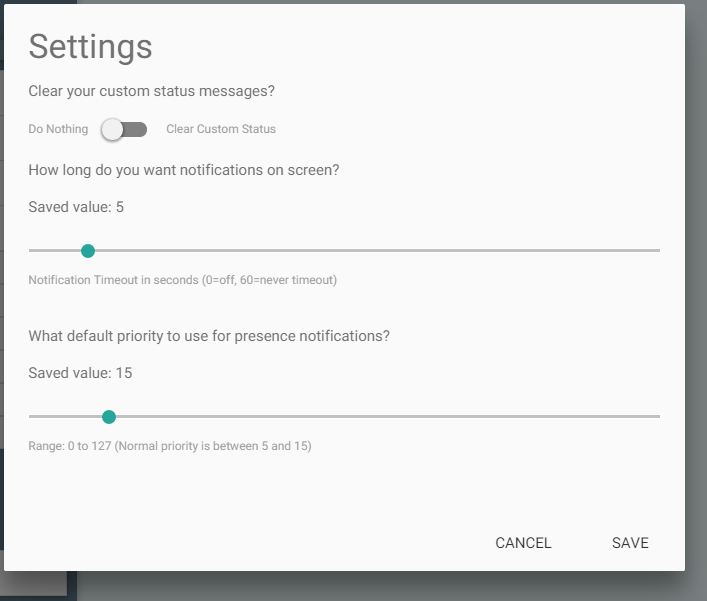UPDATE: Big changes, many not visible, though.
4/22/2015: Lots of bug fixes. I added a "fixit" function so that I can now use the latest materialize.js and materialize.css.
This version has major changes, including but not limited to:
- Removed all jQuery-UI components except resizable and draggable, replace with materialize components
- Discarded the ugly icons on the contacts, replaced with dropdown menu
- Group chat now integrated into the chat window instead of having its own window (unfortunately, group chat still doesn't work with Cisco Webex Connect yet)
- If you get a message from someone who is not in your roster, that person is automatically added to the "Unassigned" group.
- Other less visible changes too numerous to mention
Desktop notifications will appear when you receive a message while the app is not active and in focus. You can set the duration of the notifications in the Settings dialog.
This code is not fully optimized or cleaned yet. But it's perfectly usable even as is. I have been using it as my default Jabber client at work for a while now.
If you try this, note that the log no longer appears by default. If you want to watch the log, use the corner menu and select Show Log.
Enjoy, and feel free to post feedback about what you'd like added/changed. Thanks!
Some screen shots:
Main Header/Menu and Roster
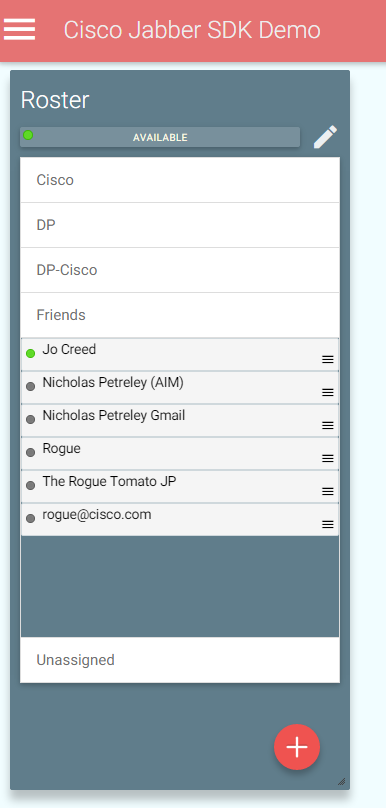
Custom Status:
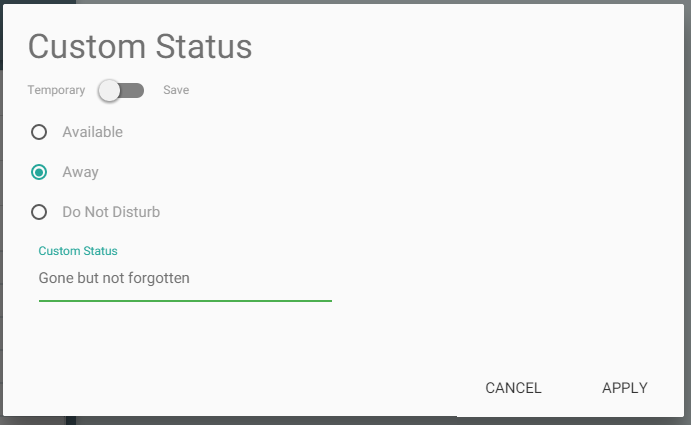
Settings: