- Cisco Community
- Webex
- Webex Community
- Announcements
- Re: Webex Employee's Favorite Feature of the Month: Advanced Search
- Subscribe to RSS Feed
- Mark Topic as New
- Mark Topic as Read
- Float this Topic for Current User
- Bookmark
- Subscribe
- Mute
- Printer Friendly Page
Webex Employee's Favorite Feature of the Month: Advanced Search
- Mark as New
- Bookmark
- Subscribe
- Mute
- Subscribe to RSS Feed
- Permalink
- Report Inappropriate Content
03-14-2022
06:50 AM
- last edited on
04-14-2022
09:10 AM
by
Cole Callahan
![]()
When you're working on multiple projects at once, you're likely part of more conversations and more Webex spaces. Instead of spending time searching through individual spaces or trying to find project files or notes in different places, use Webex search to find what you're looking for.
As team conversations and our collaborative spaces add more and more content, I leverage advanced search to quickly find content like meeting recordings, files that someone shared previously, and answers to questions I asked a while ago. When there's a lot to dig through, I use search modifiers to tailor the results further, which makes it even easier to find exactly what I'm looking for.
These search capabilities help me find what I need when I need it, giving me back precious time in the workday. No more searching separate apps, company directories, or notebooks—just Webex. Give search a try by using a keyword or search modifier to refine your results. Need more information? Check out our help articles!
How do you use search and search modifiers in Webex to find coworkers, meeting notes, and more? Has it helped you stay organized? Let us know by commenting below! One person who responds to this post will be randomly selected to win some Webex swag!
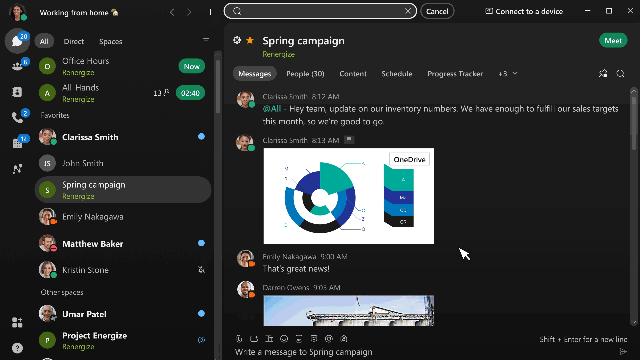
Are you excited to work on a project but can't progress until you gather all the details? The Webex App search function is your go-to spot to quickly access recordings, files, and even conversations with coworkers or in spaces. No waiting for people to get back to you, no time wasted scrolling endlessly through spaces—search for what you need, and use search modifiers to narrow your search even further.
- Labels:
-
Other
- Mark as New
- Bookmark
- Subscribe
- Mute
- Subscribe to RSS Feed
- Permalink
- Report Inappropriate Content
05-08-2022 06:24 PM
Its an helpful article.
Most of the time I prefer to search keywords... Advanced search option helps me a lot. when I need a file or when I want to search a person its quick and easy. And I love that separate tabs for messages, files,people and spaces..

- Mark as New
- Bookmark
- Subscribe
- Mute
- Subscribe to RSS Feed
- Permalink
- Report Inappropriate Content
04-21-2022 06:23 AM
I use the advanced search as a demonstration in all of my rollout classes. People love that it's a feature of the persistent chat, all the way through every space.
Sr. UC Engineer | LPL Financial
- Mark as New
- Bookmark
- Subscribe
- Mute
- Subscribe to RSS Feed
- Permalink
- Report Inappropriate Content
04-22-2022 06:20 AM
Thank you for this feedback, @Aubrey.Jones! When many conversations take place throughout so many spaces each and every day, it's nice to have the option to pinpoint exactly what you're looking for when you need it.
- Mark as New
- Bookmark
- Subscribe
- Mute
- Subscribe to RSS Feed
- Permalink
- Report Inappropriate Content
04-21-2022 01:28 AM - edited 04-21-2022 02:42 AM
Thanks for sharing. The Advanced search box helps to quickly find a workspace member to chat with and also helps you find an old message ''Just incase you want to quote it in the present time''. This makes it very fast and easier to navigate into their DM's directly.
- Mark as New
- Bookmark
- Subscribe
- Mute
- Subscribe to RSS Feed
- Permalink
- Report Inappropriate Content
04-22-2022 06:11 AM
@AOgunkola, thank you for sharing how you use advanced search to quickly find conversations and people to collaborate with.
- Mark as New
- Bookmark
- Subscribe
- Mute
- Subscribe to RSS Feed
- Permalink
- Report Inappropriate Content
04-20-2022 09:47 PM
Thanks. This is a good article.
- Mark as New
- Bookmark
- Subscribe
- Mute
- Subscribe to RSS Feed
- Permalink
- Report Inappropriate Content
04-22-2022 06:05 AM
Thank you for your feedback, @shinya.u! Have you noticed that these advanced search features are helping you more quickly find what you need throughout your workday?
- Mark as New
- Bookmark
- Subscribe
- Mute
- Subscribe to RSS Feed
- Permalink
- Report Inappropriate Content
04-19-2022 01:23 AM
The advanced search functionality comes handy when i need to find a particular conversation that i had with someone some days ago. since we have multiple chats and groups within the webex app, it is easier to find the conversation i want thanks to advanced search,
- Mark as New
- Bookmark
- Subscribe
- Mute
- Subscribe to RSS Feed
- Permalink
- Report Inappropriate Content
04-20-2022 06:55 AM
@jeffrey.moura1, thanks for sharing how you use the advanced search features!
- Mark as New
- Bookmark
- Subscribe
- Mute
- Subscribe to RSS Feed
- Permalink
- Report Inappropriate Content
04-18-2022 08:12 AM
Webex search is my Money Penny (to make me seem like James Bond). I have HUNDREDS of spaces, with internal projects, external projects, company spaces, my team,1:1 conversations, and all of these have announcements, dates, deadlines, files, schedules, and names. So.many.names.
I try to name my spaces in a way where it's easy to remember them - but that doesn't always work. So, in comes search. I use the modifiers quite a bit to narrow down the results.
I also hide spaces that are informative and don't require my engagement - but if there is important information I'm searching for later - search can find it for me even in hidden spaces. This helps me focus my reading and required retention and still keeps me looking knowledgeable and organized. I also use search in larger spaces we have that are where we "ask the expert" spaces when we're crowdsourcing a solution. I do a search to see if anyone has asked this question before and maybe it's already been answered.

- Mark as New
- Bookmark
- Subscribe
- Mute
- Subscribe to RSS Feed
- Permalink
- Report Inappropriate Content
04-20-2022 05:44 AM
@mollydubow, thank you for sharing! I add spaces to my "favorites" list to help keep track of my top priority spaces. However, my list of favorite spaces seems to grow by the minute, so search definitely comes in handy when I need to quickly track down the right place to share an update or find the latest version of a file. I also find that search helps me locate answers to questions that have already been asked so I don't have to message teammates when they're busy.
- Mark as New
- Bookmark
- Subscribe
- Mute
- Subscribe to RSS Feed
- Permalink
- Report Inappropriate Content
04-18-2022 07:48 AM
yes, i like using this to look back at old conversations i had. keeps me organized without me having to be organized naturally.
- Mark as New
- Bookmark
- Subscribe
- Mute
- Subscribe to RSS Feed
- Permalink
- Report Inappropriate Content
04-20-2022 04:36 AM
@18Simple4, yes! I also find that I spend less time organizing notebooks or files within other applications since everything I need in my workday is right within Webex and I can get to it with a quick search. Thanks for sharing!
- Mark as New
- Bookmark
- Subscribe
- Mute
- Subscribe to RSS Feed
- Permalink
- Report Inappropriate Content
04-15-2022 01:02 PM
Advanced search is great, I'm so glad to have this feature. I particularly like being able to limit with the "Files" tab to find files I might (or might not) have shared. This quick click to narrow the results is handy. I also like that it pulls files associated with the search term found in the message, not just the file name. This is a very helpful feature!
- Mark as New
- Bookmark
- Subscribe
- Mute
- Subscribe to RSS Feed
- Permalink
- Report Inappropriate Content
04-20-2022 04:32 AM
@KirstenM, thanks for sharing your experience with the search filters! Using the "files" tab is a great way to efficiently find the content that you need to share with others or to complete a project. I agree, having the context of the message in addition to the file while searching really helps when you need to quickly jump back into a project.
- Mark as New
- Bookmark
- Subscribe
- Mute
- Subscribe to RSS Feed
- Permalink
- Report Inappropriate Content
04-15-2022 07:13 AM
Great update, Erin. It's great to see how far along search has come within Webex. Super helpful for people like me who don't even remember what they did yesterday :).
- Mark as New
- Bookmark
- Subscribe
- Mute
- Subscribe to RSS Feed
- Permalink
- Report Inappropriate Content
04-19-2022 11:20 AM
Thank you for your feedback, @Tim Cappel! The search modifiers and directly searching within a space really come in handy when there's a lot to keep track of. As you're using these advanced search features more, we would love to hear about your experience! Do you find that you're finding what you need within Webex faster?
- Mark as New
- Bookmark
- Subscribe
- Mute
- Subscribe to RSS Feed
- Permalink
- Report Inappropriate Content
04-15-2022 06:58 AM
HI @Erin Breitsprecher ,
Thanks for posting this here. These posts always stir up some great conversation and feedback. I am someone who truly relies on the Advanced Search to function. As you might imagine, in my role I have to collaborate with many different teams to bring content to the community. When connecting with teams, I often have to bounce around and meet new people. What's nice is that in the Advanced Search, I can see all the spaces I am in with the person I am about to connect with. This gives me a good idea as to how far their internal connections spread and align with mine. Overall, it helps me get up to speed and get the most out of my conversation.
Advanced search also helps save my mental real estate. More times than I am proud of, I think "hmmm, did I make sure to let x know about this change" or "When did @Erin Breitsprecher say she wanted the feature of the month post to go up on our Community Twitter?" Advanced search keeps me on top of my work and my conversations with colleagues. Nothing can get by me now!

- Mark as New
- Bookmark
- Subscribe
- Mute
- Subscribe to RSS Feed
- Permalink
- Report Inappropriate Content
04-19-2022 11:16 AM
Thanks for your input, @Cole Callahan! I agree - the advanced search features help me stay on top of my work since there's always so much information and content within our spaces. Rather than having to store the information elsewhere, like a notebook, or having to hop on over to a different application, I can easily refer back to information right in Webex where I'm already working!
- Mark as New
- Bookmark
- Subscribe
- Mute
- Subscribe to RSS Feed
- Permalink
- Report Inappropriate Content
04-14-2022 09:28 AM
This is the help article, @Erin Breitsprecher mentioned: Find people, spaces, messages, files, and devices. Be aware that the search modifiers are localized.
Specially the in: modifier is great to get a list of messages in the space in chronological order. We all know that we saw a new message in a space, but do not know in which thread it was. This makes it easy to jump to the right place.
When being in lots of crowdy spaces, these modifiers help to find the correct messages. I often remeber someone posted it in a space, so limiting the search to the user and the space makes it easier to find the message.
Discover and save your favorite ideas. Come back to expert answers, step-by-step guides, recent topics, and more.
New here? Get started with these tips. How to use Community New member guide










