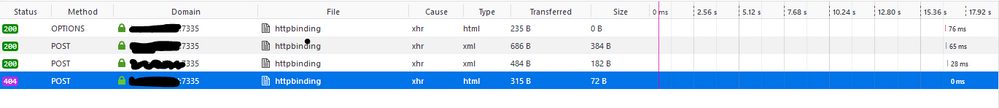- Cisco Community
- Technology and Support
- DevNet Hub
- DevNet Collaboration
- Audio and Video Endpoints
- Basic Jabber Chat Demo
- Subscribe to RSS Feed
- Mark Topic as New
- Mark Topic as Read
- Float this Topic for Current User
- Bookmark
- Subscribe
- Mute
- Printer Friendly Page
Basic Jabber Chat Demo
- Mark as New
- Bookmark
- Subscribe
- Mute
- Subscribe to RSS Feed
- Permalink
- Report Inappropriate Content
12-10-2014 01:17 PM
I have searched the forums and found a great deal of helpful information. I am attempting to follow the Basic Jabber Chat Demo and am running in to some errors. I have edited the basic-chat.html to include specifics for my environment.
I am receiving this error when I attempt to login.
Could not connect: <stream:error xmlns:stream="http://etherx.jabber.org/streams"><service-unavailable xmlns="urn:ietf:params:xml:ns:xmpp-streams"/></stream:error>
Where should I start looking for this problem?
- Labels:
-
Jabber
- Mark as New
- Bookmark
- Subscribe
- Mute
- Subscribe to RSS Feed
- Permalink
- Report Inappropriate Content
01-05-2015 07:50 AM
Are you connecting to your own CUP or IM&P server? What version?
Assuming you have IM&P installed, what do you have set/unset on this page (System->Security->Settings)? For example:
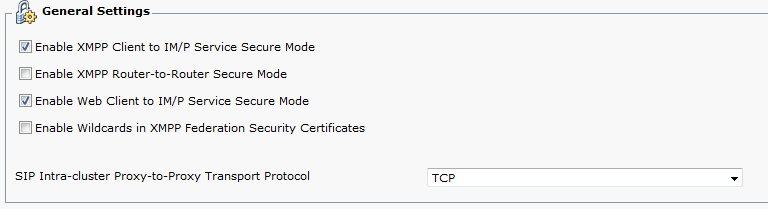
What do you have set for your httpbinding path? (System->Service Parameters -- your server, Cisco XCP Web Connection Manager).
Finally, what does this look like in the basic-chat.html file?
var demoConfig = {
domain: "<domain>",
httpBindingURL: "https://<server>:7335/httpbinding",
unsecureAllowed: false
};
If you have Enable Web Client to IM/P Service Secure Mode checked, and the config above is properly formed, then you're probably running into a security certificate problem. You can solve it (temporarily) by using Firefox to go to https://<your server>:7335/httpbinding, and then do the whole Firefox certificate exception thing. Then reload the basic chat demo in Firefox and try again. You should be able to log in now.
The permanent solution is to generate the proper certificate so that any browser will accept it.
- Mark as New
- Bookmark
- Subscribe
- Mute
- Subscribe to RSS Feed
- Permalink
- Report Inappropriate Content
06-07-2019 12:08 PM - edited 06-07-2019 01:18 PM
I faced the same issue and it got resolved after I followed the procedure you had mentioned. Thanks.
However, now I'm getting the following error.
Could not connect: <error><not-authorized xmlns="urn:ietf:params:xml:ns:xmpp-sasl"/></error>
In the debugger tool in network tab I get the following error
Edit 1:
I also tried the more recent jabber demo from one of your other post. I get the following error in my console.
[jabberwerx.cisco.cupha]: CUP High-Availability features are disabled
jabberwerx.js:860 SASL failure from server: {urn:ietf:params:xml:ns:xmpp-sasl}not-authorized
jabberwerx.js:860 Exception during connection: <error><not-authorized xmlns="urn:ietf:params:xml:ns:xmpp-sasl"/></error>I'm sure that I'm using the right credentials. Could you please let me what I should be checking.
Thanks!
- Mark as New
- Bookmark
- Subscribe
- Mute
- Subscribe to RSS Feed
- Permalink
- Report Inappropriate Content
08-21-2023 04:32 AM
@imprash could you please guide what we have to put here
domain: "<domain>",
httpBindingURL: "https://<server>:7335/httpbinding",
unsecureAllowed: false
Actually I did same as described in posts but still having same issue Could not connect: <stream:error xmlns:stream="http://etherx.jabber.org/streams"><service-unavailable xmlns="urn:ietf:params:xml:ns:xmpp-streams"/></stream:error>
I saw your post you are step ahead from this issue could you please guide what's the solution.
Thank you
Nikita Wankhede
Discover and save your favorite ideas. Come back to expert answers, step-by-step guides, recent topics, and more.
New here? Get started with these tips. How to use Community New member guide