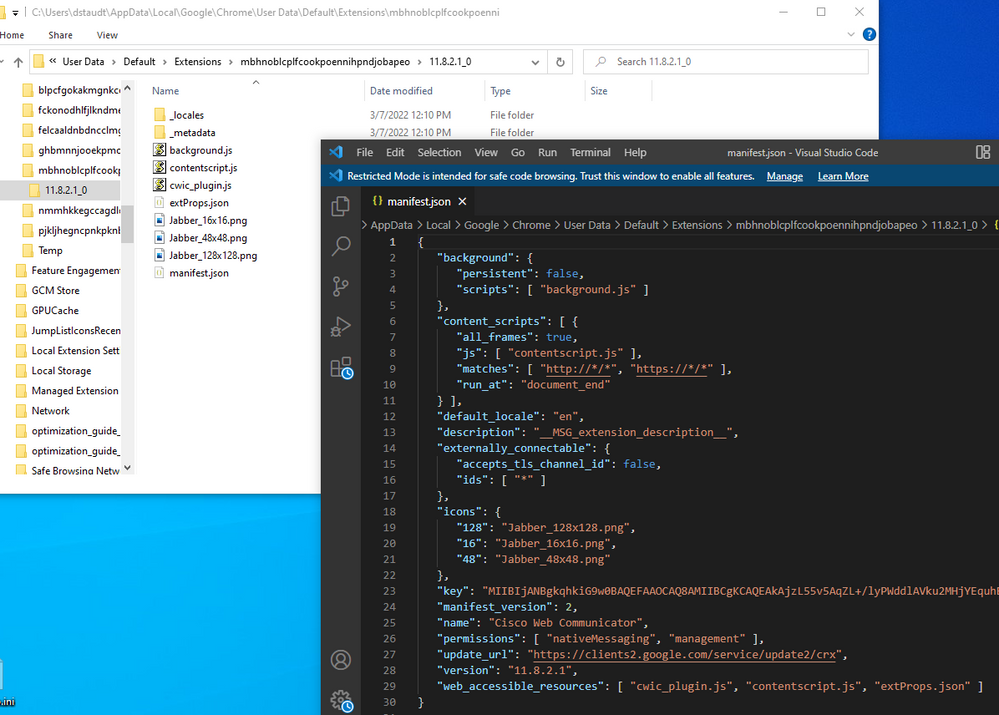- Cisco Community
- Technology and Support
- DevNet Hub
- DevNet Collaboration
- Audio and Video Endpoints
- Jabber SDK error Chrome - "Could not initialize CWIC library"
- Subscribe to RSS Feed
- Mark Topic as New
- Mark Topic as Read
- Float this Topic for Current User
- Bookmark
- Subscribe
- Mute
- Printer Friendly Page
Jabber SDK error Chrome - "Could not initialize CWIC library"
- Mark as New
- Bookmark
- Subscribe
- Mute
- Subscribe to RSS Feed
- Permalink
- Report Inappropriate Content
02-22-2022 01:25 AM
Hello,
The Chrome SDK is not working anymore, it says extension is not installed although it is?
I host the https://developer.cisco.com/docs/jabber-web/#!downloads-and-documents/sample-code on localhost and it works fine on Firefox, but on Chrome it looks like this, saying "Could not initialize CWIC library: ExtensionNotInstalled". Although it is, see pictures attached.
What has happend to this Chrome extension? It used to work but now it does not, what has changed?
This is our last chance before we give up this product. All help is much apreciated.
Thanks in advance
- Labels:
-
Jabber
- Mark as New
- Bookmark
- Subscribe
- Mute
- Subscribe to RSS Feed
- Permalink
- Report Inappropriate Content
02-22-2022 06:51 AM - edited 02-22-2022 07:09 AM
See new post - it's working fine for me in Chrome.
- Mark as New
- Bookmark
- Subscribe
- Mute
- Subscribe to RSS Feed
- Permalink
- Report Inappropriate Content
02-22-2022 07:08 AM
I have to take that back. I'm running Version 98.0.4758.102 (Official Build) (64-bit) of Chrome, and it's working for me. Please check your Chrome version, and let me know what it is.
- Mark as New
- Bookmark
- Subscribe
- Mute
- Subscribe to RSS Feed
- Permalink
- Report Inappropriate Content
02-22-2022 07:16 AM
- Mark as New
- Bookmark
- Subscribe
- Mute
- Subscribe to RSS Feed
- Permalink
- Report Inappropriate Content
02-22-2022 10:20 AM
I simply unpacked the zip as it was, i.e, no changes has been made to any file.
See picture of zip file and local files, all is correct. But also then it wouldnt run on Firefox, since its hosted on localhost, i.e. same code running for both browsers.
I cannot see what could be wrong? There arent any settings as far as I could tell in the extension browser in Chrome. Tried with both "enable in incognito" and without it, no changes there either..
Not anything with admin priveleges aswell, which could've been a thing possibly..
Im really running out of the why here. Its not working for my colleague either so its not just my local machine, both ours, and our customer that reported the first of it. No links there since the sample code was taken from the web. The customer has not touched any code nor have we deployed anything on our end, yet same issue occurs, which only points to the extension itself / its interaction with Chrome being different on our local enviroments, I would assume?
But how?! Was so satisfied with what you replied at first then to take it all away haha..
Thanks for the replied.
- Mark as New
- Bookmark
- Subscribe
- Mute
- Subscribe to RSS Feed
- Permalink
- Report Inappropriate Content
02-22-2022 10:37 AM
Perhaps you don't have the two directories directly in the document root of your web server? For example, my server puts everything in a directory called htdocs. If I point my browser to localhost, it gets the index.php file in htdocs.
I put both newSample and src in htdocs, so that I navigate my browser to
http://localhost/newSample/sample.html
If I put newSample and src in a directory under htdocs (like htdocs/whatever), and then try to browse to
http://localhost/whatever/newSample/sample.html, it won't work.
However, this behavior is not specific to Chrome, so it would break in Firefox, too.
Anyway, it's working fine here, so I'm not sure what to tell you.
- Mark as New
- Bookmark
- Subscribe
- Mute
- Subscribe to RSS Feed
- Permalink
- Report Inappropriate Content
02-22-2022 10:40 AM
Oh, I forget, can you tell me what version of Chrome you're running? Our Chrome installations are managed by Cisco, so mine is Version 98.0.4758.102 (Official Build) (64-bit), and I can't run another version.
- Mark as New
- Bookmark
- Subscribe
- Mute
- Subscribe to RSS Feed
- Permalink
- Report Inappropriate Content
02-23-2022 11:30 PM
Yes, we have the exact same version then, the latest official one. And about the directory stuff you posted above, I hosted it just as it was told in the official instructions from Cisco, which works on FF but not on Chrome.
I cannot see why all this is. Why its working for you might be that you're a Cisco Employee with a Cisco setup which somehow makes stuff work thats "inside" the Cisco enviroment. Because I cannot see what else it could be. I mean why is it working on FF but not on Chrome, I cannot possibly see what it could be on my end that is somehow preventing Jabber from doing its thing you know?
Sadly I think I must recommend the customer to chose some other app for this functionality since this is simply not working anymore, unless you guys come up with an update or so. Literally tried every possible solution now, I cannot see any other way to try this out for Chrome.
- Mark as New
- Bookmark
- Subscribe
- Mute
- Subscribe to RSS Feed
- Permalink
- Report Inappropriate Content
02-24-2022 07:17 AM
There's nothing special about the Cisco network, and I'm using a server in the lab that doesn't know anything about me being a Cisco employee.
I think it's more likely that your Chrome installations have a conflicting extension, or there's a Chrome setting that's causing the problem. Or, a more common problem is one of a corrupted installation, especially if you upgraded instead of doing a fresh install. More than a few times, I've solve Chrome/Jabber voice/video issues by using revo-uninstaller (free) to completely remove the add-on (and remove any registry settings) and then re-install it.
- Mark as New
- Bookmark
- Subscribe
- Mute
- Subscribe to RSS Feed
- Permalink
- Report Inappropriate Content
02-24-2022 07:44 AM
If you still want to give it a chance, I recommend this link:
https://developer.cisco.com/docs/jabber-web/#!troubleshooting/voice-and-video---troubleshooting
- Mark as New
- Bookmark
- Subscribe
- Mute
- Subscribe to RSS Feed
- Permalink
- Report Inappropriate Content
03-07-2022 10:33 AM - edited 03-07-2022 10:33 AM
As mentioned in the other thread, unfortunately the sample code download linked on the Jabber Downloads page was a bit out-of-date; however in testing today (Win10, latest Firefox and Google Chrome) with the add-ons/extension freshly installed, even the old sample code still worked...
Does the Chrome browser developer tools web console show any errors? Any files not downloading as expected from the dev tools network tab? Is this occurring on Windows and Mac?
- Mark as New
- Bookmark
- Subscribe
- Mute
- Subscribe to RSS Feed
- Permalink
- Report Inappropriate Content
03-07-2022 10:54 PM
Replied with the image on the wrong thread.
Here it is in the right context, printscreen from yesterday. However, I do not get the same error today, which I find a bit amusing.
"Resources must be listed in the web_accessible_resources manifest key in order to be loaded by pages outside the extension."
I attach an image from the same try today, which honestly is quite odd, nothing has moved since yesterday. I tried reinstalling the addon once again, only difference from the other printscreen.
From todays print in the network tab: "Referrer Policy: strict-origin-when-cross-origin". Could that be onto something?
Thanks for the quick replies!
- Mark as New
- Bookmark
- Subscribe
- Mute
- Subscribe to RSS Feed
- Permalink
- Report Inappropriate Content
03-08-2022 10:10 AM
The message about web_accessible_resources is very odd. Can you confirm the extension installation looks something like this?
I don't think the CORS message is meaningful, as it seems to be part of the browser's request for the chrome:invalid error page...
Do you have a DevNet Developer Support case open for this issue? As we can't seem to reproduce the problems here, and you're seeing varying results by machine (or by day!) it's tempting to attribute the problem to something in your environment, but not sure what it could be. If you have a ticket, I'd like to do a screen-share troubleshooting session to see if we can identify anything out-of-the-ordinary...
- Mark as New
- Bookmark
- Subscribe
- Mute
- Subscribe to RSS Feed
- Permalink
- Report Inappropriate Content
03-14-2022 02:52 AM
Regarding support:
I have tried contacting "Cisco Support" but it was not very helpful, only tried to not answer my question and just kept asking for info I could not provide.
Im doing this for my customers customer, hence I do not sit currently on all the details, but our customer is a paying customer.
Id really like to screenshare this to a developer from Cisco to show what it is like for us. Ill share the link to the customer to try and get the details needed in order to get to a screensharing session, thanks for the input.
About varying "day to day":
As for the print, and why it varies, it is simply because I've tried *every* possible solution to this, and this weird error that I got once, was the day after I had been trying to modify the sample code files with updated extensionID since it seemed to be the problem, and thought id give it a chance by Search And Replace.
Regarding your printscreen;
But no, I do not have the same at all. We tried installing Chromium to use a downgraded Chrome version to see if it worked there, which it did not. Now that I deleted the Chromium folder, the Chrome extension needed to be reinstalled, then the folder appeared in Chrome.
But the error is the same (see attached file), no difference at all. Here is where we begun and then we've just tried everything from there on.
So now yes, it is exactly like yours, and yet it gives the same old:
"ERROR Could not initialize CWIC library: ExtensionNotInstalled You can download extension here Close"
- Mark as New
- Bookmark
- Subscribe
- Mute
- Subscribe to RSS Feed
- Permalink
- Report Inappropriate Content
03-14-2022 07:34 AM - edited 03-14-2022 07:36 AM
@olle.johansson wrote:
I had been trying to modify the sample code files with updated extensionID since it seemed to be the problem, and thought id give it a chance by Search And Replace.
You shouldn't modify the sample cwic code files. If you are using the correct files, the extensionID will be correct already. Download the SDK (JabberSDK-voice-video-Web-11.8.3.zip). Open the file (see screen shot) and navigate to sample_code.zip, and then navigate down to www. You will see NewSample and src directories. Copy those folders into your web server document directory. Don't change anything, just point your browser to your web server https://yourwebserver/newSample/sample.html and it should work fine.
Discover and save your favorite ideas. Come back to expert answers, step-by-step guides, recent topics, and more.
New here? Get started with these tips. How to use Community New member guide