- Cisco Community
- Technology and Support
- DevNet
- DevNet Data Center
- Controllers
- Re: Can't access UI on APIC-EM
- Subscribe to RSS Feed
- Mark Topic as New
- Mark Topic as Read
- Float this Topic for Current User
- Bookmark
- Subscribe
- Mute
- Printer Friendly Page
Can't access UI on APIC-EM
- Mark as New
- Bookmark
- Subscribe
- Mute
- Subscribe to RSS Feed
- Permalink
- Report Inappropriate Content
01-23-2017 01:43 PM - edited 03-01-2019 04:35 AM
Hello all -
I stood up an APIC-EM last week and have not been able to access the UI of the site. The grapevine services are running...

but am still unable to access. I tried by recommended URL: https://10.0.11.225 as well as the grapevine developer console: https://10.0.11.225:14141.
I get no response when attempting the first URL and this when access the dev console:

Any help would be appreciated.
Thank you,
Daniel
- Labels:
-
APIC
- Mark as New
- Bookmark
- Subscribe
- Mute
- Subscribe to RSS Feed
- Permalink
- Report Inappropriate Content
01-25-2017 06:30 AM
Hi Daniel,
I would log into the console and do a "reset_grapevine".
This should restart all of the services. Given you have not used the controller, you can say "y" to the questions you get asked.
It will also show all of the services starting up (or why they failed).
Port 14141 is no longer used in 1.3 and later and there is just a redirect in place now.
Adam
- Mark as New
- Bookmark
- Subscribe
- Mute
- Subscribe to RSS Feed
- Permalink
- Report Inappropriate Content
01-25-2017 07:29 AM
Thanks Adam for the reply.
I did what you suggested. Afterwards, when attempting to access the site, this is what I get:
We don't have any proxies in place, but since I was accessing this server from across the WAN, I attempted to access the server from within the same site and received the same message.
Capturing the traffic in Wireshark shows the server resetting the connection:
Any additional ideas?
We only added one NIC (which we gave the internal address) and the grape-br0 interface has the address 169.254.0.1. Does this interface need a usable IP? Is this what the UI uses?
Daniel
- Mark as New
- Bookmark
- Subscribe
- Mute
- Subscribe to RSS Feed
- Permalink
- Report Inappropriate Content
01-25-2017 07:41 AM
really strange. Do you have a firewall protecting the APIC-EM subnet?
The grape-bro interface is internal to the device. You do not want to reach that externally. it is for E-W message bus communication between the grapevine services.
Can you try the following on the APIC-EM console?
$ curl -k https://localhost
You should see something like this
<!doctype html>
<html>
<head>
<meta http-equiv="content-type" content="text/html; charset=utf-8">
<meta charset="utf-8" />
<title>Login - APIC - Enterprise Module</title>
I assume all the services were up after the "reset_grapevine"?
you should see a screen like the following?
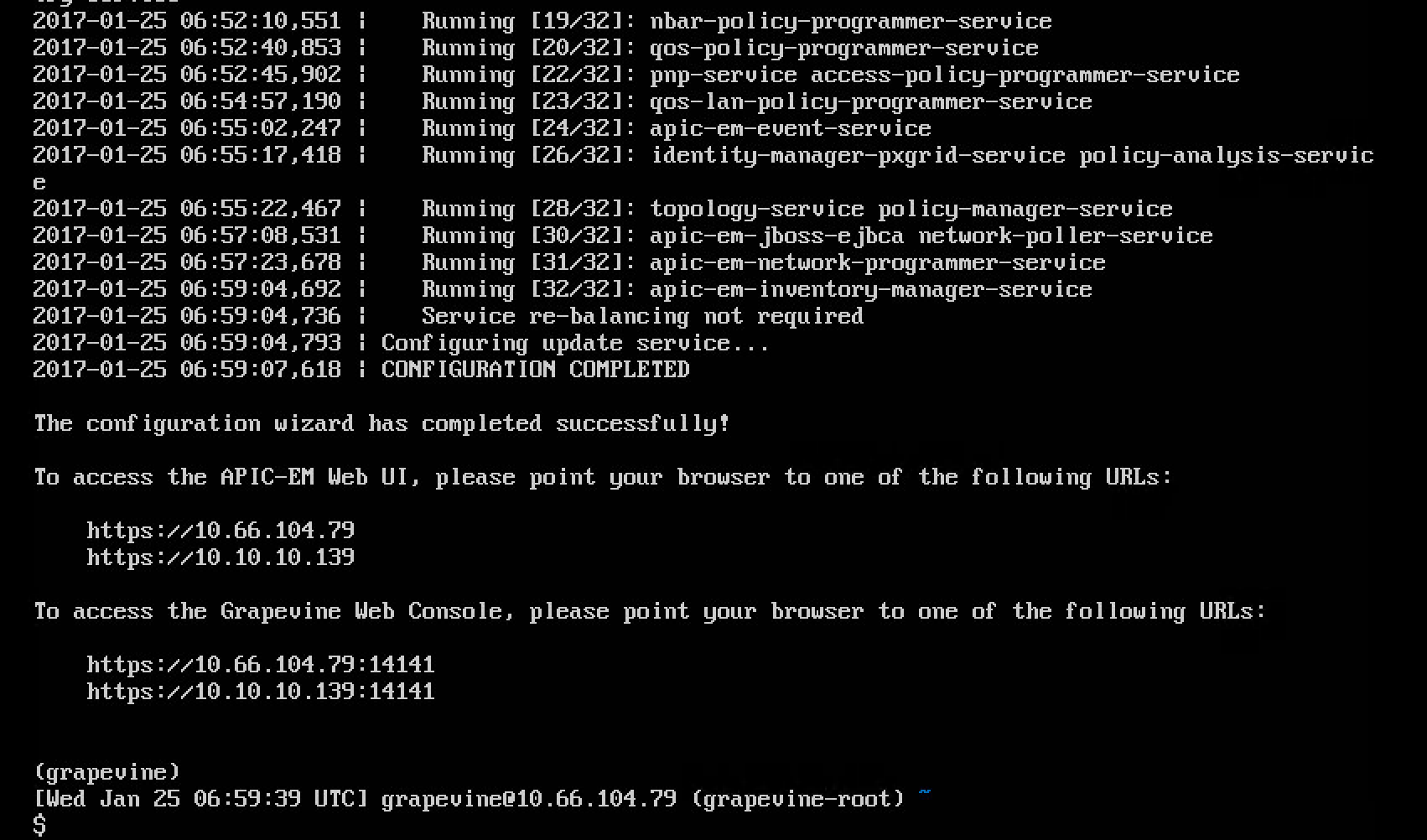
- Mark as New
- Bookmark
- Subscribe
- Mute
- Subscribe to RSS Feed
- Permalink
- Report Inappropriate Content
01-25-2017 07:52 AM
Here is the result and clearly where the problem lies:
Wintel only gave me 200 Gb for storage. Any chance that could be impacting the server?
Daniel
- Mark as New
- Bookmark
- Subscribe
- Mute
- Subscribe to RSS Feed
- Permalink
- Report Inappropriate Content
01-25-2017 07:57 AM
That should be ok, at least to get started.
Did you allocate enough RAM / cpu to the virtual machine?
You need 32G RAM and 8vcpu
- Mark as New
- Bookmark
- Subscribe
- Mute
- Subscribe to RSS Feed
- Permalink
- Report Inappropriate Content
01-25-2017 08:05 AM
There is 64 Gb or RAM allocated to this server, but only 6 vCPU. The CPU has only peaked at 27% the past week.
- Mark as New
- Bookmark
- Subscribe
- Mute
- Subscribe to RSS Feed
- Permalink
- Report Inappropriate Content
01-25-2017 08:11 AM
that should be fine.
Disk IO?
Can you run
$ dd if=/dev/zero of=/tmp/foo bs=1M count=512 conv=fdatasync
512+0 records in
512+0 records out536870912 bytes (537 MB) copied, 23.7006 s, 22.7 MB/s
I am interested in the MB/s
- Mark as New
- Bookmark
- Subscribe
- Mute
- Subscribe to RSS Feed
- Permalink
- Report Inappropriate Content
01-25-2017 08:15 AM
Here are those results:
Thanks.
- Mark as New
- Bookmark
- Subscribe
- Mute
- Subscribe to RSS Feed
- Permalink
- Report Inappropriate Content
01-25-2017 08:20 AM
I think we have a winner...
Disk IO is meant to be 200MB/s.
You can get away with less if you up cpu in a lab.
Once you drop below 30MB/s bad things happen.
Are you sure all of the services started? It is likely taking forever to start them up after a reset_grapevine.
Maybe try the command a couple more times to see if it is consistently bad.
- Mark as New
- Bookmark
- Subscribe
- Mute
- Subscribe to RSS Feed
- Permalink
- Report Inappropriate Content
01-25-2017 08:24 AM
Yes, the reset took quite a while. How would I go about increasing the disk IO?
- Mark as New
- Bookmark
- Subscribe
- Mute
- Subscribe to RSS Feed
- Permalink
- Report Inappropriate Content
01-25-2017 08:28 AM
Depends... is the storage local to the server?
Is the raid controller working correctly?
Are there other high I/O workloads running on the same server?
It would be interesting to know why the IO is so slow... is it your server or is there a server admin?
- Mark as New
- Bookmark
- Subscribe
- Mute
- Subscribe to RSS Feed
- Permalink
- Report Inappropriate Content
01-25-2017 09:01 AM
Adam - I asked one of the server guys to take another look at it. He found an issue that he wouldn't clarify completely (related to memory though). He corrected it and I am restarting the server to test it.
Thanks,
Daniel
- Mark as New
- Bookmark
- Subscribe
- Mute
- Subscribe to RSS Feed
- Permalink
- Report Inappropriate Content
01-25-2017 09:03 AM
Thanks Daniel,
please keep us updated.
- Mark as New
- Bookmark
- Subscribe
- Mute
- Subscribe to RSS Feed
- Permalink
- Report Inappropriate Content
01-25-2017 09:30 AM
Same issues unfortunately.
Discover and save your favorite ideas. Come back to expert answers, step-by-step guides, recent topics, and more.
New here? Get started with these tips. How to use Community New member guide