- Cisco Community
- Technology and Support
- DevNet
- DevNet Data Center
- Controllers
- Re: PnP not working with APIC
- Subscribe to RSS Feed
- Mark Topic as New
- Mark Topic as Read
- Float this Topic for Current User
- Bookmark
- Subscribe
- Mute
- Printer Friendly Page
PnP not working with APIC
- Mark as New
- Bookmark
- Subscribe
- Mute
- Subscribe to RSS Feed
- Permalink
- Report Inappropriate Content
03-05-2017 06:32 AM - edited 03-01-2019 04:36 AM
Hi
I have tried to PnP some switches both IE3000 and a C2960X but no luck.
I get them to talk to the APIC EM through DHCP and they start the process but then I get below errors:
2017-03-05 12:54:24 Received fault response from pnp agent for message correlatorId null Response String: XSVC:Client:A required attribute is missing:
2017-03-05 12:54:24 Received fault response from pnp agent for message correlatorId null Response String: XSVC:Client:Badly framed XML received:
2017-03-05 12:54:24 Received new work request from Agent while expecting work response. Retrying operation FILESYSTEM_INFO_REQUESTED
2017-03-05 12:54:24 Device authentication status has changed to Unauthenticated(SUDI feature not supported by device)
2017-03-05 12:53:51 Device first contact
Attaching a small topology and the config I try to push
Versions:
2960x: Version 15.2(2)E3
IE3000: 15.2.4-EA5
Any help would be appreciated.
/Nils-Oskar
- Labels:
-
APIC
- Mark as New
- Bookmark
- Subscribe
- Mute
- Subscribe to RSS Feed
- Permalink
- Report Inappropriate Content
03-16-2017 12:05 PM
Here is the show pnp tech from last try
Switch#show pnp tech-support
- Mark as New
- Bookmark
- Subscribe
- Mute
- Subscribe to RSS Feed
- Permalink
- Report Inappropriate Content
03-16-2017 02:42 PM
hmm, it does not look like it started pnp process at all. Are you sure that you clear the device and everything?
- Mark as New
- Bookmark
- Subscribe
- Mute
- Subscribe to RSS Feed
- Permalink
- Report Inappropriate Content
04-07-2017 02:04 AM
Hi,
Have you made any progress with this?
I'm experiencing the same issues while trying to deploy to a 2960X switch.
I've tried to deploy through Cisco Prime Infrastructure 3.1.5.I first created a profile, then deployed through "Profile Activation".
The switch seem to successfully connect to the APIC-EM server, but it seem to stop after some initial connection with APIC-EM.
Output from APIC-EM:
| 10:52:37 | Received new work request from Agent while expecting work response. Retrying operation FILESYSTEM_INFO_REQUESTED |
| 2017-04-07 10:50:37 | Received fault response from pnp agent for message correlatorId null Response String: XSVC:Client:A required attribute is missing: |
| 2017-04-07 10:50:36 | Received fault response from pnp agent for message correlatorId null Response String: XSVC:Client:Badly framed XML received: |
| 2017-04-07 10:50:36 | Received new work request from Agent while expecting work response. Retrying operation FILESYSTEM_INFO_REQUESTED |
| 2017-04-07 10:48:36 | Received fault response from pnp agent for message correlatorId null Response String: XSVC:Client:A required attribute is missing: |
| 2017-04-07 10:48:35 | Received fault response from pnp agent for message correlatorId null Response String: XSVC:Client:Badly framed XML received: |
| 2017-04-07 10:48:35 | Received new work request from Agent while expecting work response. Retrying operation FILESYSTEM_INFO_REQUESTED |
| 2017-04-07 10:48:35 | Device authentication status has changed to Unauthenticated(SUDI feature not supported by device) |
| 2017-04-07 10:47:58 | Device first contact |
| 2017-04-07 10:43:53 | Reloading of device FCW2XXXXX in progress. |
Output from switch:
*Mar 1 00:00:27.615: Read env variable - LICENSE_BOOT_LEVEL =
*Jan 2 00:00:00.150: %IOS_LICENSE_IMAGE_APPLICATION-6-LICENSE_LEVEL: Module nam e = c2960x_lanbase Next reboot level = lanbase and License = lanbase
Apr 7 08:45:40.114: in Switch 0. Cannot read pid from Flexstack module
Apr 7 08:45:40.212: %HPAA:hpaa_port_bitmap_init:254:n_ports = 52, sizeof (**hpa a_port_bitmap.bitlist_array) = 16
Apr 7 08:46:23.980: %STACKMGR-4-SWITCH_ADDED: Switch 1 has been ADDED to the st ack
Apr 7 08:46:25.402: %LINEPROTO-5-UPDOWN: Line protocol on Interface Vlan1, chan ged state to down
Apr 7 08:46:25.402: %LINEPROTO-5-UPDOWN: Line protocol on Interface FastEtherne t0, changed state to down
Apr 7 08:46:27.248: %SPANTREE-5-EXTENDED_SYSID: Extended SysId enabled for type vlan
Apr 7 08:46:49.897: %STACKMGR-5-SWITCH_READY: Switch 1 is READY
Apr 7 08:46:49.897: %STACKMGR-4-STACK_LINK_CHANGE: Stack Port 1 Switch 1 has ch anged to state DOWN
Apr 7 08:46:49.897: %STACKMGR-4-STACK_LINK_CHANGE: Stack Port 2 Switch 1 has ch anged to state DOWN
Apr 7 08:46:50.415: %STACKMGR-5-MASTER_READY: Master Switch 1 is READY
Apr 7 08:46:50.422: %SYS-5-RESTART: System restarted --
Cisco IOS Software, C2960X Software (C2960X-UNIVERSALK9-M), Version 15.2(2)E6, R ELEASE SOFTWARE (fc1)
Technical Support: http://www.cisco.com/techsupport
Copyright (c) 1986-2016 by Cisco Systems, Inc.
Compiled Fri 16-Dec-16 21:27 by prod_rel_team
Apr 7 08:46:50.533: %USB_CONSOLE-6-MEDIA_RJ45: Console media-type is RJ45.
Apr 7 08:46:52.354: %LINK-3-UPDOWN: Interface FastEthernet0, changed state to d own
Apr 7 08:46:53.358: %LINEPROTO-5-UPDOWN: Line protocol on Interface FastEtherne t0, changed state to down
Apr 7 08:46:55.304: %LINK-3-UPDOWN: Interface GigabitEthernet1/0/1, changed sta te to up
Apr 7 08:46:56.308: %LINEPROTO-5-UPDOWN: Line protocol on Interface GigabitEthe rnet1/0/1, changed state to up
Apr 7 08:47:23.312: %LINEPROTO-5-UPDOWN: Line protocol on Interface Vlan1, chan ged state to up
Apr 7 08:47:27.831: %PNPA-DHCP Op-43 Msg: Process state = READY
Apr 7 08:47:27.831: %PNPA-DHCP Op-43 Msg: OK to process message
Apr 7 08:47:27.831: XML-UPDOWN: PNPA_DHCP_OP43 XML Interface(102) UP. PID=141
Apr 7 08:47:27.831: %PNPA-DHCP Op-43 Msg: _pdoon.1.ntf.don=141
Apr 7 08:47:27.835: %PNPA-DHCP Op-43 Msg: _pdoop.1.org=[A1D;B2;K4;I8.8.8.8; J80]
Apr 7 08:47:27.835: %PNPA-DHCP Op-43 Msg: _pdgfa.1.inp=[B2;K4;I8.8.8.8;J80]
Apr 7 08:47:27.835: %PNPA-DHCP Op-43 Msg: _pdgfa.1.B2.s12=[ ipv4 ]
Apr 7 08:47:27.835: %PNPA-DHCP Op-43 Msg: _pdgfa.1.K4.htp=[ transport http ]
Apr 7 08:47:27.835: %PNPA-DHCP Op-43 Msg: _pdgfa.1.Ix.srv.ip.rm=[ 8.8.8.8 ]
Apr 7 08:47:27.835: %PNPA-DHCP Op-43 Msg: _pdgfa.1.Jx.srv.rt.rm=[ port 80 ]
Apr 7 08:47:27.835: %PNPA-DHCP Op-43 Msg: _pdoop.1.ztp=[pnp-zero-touch] host=[] ipad=[8.8.8.8] port=80
Apr 7 08:47:27.835: %PNPA-DHCP Op-43 Msg: _pors.done=1
Apr 7 08:47:27.835: %PNPA-DHCP Op-43 Msg: _pdokp.1.now=PNPA_DHCP_OP43 pid=141
Apr 7 08:47:27.835: XML-UPDOWN: PNPA_DHCP_OP43 XML Interface(102) SHUTDOWN(101) . PID=141 got vend id vend spec. info ret: succeed
Apr 7 08:47:43.815: AUTOINSTALL: Obtain siaddr 9.9.9.9 (as config server)
Apr 7 08:47:53.822: %PNP-6-HTTP_CONNECTING: PnP Discovery trying to connect to PnP server http://8.8.8.8:80/pnp/HELLO
Apr 7 08:47:54.825: %PNP-6-HTTP_CONNECTED: PnP Discovery connected to PnP serve r http://8.8.8.8:80/pnp/HELLO
Apr 7 08:47:55.839: %PNP-6-PROFILE_CONFIG: PnP Discovery profile pnp-zero-touch configured
%Error opening tftp://9.9.9.9/network-confg (Timed out)
Apr 7 08:48:24.835: %SYS-6-CLOCKUPDATE: System clock has been updated from 08:4 8:20 UTC Fri Apr 7 2017 to 08:48:24 UTC Fri Apr 7 2017, configured from console by console.[OK]
Apr 7 08:48:33.076: %PKI-6-CONFIGAUTOSAVE: Running configuration saved to NVRAM
%Error opening tftp://9.9.9.9/cisconet.cfg (Timed out)
%Error opening tftp://9.9.9.9/router-confg (Timed out)
%Error opening tftp://9.9.9.9/ciscortr.cfg (Timed out)
Where 8.8.8.8 = APIC-EM, and 9.9.9.9 = DHCP-server.
DHCP Option 43 looks like this:
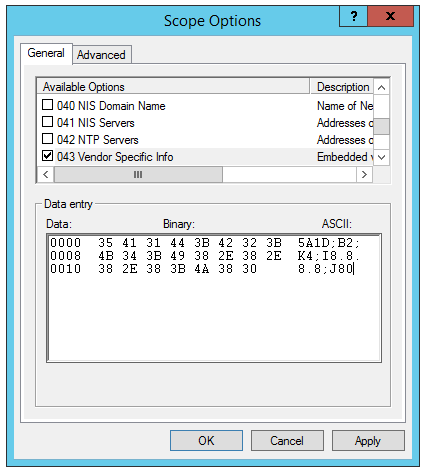
- Mark as New
- Bookmark
- Subscribe
- Mute
- Subscribe to RSS Feed
- Permalink
- Report Inappropriate Content
04-07-2017 06:34 AM
Hi
I have not had much time to troubleshoot this but I have a TAC case going.
Had a webex with TAC but they needed to consult some people about this problem and should get back to me.
That was yesterday April 6th.
/Nils-Oskar
- Mark as New
- Bookmark
- Subscribe
- Mute
- Subscribe to RSS Feed
- Permalink
- Report Inappropriate Content
09-18-2017 06:30 AM
Hi,
Do you have any updates on this issue? Did you or TAC find an explaination or workaround?
- Mark as New
- Bookmark
- Subscribe
- Mute
- Subscribe to RSS Feed
- Permalink
- Report Inappropriate Content
07-27-2018 12:09 AM
Hi,
Do you know what was the problem? I have a similar issue with C3560CX.
Thank you for your reply!
- « Previous
-
- 1
- 2
- Next »
Discover and save your favorite ideas. Come back to expert answers, step-by-step guides, recent topics, and more.
New here? Get started with these tips. How to use Community New member guide