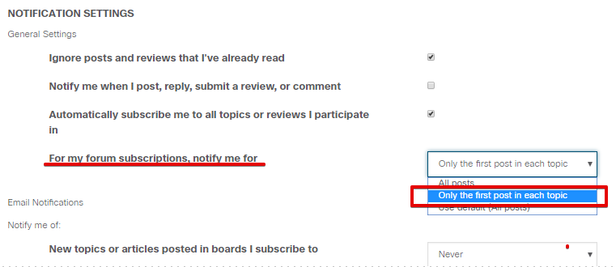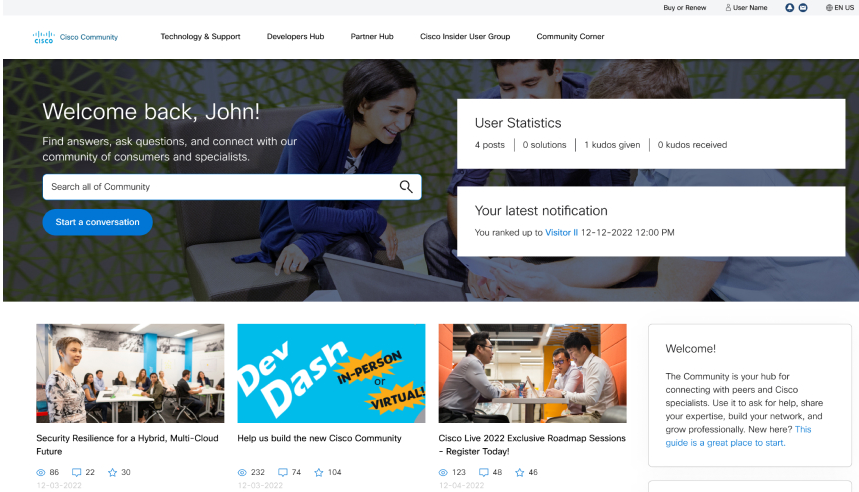Customize the type and frequency of the email notifications you receive from the communities you subscribed to:
- Choose My Settings from the User menu on the top right (see your avatar)

- The My Settings page will open,
The settings shown in the image above are the default notifications.
Note: If you want to receive notifications ONLY for the first post on the boards you are subscribed to, make the selection shown below. This will enable you to stay up-to-date on community posts, without being notified of the replies or comments unless you choose to participate on the post.