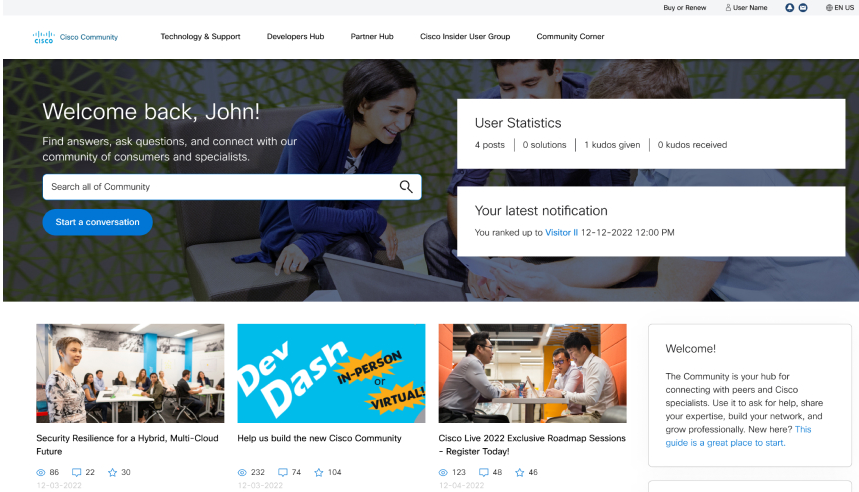Would you like to reduce the time you need to troubleshoot your product issues and optimize your Cisco solutions? Join us in the new “TAC Tools Explained series” a set of live interactive sessions where you can learn more about the Cisco support tools that can help you handle your support complexities easier and faster.
As part of our new program “Support Talks” we have developed a new set of sessions called “TAC Tools Explained” These sessions will walk you through the different support tools and their capabilities, features, and advantages.
Sessions are open to all. Feel free to register to the ones of interest in the Cisco Community.
Year 2021
February 11th: Wireless TAC Tools: Tips and Tricks
This event provides a practical introduction to Cisco’s TAC Wireless tools, their features, capabilities, and usage. Learn more about Cisco's TAC tools that will help you save time to troubleshoot, migrate and configure your wireless solutions. The session will cover:
Agenda
- Wireless Debug Analyzer: The tool is designed to simplify parsing through debug client/aaa/mdns/web-auth and more logs from Aire-OS WLC for troubleshooting everyday wireless issues.
- Wireless Config Converter: Helps migrate configurations across various wireless platforms (2500/5500/7500/8500/WISM2/3650/3850/4500 S8E/5760/Catalyst 9800 controllers).
- Wireless Config Analyzer Express: Wireless Config Analyzer Express represents the next generation cloud-based evolution of the WLC Config Analyzer (WLCCA).
Register today for this session here.
January 14th: Managing your Cisco Assets with My Devices
This event provides an introduction to My Devices, its features, capabilities, and usage. My Devices is a simple web-based application that lets you build and manage a persistent list of Cisco products you own. The session will cover a variety of topics, which include how to:
Agenda
- Add and customize a list of Cisco devices
- Perform a quick risk assessment of your assets
- Open and manage Cisco Service Requests on covered devices through My Devices
- Share your collection of devices with your colleagues
- Make management of your Cisco assets easier with some helpful tips.
Register today for this session here.
Year 2020
November 19th: Say Hi! to TAC Connect Bot
Cisco’s TAC Connect Bot tool is a personal assistant that helps with basic case management tasks. The session focus on providing information about how you can interact with the bot in Support Case Manager and Webex Teams to get things done quickly, without having to call toll-free support numbers and wait in a queue.
Get a live demo of the tool and learn more about, it features, usage, benefits, best practices, commands, and tips.
Find out more details of this session here.
December 3rd: Collaboration Solutions Analyzer
Collaboration Solutions Analyzer (CSA) is a suite of tools for your Cisco collaboration solutions. CSA helps during the different phases of a collaboration solution lifecycle and offers tools to assist during the implementation, validation, and operational phases.
The session explains the functionality offered by the different tools and demonstrates how they can increase your efficiency and help you gain more knowledge on the solution.
Find out more details of this session here.
December 17th: Expand your Tool Belt with TAC Knowledge Through the Cisco CLI Analyzer
Cisco CLI Analyzer is a smart terminal emulator designed with internal TAC knowledge built in. The CLI Analyzer provides the ability to store credentials for multiple devices as well as support for SSH and telnet and it is built to recognize and provide specific tools based on the Cisco device that you are connecting to.
Learn more about Cisco CLI Analyzer, its features, capabilities, and usage. We will cover most useful tools available in the CLI Analyzer, including:
- Contextual Help and Highlighting (CHH)
- System Diagnostics
- Packet Capture Tool
- TAC Data Collection Tool
Find out more details of this session here.
Time is important, and we definitely want to help you have more for you!