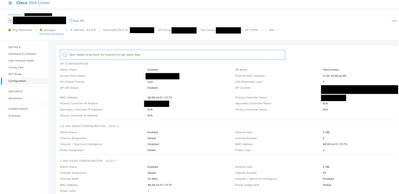- Cisco Community
- Technology and Support
- Networking
- Cisco Catalyst Center
- AP Refresh: New APs not appearing under Inventory
- Subscribe to RSS Feed
- Mark Topic as New
- Mark Topic as Read
- Float this Topic for Current User
- Bookmark
- Subscribe
- Mute
- Printer Friendly Page
- Mark as New
- Bookmark
- Subscribe
- Mute
- Subscribe to RSS Feed
- Permalink
- Report Inappropriate Content
02-21-2024 06:41 AM
I have some EOL APs that are being refreshed by CW9166 APs, and I noticed that the CW9166 APs are not showing up in CCC once they are registered to the C9800 WLC. The old AP still shows up under inventory with 0.0.0.0 as the IP Address, I confirmed that the EOL AP is no longer registered to my AireOS WLC, the APs have the same name.
If I select the Mark for Replacement option it gives me a warning that the device doesn't have a valid serial number and that this feature is not allowed. What are my options here, do I need to manually delete the old AP, which should then bring in the new AP? One concern is that the AP is deployed to a floor plan, and I'd like to retain that AP location. If I delete the AP then I suppose that will also delete the AP from the floor plan, so I need to go in and capture the location on the floor plan before deleting the old AP. Then, once the new AP is pulled into Inventory I can go back in and add the new AP so the same location. Is there a more efficient way of doing this?
My WLCs/APs are not provisioned through CCC, and I am running 2.3.5.5, my WLC in this case is running 17.9.3 and will be upgraded to 17.9.4a in the near future.
Thank you,
CC
Solved! Go to Solution.
- Labels:
-
Cisco DNA Assurance
Accepted Solutions
- Mark as New
- Bookmark
- Subscribe
- Mute
- Subscribe to RSS Feed
- Permalink
- Report Inappropriate Content
02-22-2024 01:53 PM
Yes, I was curious if you attempted the AP refresh workflow or attempted a manual workflow like was stated. Once the old AP was removed from the AireOS controller, the controller should have been re-synced to pull in the latest AP list. This should have removed the AP from the inventory page. Then you could add the AP to the 9800 either through PnP or manually adding. Then when you re-sync the 9800, it will pull in a fresh AP list and show the AP under management of the 9800 now.
The way that it was done may have caused some confusion on the backend of the appliance. If you have re-synced both controllers, then you may have to open a TAC case for us to investigate further into the issue.
- Mark as New
- Bookmark
- Subscribe
- Mute
- Subscribe to RSS Feed
- Permalink
- Report Inappropriate Content
02-22-2024 06:54 AM
Hi, I'm seeing conflicting information here and want to understand further.
First, what do you mean that the WLCs are not provisioned by Catalyst Center?
Second, how exactly were the APs refreshed?
Third, it is stated AireOS WLC, but then that you are running IOS-XE, which would be a 9800 WLC. Which model WLC are we running?
Fourth, the image shows that it states a re-sync of the WLC is needed to show the latest info. Has a re-sync been completed in the inventory page for the WLC after changing the APs?
- Mark as New
- Bookmark
- Subscribe
- Mute
- Subscribe to RSS Feed
- Permalink
- Report Inappropriate Content
02-22-2024 07:35 AM
Hello,
Here is some more detail on our setup.
First, what do you mean that the WLCs are not provisioned by Catalyst Center?
My WLCs were not provisioned and configured through CCC. They were manually configured from CLI, and were added into CCC via the discover option using SNMPv3.
Second, how exactly were the APs refreshed?
The APs were physically replaced by local hands at the site. The EOL AP was monitored in CCC before it was physically removed at the site. Both the old (now removed) AP and the new CW9166 AP have the same name.
Third, it is stated AireOS WLC, but then that you are running IOS-XE, which would be a 9800 WLC. Which model WLC are we running?
The EOL AP was registered to an AireOS WLC, but that AP has been removed/refreshed. The new CW9166 is registered to a C9800 WLC.
Fourth, the image shows that it states a re-sync of the WLC is needed to show the latest info. Has a re-sync been completed in the inventory page for the WLC after changing the APs? I did perform a re-sync from the Inventory page for the WLC, that completed successfully.
- Mark as New
- Bookmark
- Subscribe
- Mute
- Subscribe to RSS Feed
- Permalink
- Report Inappropriate Content
02-22-2024 10:38 AM
Today I came across the AP Refresh Workflow within CCC, which I think is why you asked about how the APs were refreshed and whether I used this available workflow. I went through the workflow and when I selected the new AP, it made me provide the Serial Number of the new AP, which worked fine. When I went to click Next, it gave me this error message "WLC should be provisioned with the Old AP's location as one of its Primary Managed AP Locations before starting the AP Refresh workflow." Do I have any way to manually associate the WLC with the Old AP's location, without my WLCs being provisioned and configured through CCC?
- Mark as New
- Bookmark
- Subscribe
- Mute
- Subscribe to RSS Feed
- Permalink
- Report Inappropriate Content
02-22-2024 01:53 PM
Yes, I was curious if you attempted the AP refresh workflow or attempted a manual workflow like was stated. Once the old AP was removed from the AireOS controller, the controller should have been re-synced to pull in the latest AP list. This should have removed the AP from the inventory page. Then you could add the AP to the 9800 either through PnP or manually adding. Then when you re-sync the 9800, it will pull in a fresh AP list and show the AP under management of the 9800 now.
The way that it was done may have caused some confusion on the backend of the appliance. If you have re-synced both controllers, then you may have to open a TAC case for us to investigate further into the issue.
- Mark as New
- Bookmark
- Subscribe
- Mute
- Subscribe to RSS Feed
- Permalink
- Report Inappropriate Content
02-23-2024 05:54 AM
Thank you for the information and support, I'll open up a TAC case to see what can be found.
- Mark as New
- Bookmark
- Subscribe
- Mute
- Subscribe to RSS Feed
- Permalink
- Report Inappropriate Content
04-08-2024 05:57 AM
Hi CC, Did you get a resolution from TAC on this? Seeing a similiar issue on DNAC. The inventory seems to hold onto old APs which are not managed by the controller.
- Mark as New
- Bookmark
- Subscribe
- Mute
- Subscribe to RSS Feed
- Permalink
- Report Inappropriate Content
02-26-2024 10:25 AM
Some more background on the AP refresh feature for those interested: I think it's most valuable when the old APs have been placed on a map and/or have had their antenna settings specified. In that case, the workflow can just swap them out and you won't have to place them again. Also, I think it will help keep continuity in assurance data from before and after the swap. If no effort has been put into map placement of the older APs, then may be just as easy to onboard the APs the old fashioned way, without the AP Refresh workflow.
source: https://www.youtube.com/watch?v=gwQkkp8qKbo&t=70s
To use it, it is true that you need to Provision the WLC so that it knows which floors it is managing as the primary controller. The good news, according to some testing my coworker did, is that if you Provision with an empty network profile (meaning no SSIDs assigned) and no Design Settings for that site, then no config changes will be pushed to the WLC, so Catalyst Center should be able to get what it needs without risking existing WLC configs. You can verify this with the Configuration Preview option at the end of the Provision workflow.
Discover and save your favorite ideas. Come back to expert answers, step-by-step guides, recent topics, and more.
New here? Get started with these tips. How to use Community New member guide