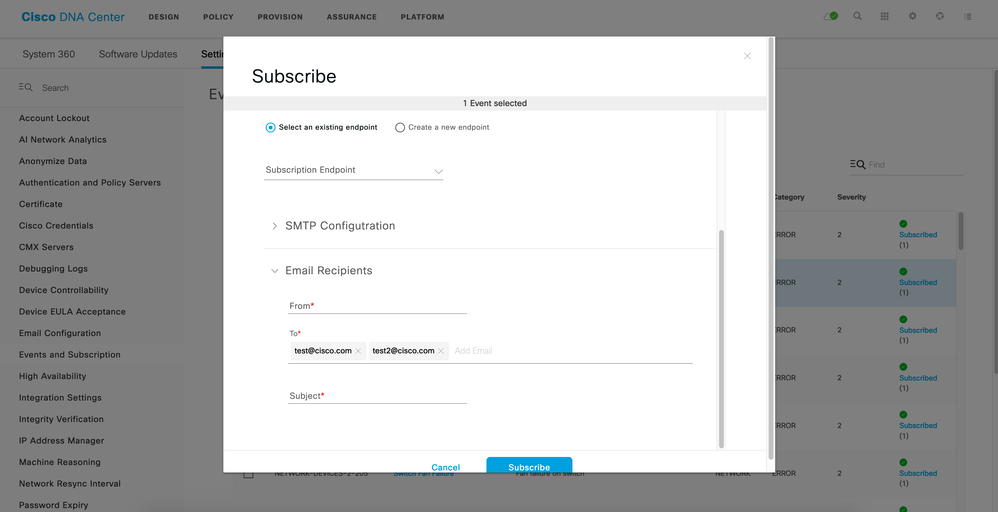- Cisco Community
- Technology and Support
- Networking
- Cisco Catalyst Center
- Can we configure email notifications from DNA-C?
- Subscribe to RSS Feed
- Mark Topic as New
- Mark Topic as Read
- Float this Topic for Current User
- Bookmark
- Subscribe
- Mute
- Printer Friendly Page
Can we configure email notifications from DNA-C?
- Mark as New
- Bookmark
- Subscribe
- Mute
- Subscribe to RSS Feed
- Permalink
- Report Inappropriate Content
12-10-2019 01:42 AM
Like to understand if its possible for us to configure to receive email notifications or SNMP traps to be sent out from DNA-Center upon alerts raised into ADNACssurance (eg. high CPU utilization, high memory utilization). Any guides on how to get this configured?
- Mark as New
- Bookmark
- Subscribe
- Mute
- Subscribe to RSS Feed
- Permalink
- Report Inappropriate Content
12-10-2019 02:15 AM
https://www.cisco.com/c/en/us/td/docs/cloud-systems-management/network-automation-and-management/dna-center-platform/1-3-1-0/user_guide/b_dnac_platform_ug_1_3_1_0/b_dnac_platform_ug_1_3_1_0_chapter_0101.html#id_109600
- Mark as New
- Bookmark
- Subscribe
- Mute
- Subscribe to RSS Feed
- Permalink
- Report Inappropriate Content
01-29-2020 09:00 AM
Configuring the email notification and subscriptions is pretty straight forward. But how do I edit a previously built subscription? Also, is there a way to edit the frequency of the email alerts? I just received 32 email alerts for the same link flap, same port, EventID, and Event Timestamp. Something's a bit wacky.
- Mark as New
- Bookmark
- Subscribe
- Mute
- Subscribe to RSS Feed
- Permalink
- Report Inappropriate Content
01-29-2020 10:44 AM
Unless you see 32 subscriptions in that list for the same event, I think you should submit a TAC Case to explore why you're seeing duplicate alerts.
- Mark as New
- Bookmark
- Subscribe
- Mute
- Subscribe to RSS Feed
- Permalink
- Report Inappropriate Content
05-27-2020 02:44 AM
Hopefully I've not missed it in the documents, but how do we enter multiple email addresses in the Send to list?
I've tried , and ; but receive a message saying not valid.
Thx
- Mark as New
- Bookmark
- Subscribe
- Mute
- Subscribe to RSS Feed
- Permalink
- Report Inappropriate Content
05-27-2020 09:25 AM
Give this a try (may work only on 1.3.3 and newer):
"Up to 20 email addresses can be configured per endpoint to receive an email. To enter an additional email address, after typing the first email address press <Enter> on your keyboard and type in the additional mail address. After pressing <Enter>. all the required validations for the email address are performed and you will be notified if there is anything wrong with the email address syntax. If more than 20 email addresses need to be configured for an endpoint, then an email alias can be used. "
- Mark as New
- Bookmark
- Subscribe
- Mute
- Subscribe to RSS Feed
- Permalink
- Report Inappropriate Content
05-28-2020 12:00 AM
We’re running DNA Server Version 1.3.3.4, but when I hit return, nothing, the cursor just stays where it is.
- Mark as New
- Bookmark
- Subscribe
- Mute
- Subscribe to RSS Feed
- Permalink
- Report Inappropriate Content
05-28-2020 09:08 AM
It worked for me (see attached image). You can try a different browser or incognito mode as well to see if it's a some kind of bug. If you are trying to edit the same pop up you see in this image, and it's not working, please open a TAC case to get it resolved.
- Mark as New
- Bookmark
- Subscribe
- Mute
- Subscribe to RSS Feed
- Permalink
- Report Inappropriate Content
05-31-2022 03:37 PM
I configured my group email address Instead of putting 10-15 email addresses separately.. However, still only one person receiving email alert not the entire group.. Has anybody experienced the similar Issue?
- Mark as New
- Bookmark
- Subscribe
- Mute
- Subscribe to RSS Feed
- Permalink
- Report Inappropriate Content
06-01-2022 07:32 AM
Mohammad,
I also use a mailer group and it works fine. The Cisco DNA Center will send an email to the mailer group and then you mail server forwards to the members in the mailer group. The Cisco DNA Center has no knowledge of the members inside the mailer group.
Perform the "Test" feature in the Destinations-> Email configuration screen and user the mailer group for the test. Do all parties receive the test email?
Regards
- Mark as New
- Bookmark
- Subscribe
- Mute
- Subscribe to RSS Feed
- Permalink
- Report Inappropriate Content
06-01-2022 10:17 AM
Thank you Tomas for your response. Yes when I do test everybody in the group receives test "SUCCESS" email.
I noticed that I didn't put DNAC IP under Integration Settings as stated below in one of the documents.. Not sure If it has anything to do with it but I just configured it and waiting for the next alert to trigger and see If that make any change. Will keep you posted.
For the emails to have the correct Cisco DNA Center hyper-link, enter the IP address or host name of the Cisco DNA Center in the Integrations Settings window. To enter this information using the GUI, click System Settings > Settings > Integration Settings.
Discover and save your favorite ideas. Come back to expert answers, step-by-step guides, recent topics, and more.
New here? Get started with these tips. How to use Community New member guide