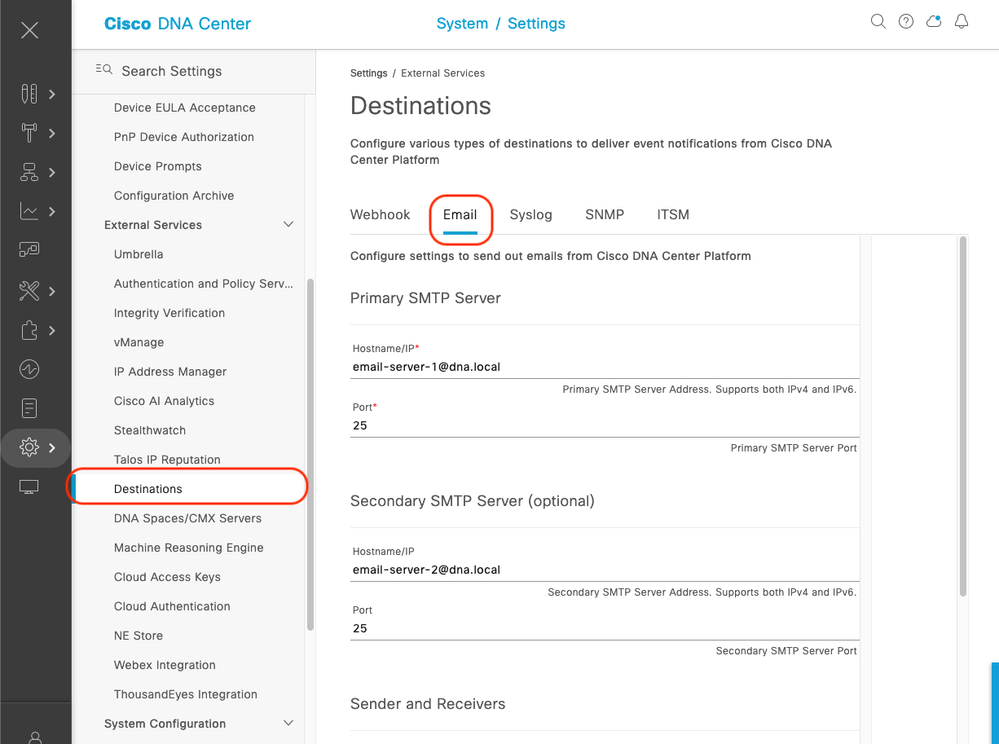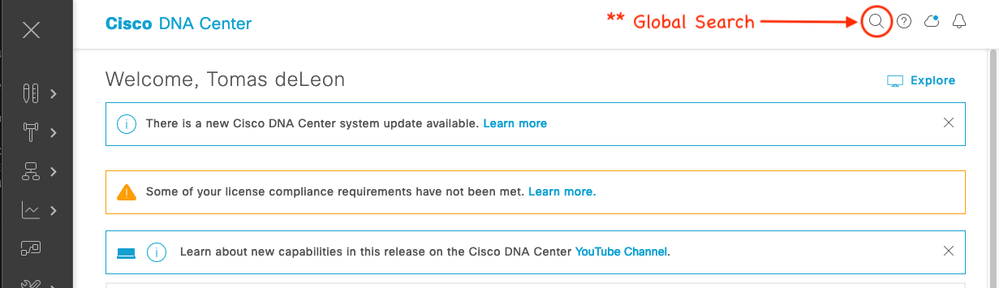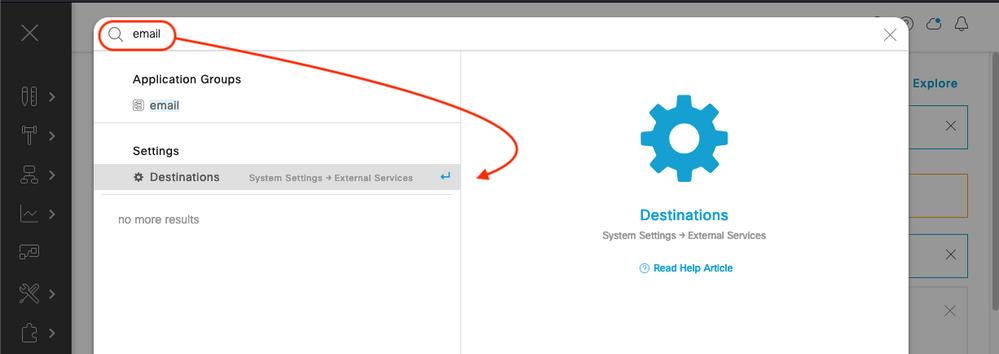- Cisco Community
- Technology and Support
- Networking
- Cisco Catalyst Center
- Re: DNA Center email integration
- Subscribe to RSS Feed
- Mark Topic as New
- Mark Topic as Read
- Float this Topic for Current User
- Bookmark
- Subscribe
- Mute
- Printer Friendly Page
DNA Center email integration
- Mark as New
- Bookmark
- Subscribe
- Mute
- Subscribe to RSS Feed
- Permalink
- Report Inappropriate Content
01-17-2023 01:59 AM
Hi
I've not looked at DNAC for a while but I previously set it up to send email notifications to my customer. To set this up I went to
System -Settings - External Services - Destinations.
In there I could pick the email tab and it offered me the option to add
SMTP server address
port
Username
Password.
I could then sent a test email.
When I return to this DNAC a while later and I need to change the email settings I can't see anywhere to do so. In the same area I am not offered the username and password options. Maybe I need to delete the old email settings and create new ones but there is no option to delete what's already there. I clear all the fields and try to save but it won't accept that.
The DNAC is now at 2.3.3.6 which is quite a difference from when I installed it. So where can I add my email server credentials to integrate it with DNAC?
Thanks for any input, Kev.
- Labels:
-
Cisco DNA Subscription
- Mark as New
- Bookmark
- Subscribe
- Mute
- Subscribe to RSS Feed
- Permalink
- Report Inappropriate Content
01-17-2023 04:01 AM
- Try navigating to the "Settings" tab within the Cisco DNAC web interface. Under the "Integration" sub-tab,(if available) you should see an option to configure email settings. This is where you can enter the necessary information, such as the email server address, port, and credentials, to establish a connection between Cisco DNAC and your email server.
M.
-- Each morning when I wake up and look into the mirror I always say ' Why am I so brilliant ? '
When the mirror will then always repond to me with ' The only thing that exceeds your brilliance is your beauty! '
- Mark as New
- Bookmark
- Subscribe
- Mute
- Subscribe to RSS Feed
- Permalink
- Report Inappropriate Content
01-17-2023 05:11 AM
- Mark as New
- Bookmark
- Subscribe
- Mute
- Subscribe to RSS Feed
- Permalink
- Report Inappropriate Content
01-17-2023 05:36 AM
- Mark as New
- Bookmark
- Subscribe
- Mute
- Subscribe to RSS Feed
- Permalink
- Report Inappropriate Content
01-17-2023 05:43 AM
Also, A good tip when you cannot find something straight away, use the Global Search Tool. This is actually very helpful in finding things.
- Mark as New
- Bookmark
- Subscribe
- Mute
- Subscribe to RSS Feed
- Permalink
- Report Inappropriate Content
01-17-2023 07:33 AM
Thank you Tomas
However, as I said in my initial post and you have confirmed in your screenshot there is no option to enter a username and password for the email server in the Destinations area.
Kev.
- Mark as New
- Bookmark
- Subscribe
- Mute
- Subscribe to RSS Feed
- Permalink
- Report Inappropriate Content
01-17-2023 08:09 AM
The email configuration options for username & password were configurable in early releases of the Cisco DNA Center but were not used. As a result, they were removed from the Cisco DNA Center UI.
CSCvy28145 - Remove username/password fields from Email configuration
https://bst.cisco.com/bugsearch
https://bst.cisco.com/bugsearch/bug/CSCvy28145
Since then, some customers have requested this capability for the SMTP configuration. I believe it is on the roadmmap but I would recommend filling out the "make a wish" feedback from the Cisco DNA Center UI so that the Product Managers get your request.
- Mark as New
- Bookmark
- Subscribe
- Mute
- Subscribe to RSS Feed
- Permalink
- Report Inappropriate Content
01-18-2023 01:14 AM
Really? The credentials were not used? I find that hard to understand because as a test/PoC setup I directed our lab DNAC to an external email provider who required authentication. If the username/password fields were not used I wouldn't have received any emails. So now I can't do that and I need to "make a wish" for the feature that worked before to be re-instated?
I don't think it's an unusual requirement. In fact on our ISE I just setup this very feature.
Kev.
- Mark as New
- Bookmark
- Subscribe
- Mute
- Subscribe to RSS Feed
- Permalink
- Report Inappropriate Content
04-13-2023 06:57 AM
Hi Kevin,
Fully agree with you. It's silly for Cisco to remove the the email server authentication feature.
Rgds
Eng Wee
Discover and save your favorite ideas. Come back to expert answers, step-by-step guides, recent topics, and more.
New here? Get started with these tips. How to use Community New member guide