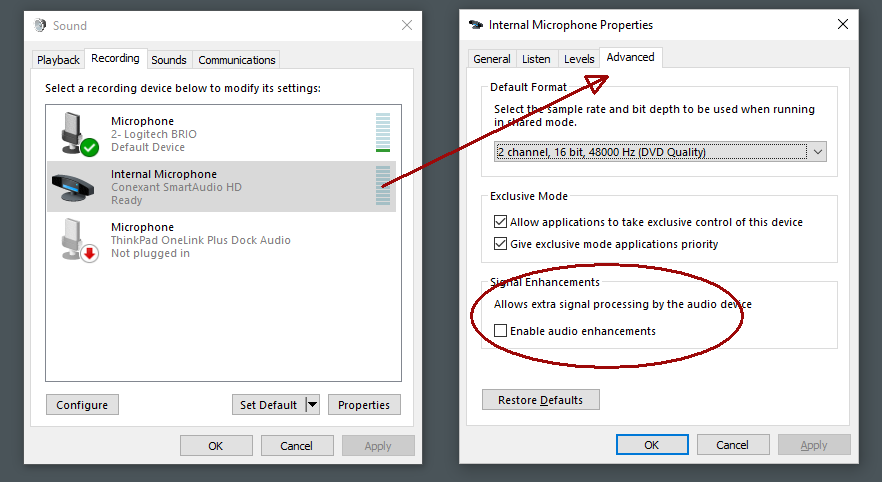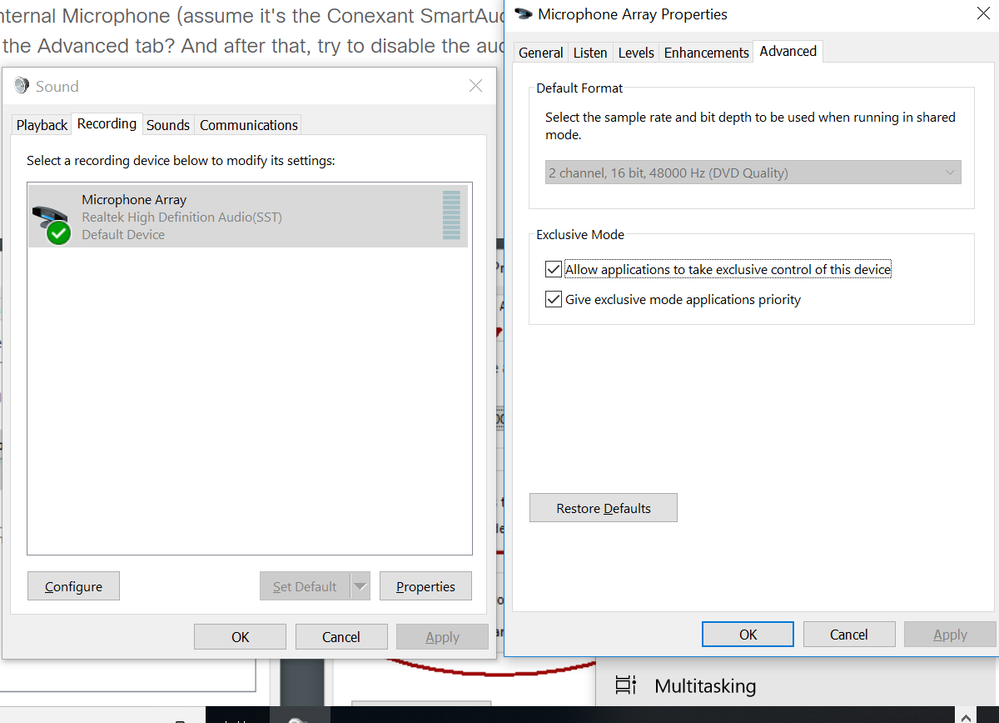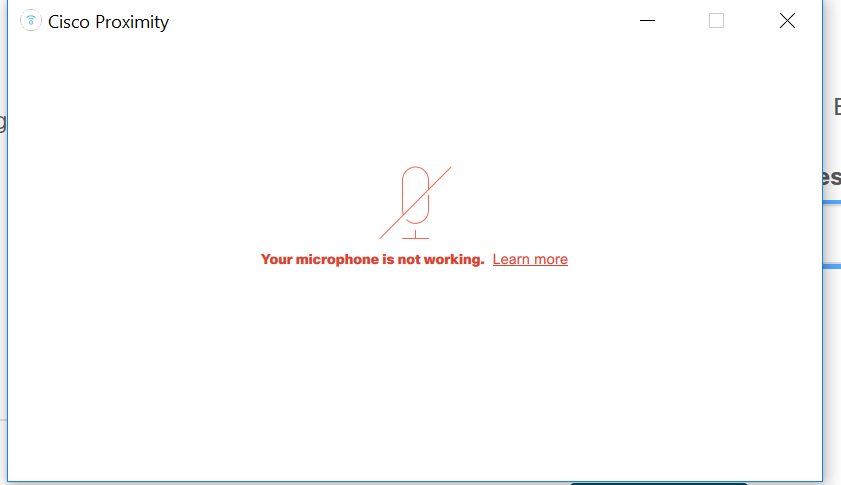- Cisco Community
- Technology and Support
- Online Tools and Resources
- Mobile Applications
- Cisco Proximity
- Re: Proximity not working for Lenovo X1 Carbon - From last 1 week or So
- Subscribe to RSS Feed
- Mark Topic as New
- Mark Topic as Read
- Float this Topic for Current User
- Bookmark
- Subscribe
- Mute
- Printer Friendly Page
Proximity not working for Lenovo X1 Carbon - From last 1 week or So
- Mark as New
- Bookmark
- Subscribe
- Mute
- Subscribe to RSS Feed
- Permalink
- Report Inappropriate Content
10-30-2018 10:28 PM
Version desktop-3.0.0
Not only me , a lot of people in org are facing tihs issue.
Kindly help here.
- Labels:
-
Cisco Proximity
- Mark as New
- Bookmark
- Subscribe
- Mute
- Subscribe to RSS Feed
- Permalink
- Report Inappropriate Content
10-31-2018 10:29 AM
Yes, I am also facing the same issue for last one week. Couple of my colleague also have the same issue. Please help.
- Mark as New
- Bookmark
- Subscribe
- Mute
- Subscribe to RSS Feed
- Permalink
- Report Inappropriate Content
11-01-2018 01:01 AM
I also use the Lenovo X1 (though Yoga, but think it's the same audio card etc). It works in my end, but I might run with non-default audio settings.
And when you say it's not working; what is happening? Just trying to pair forever?
Could you please help verify a theory; Right-click volume in system tray, select Sounds, the "Recording" tab and open properties for the Internal Microphone (assume it's the Conexant SmartAudio HD). Could you take a screenshot of settings in the Advanced tab? And after that, try to disable the audio enhancements and restart Proximity?
We have done some changes in how we handle ultrasound recording in Proximity 3.0, might end up reverting that in 3.0.1.
- Mark as New
- Bookmark
- Subscribe
- Mute
- Subscribe to RSS Feed
- Permalink
- Report Inappropriate Content
11-01-2018 04:27 PM
Thanks Henrik:
I took screen shots on my X1 Carbon. Sound tab and error message showing on proximity when try to use. Appreciate your help
- Mark as New
- Bookmark
- Subscribe
- Mute
- Subscribe to RSS Feed
- Permalink
- Report Inappropriate Content
11-06-2018 12:11 PM
- Mark as New
- Bookmark
- Subscribe
- Mute
- Subscribe to RSS Feed
- Permalink
- Report Inappropriate Content
11-06-2018 12:14 PM
when that changes will be available?
- Mark as New
- Bookmark
- Subscribe
- Mute
- Subscribe to RSS Feed
- Permalink
- Report Inappropriate Content
11-06-2018 12:14 PM
- Mark as New
- Bookmark
- Subscribe
- Mute
- Subscribe to RSS Feed
- Permalink
- Report Inappropriate Content
11-14-2018 05:56 AM
The issue with X1 Carbons running Windows 10 has been resolved in my testing with Proximity 3.0.1.
- Mark as New
- Bookmark
- Subscribe
- Mute
- Subscribe to RSS Feed
- Permalink
- Report Inappropriate Content
11-15-2018 12:52 AM
Thanks.. it is fixed !
Discover and save your favorite ideas. Come back to expert answers, step-by-step guides, recent topics, and more.
New here? Get started with these tips. How to use Community New member guide