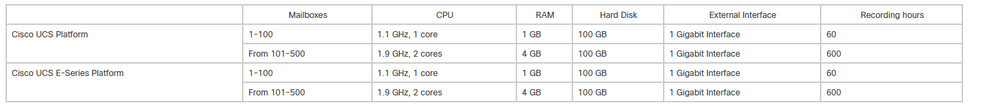- Mark as New
- Bookmark
- Subscribe
- Mute
- Subscribe to RSS Feed
- Permalink
- Report Inappropriate Content
09-20-2020 07:41 PM
i have recently purchase ISM-SRE-300-K9 to be installed on CISCO2921 router for AA call handling.
CUE application is not installed on the module.
i have downloaded the cue-vm-k9.SPA.sme.8.6.9.zip and filezilla FTP server.
problem is everytime i try to install the software the system is giving an error 550 file not found on FTP server.
i have tried using different files but everytime i am getting the same error.
Solved! Go to Solution.
- Labels:
-
Other Collaboration Applications
Accepted Solutions
- Mark as New
- Bookmark
- Subscribe
- Mute
- Subscribe to RSS Feed
- Permalink
- Report Inappropriate Content
09-22-2020 09:48 AM - edited 09-22-2020 09:58 AM
- Download the Cisco Unity Express software files,, one zip file and one language package file for each language
- Extract the five core files from the zip file.
- Copy the extracted files and the language package file(s) to the FTP server.
Follow the Guide.
https://www.cisco.com/c/en/us/td/docs/voice_ip_comm/unity_exp/rel8_5/install/install85/upgrade.html
Configure ISM module.
Installing Unity Express Version 8.5

- Mark as New
- Bookmark
- Subscribe
- Mute
- Subscribe to RSS Feed
- Permalink
- Report Inappropriate Content
09-20-2020 10:06 PM
You are using VM version and below mentioned are the supported hardware.
For ISM.
go through below compatibility guide.
https://www.cisco.com/c/en/us/td/docs/voice_ip_comm/unity_exp/compatibility/cuecomp.html

- Mark as New
- Bookmark
- Subscribe
- Mute
- Subscribe to RSS Feed
- Permalink
- Report Inappropriate Content
09-20-2020 10:51 PM
i am using the correct version 8.6.9 which is compatible with ISM-SRE-300-K9.
- Mark as New
- Bookmark
- Subscribe
- Mute
- Subscribe to RSS Feed
- Permalink
- Report Inappropriate Content
09-21-2020 09:08 AM
I got confused with the name. Which FTP application are you using.
since your error is file not found.use FileZilla client and connect to the FTP server see if the files are available or not.

- Mark as New
- Bookmark
- Subscribe
- Mute
- Subscribe to RSS Feed
- Permalink
- Report Inappropriate Content
09-22-2020 12:59 AM
i was able to figure out the issue it was related to the file path.
now the problem is when i am trying to install the file cue-vm-k9.ise.8.6.9.pkg the modules adds pkg.install.sre to the file name.
this file is not there in the zip package which i have downloaded from cisco website.
Router#$url ftp://admin:admin@192.168.100.12/cue-vm-k9.ise.8.6.9.pkg
Proceed with installation? [no]: y
%Error: Couldn't open ftp://*****:*****@192.168.100.12/cue-vm-k9.ise.8.6.9.pkg.install.sre
- Mark as New
- Bookmark
- Subscribe
- Mute
- Subscribe to RSS Feed
- Permalink
- Report Inappropriate Content
09-22-2020 09:48 AM - edited 09-22-2020 09:58 AM
- Download the Cisco Unity Express software files,, one zip file and one language package file for each language
- Extract the five core files from the zip file.
- Copy the extracted files and the language package file(s) to the FTP server.
Follow the Guide.
https://www.cisco.com/c/en/us/td/docs/voice_ip_comm/unity_exp/rel8_5/install/install85/upgrade.html
Configure ISM module.
Installing Unity Express Version 8.5

- Mark as New
- Bookmark
- Subscribe
- Mute
- Subscribe to RSS Feed
- Permalink
- Report Inappropriate Content
10-08-2020 03:40 AM
thanks for all the help man.