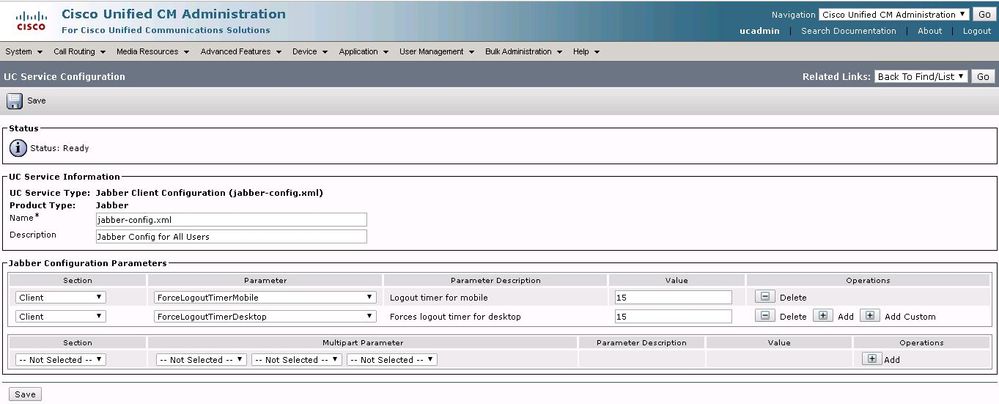- Cisco Community
- Technology and Support
- Collaboration
- Collaboration Applications
- Cisco Jabber iPhone client issues with CUCM IP, user id and logout timer
- Subscribe to RSS Feed
- Mark Topic as New
- Mark Topic as Read
- Float this Topic for Current User
- Bookmark
- Subscribe
- Mute
- Printer Friendly Page
- Mark as New
- Bookmark
- Subscribe
- Mute
- Subscribe to RSS Feed
- Permalink
- Report Inappropriate Content
09-18-2019 03:21 PM
Hi Folks,
I have implemented MRA via expressway and apple push notification service for Cisco jabber. It works well however I have few queries:
1) In jabber client on iPhone I can see internal CUCM and Unity connection IP address under phone service and voicemail tab, which is not acceptable to our internal risk and security team. Is there any configuration with which we can replace those IP with Expressway E public IP?
2) Under phone service and voicemail tab user id is also visible along with ip address. Is it possible to hide it ?
3) How can I configure logout inactivity timer for cisco jabber mobile client ?
Your help will be really helpful here.
Thanks,
Nisarg Shukla
Solved! Go to Solution.
- Labels:
-
Jabber
Accepted Solutions
- Mark as New
- Bookmark
- Subscribe
- Mute
- Subscribe to RSS Feed
- Permalink
- Report Inappropriate Content
09-20-2019 07:26 AM
Hi,
Please see below details:
1) In jabber client on iPhone I can see internal CUCM and Unity connection IP address under phone service and voicemail tab, which is not acceptable to our internal risk and security team. Is there any configuration with which we can replace those IP with Expressway E public IP?
>> It is not possible to replace or hide CUCM and Unity connection IP address/hostname.
2) Under phone service and voicemail tab user id is also visible along with ip address. Is it possible to hide it ?
>> It is not possible to replace or hide user id and IP Address/Hostname.
3) How can I configure logout inactivity timer for cisco jabber mobile client ?
>> You can configure logout inactivity timers in jabber-config.xml using following parameters:
ForceLogoutTimerDesktop
Applies to Cisco Jabber desktop clients.
Specifies the number of minutes of inactivity before the user is automatically signed out of Cisco Jabber desktop clients. If the parameter is not set, then the client does not sign out automatically.
The value for minutes is from 1 to 480.
Example:
<ForceLogoutTimerDesktop>15</ForceLogoutTimerDesktop>
ForceLogoutTimerMobile
Applies to Cisco Jabber mobile clients.
Specifies the number of minutes of inactivity before the user is automatically signed out of Cisco Jabber mobile clients. If the parameter is not set the client does not sign out automatically.
The value for minutes is from 1 to 480.
Example: <ForceLogoutTimerMobile>15</ForceLogoutTimerMobile>
Here is the screenshot for jabber-config.xml file in CUCM version 12.5:
Thanks, Vaijanath S.
- Mark as New
- Bookmark
- Subscribe
- Mute
- Subscribe to RSS Feed
- Permalink
- Report Inappropriate Content
09-20-2019 07:26 AM
Hi,
Please see below details:
1) In jabber client on iPhone I can see internal CUCM and Unity connection IP address under phone service and voicemail tab, which is not acceptable to our internal risk and security team. Is there any configuration with which we can replace those IP with Expressway E public IP?
>> It is not possible to replace or hide CUCM and Unity connection IP address/hostname.
2) Under phone service and voicemail tab user id is also visible along with ip address. Is it possible to hide it ?
>> It is not possible to replace or hide user id and IP Address/Hostname.
3) How can I configure logout inactivity timer for cisco jabber mobile client ?
>> You can configure logout inactivity timers in jabber-config.xml using following parameters:
ForceLogoutTimerDesktop
Applies to Cisco Jabber desktop clients.
Specifies the number of minutes of inactivity before the user is automatically signed out of Cisco Jabber desktop clients. If the parameter is not set, then the client does not sign out automatically.
The value for minutes is from 1 to 480.
Example:
<ForceLogoutTimerDesktop>15</ForceLogoutTimerDesktop>
ForceLogoutTimerMobile
Applies to Cisco Jabber mobile clients.
Specifies the number of minutes of inactivity before the user is automatically signed out of Cisco Jabber mobile clients. If the parameter is not set the client does not sign out automatically.
The value for minutes is from 1 to 480.
Example: <ForceLogoutTimerMobile>15</ForceLogoutTimerMobile>
Here is the screenshot for jabber-config.xml file in CUCM version 12.5:
Thanks, Vaijanath S.
Discover and save your favorite ideas. Come back to expert answers, step-by-step guides, recent topics, and more.
New here? Get started with these tips. How to use Community New member guide